Adding a widget to a Facebook page
1. Customize the resource and widget. On the widget page, open to the Widget code panel and copy the widget URL.
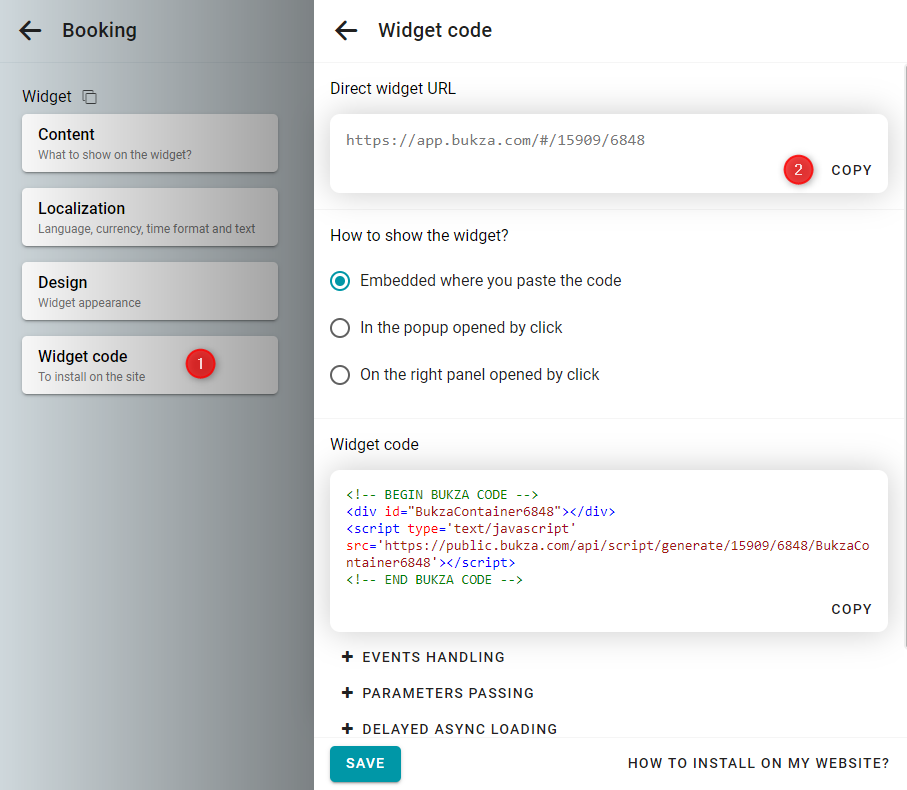
2. Open the page on Facebook and click on Add a Button.
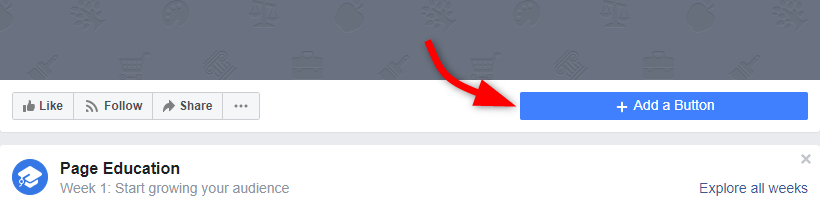
3. Select the first two lines and click Next.

4. Paste the widget link you copied earlier and save.

5. Check the result.

