Adding a widget to the Squarespace website
1. Configure the resource and widget. On the widget page, open to the Widget code panel and copy the widget code.
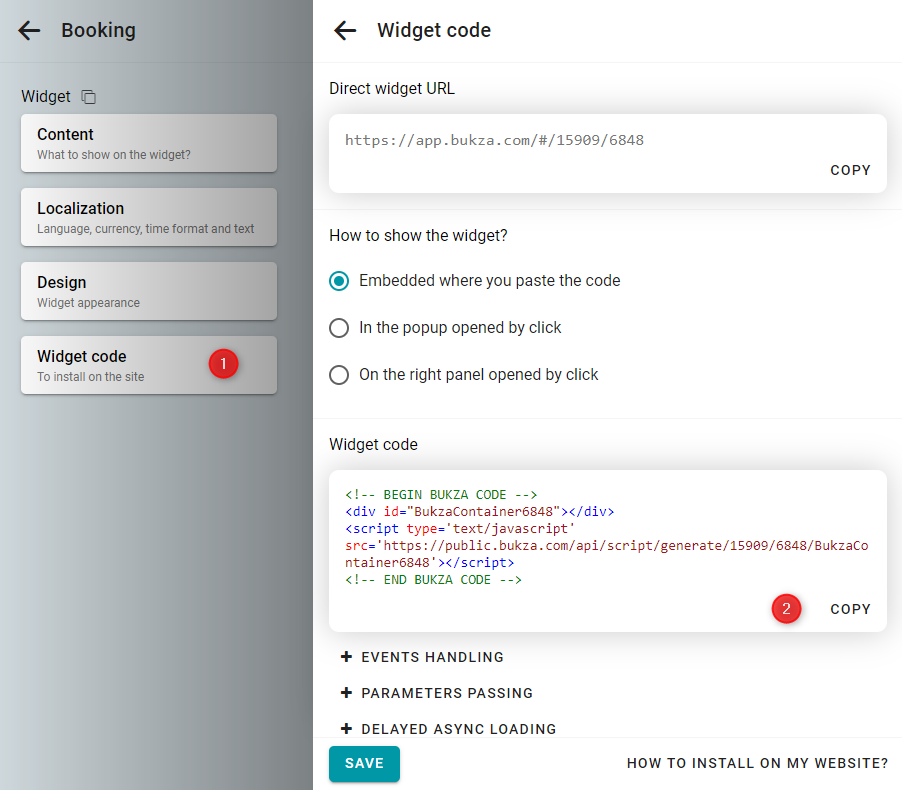
2. Open the Squarespace site management. Select the page for the widget and click Edit.

3. Select the block in which you want to place the booking widget. Proceed to edit the block. From the tools menu, select Code.

4. In the window that opens, specify the widget code copied earlier and click Apply.

5. Save and check the result.

