Adding a widget to the uCoz website
1. Configure the resource and widget. On the widget page, open to the Widget code panel and copy the widget code.

2. Open the editing mode of the uCOZ site. Create a new page. Click on +, and then click on Page editor.
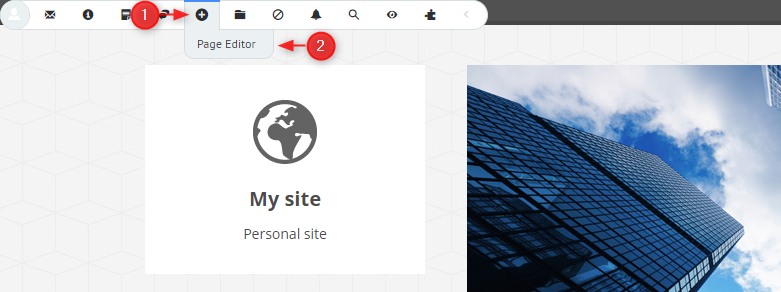
3. In the window that opens, specify the name of the page. Paste the copied widget into the content of the page and save.

4. Check the result.

