Adding a widget to a Webflow site
1. Configure the resource and widget. On the widget page, open to the Widget code panel and copy the widget code.

2. Open the Webflow site management. Then click the Add Elements button.
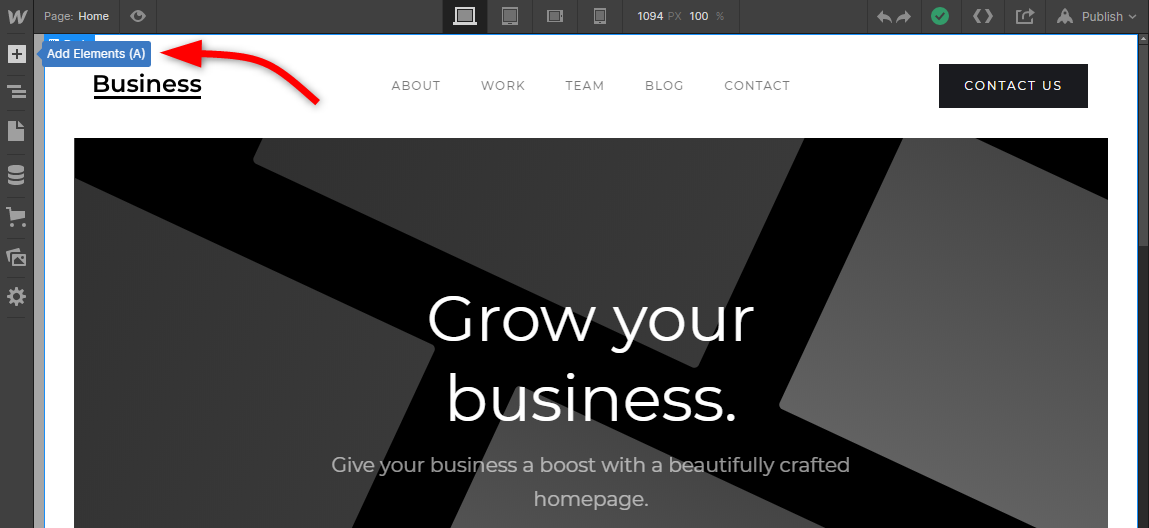
3. Select the Embed widget and drag it to the selected location.

4. Paste the widget code you copied earlier. Save.
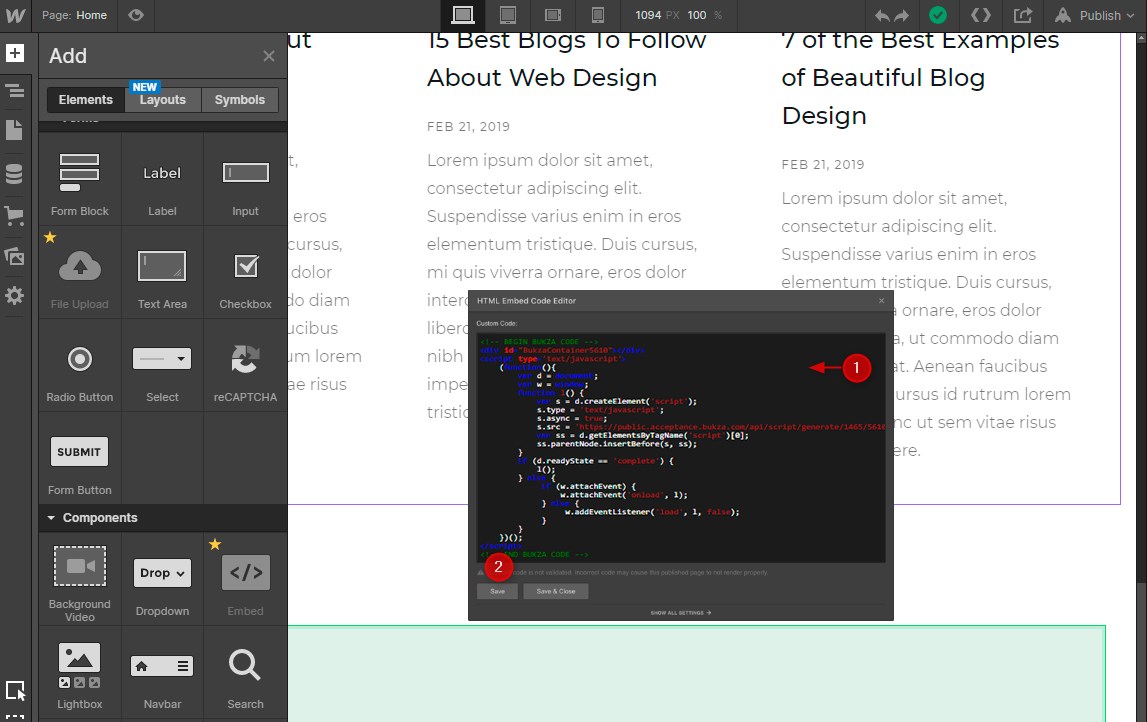
5. Check the result.
