Bukza Plugin for WordPress
1. Enter the interface of an administrator at your WordPress site
2. Open a panel for adding new plugin and enter 'bukza' into the search field. Then install shown plugin.

3. After the plugin is installed activate it.
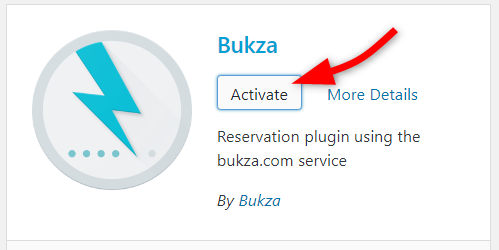
4. Then you will see a new menu item called 'Bukza'. Click on it. It will open a Bukza panel. Here you can create a new account or attach an existing one. After account is attached to your WordPress in will automatically be authenticated next time.

5. Create a new resource and a widget or open an existing widget. In the settings of the widget open Widget code panel. Here you can copy shortcode of your widget.

6. Paste shortcode to any page of your site.
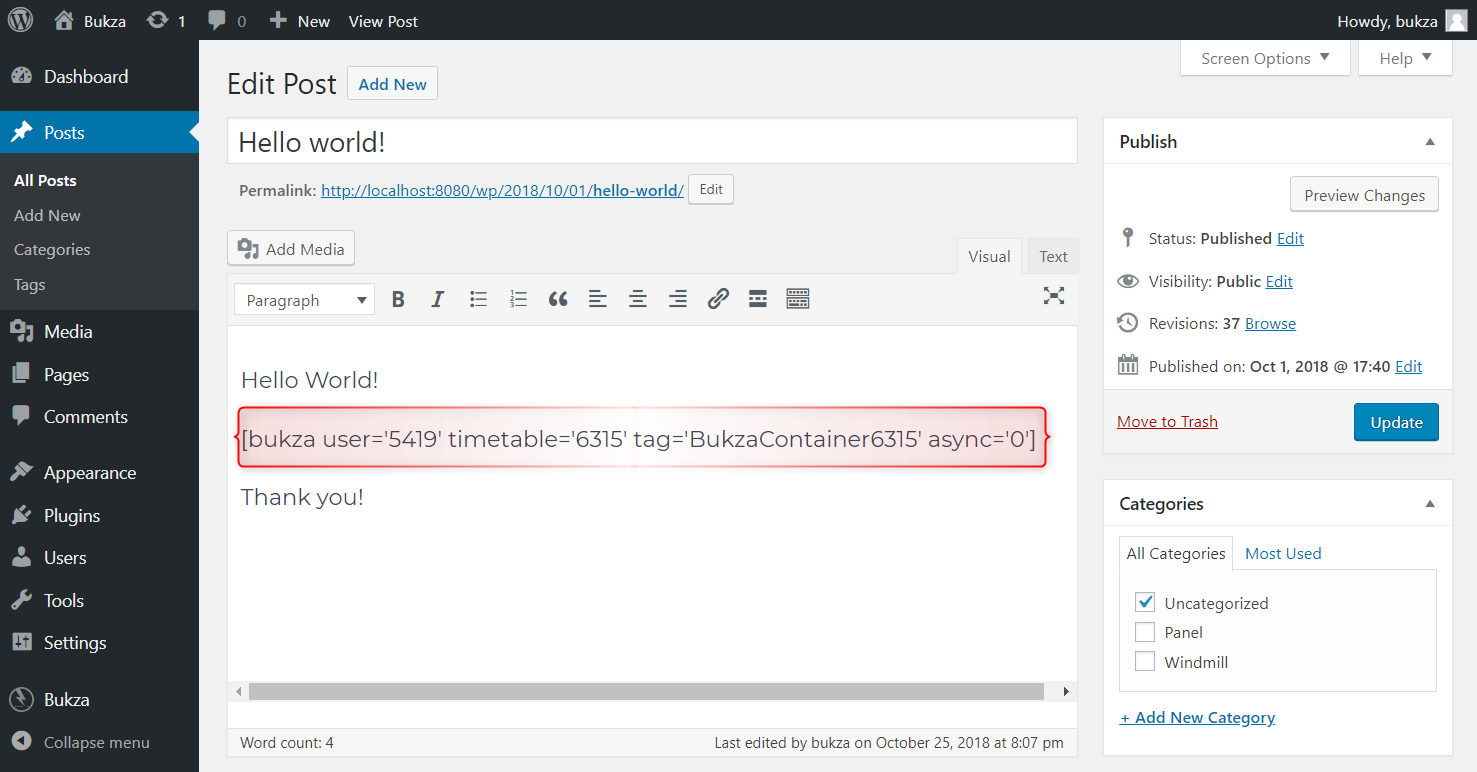
7. Shortcode will automatically be replaced with the widget in the live site.

