arrow_back_ios
I want to give a discount of $500 only for the next weekend. How to set it up?
The service allows you to add discounts without the need for a complex schedule. These discounts only require a start and end date.
Let's consider an example of a 24-hour rental. We want to add a $500 discount for bookings made between 11/27/2025 and 11/28/2025.
Add a pricing component. Enter a name. Specify the formula as -$500 and click Add condition.
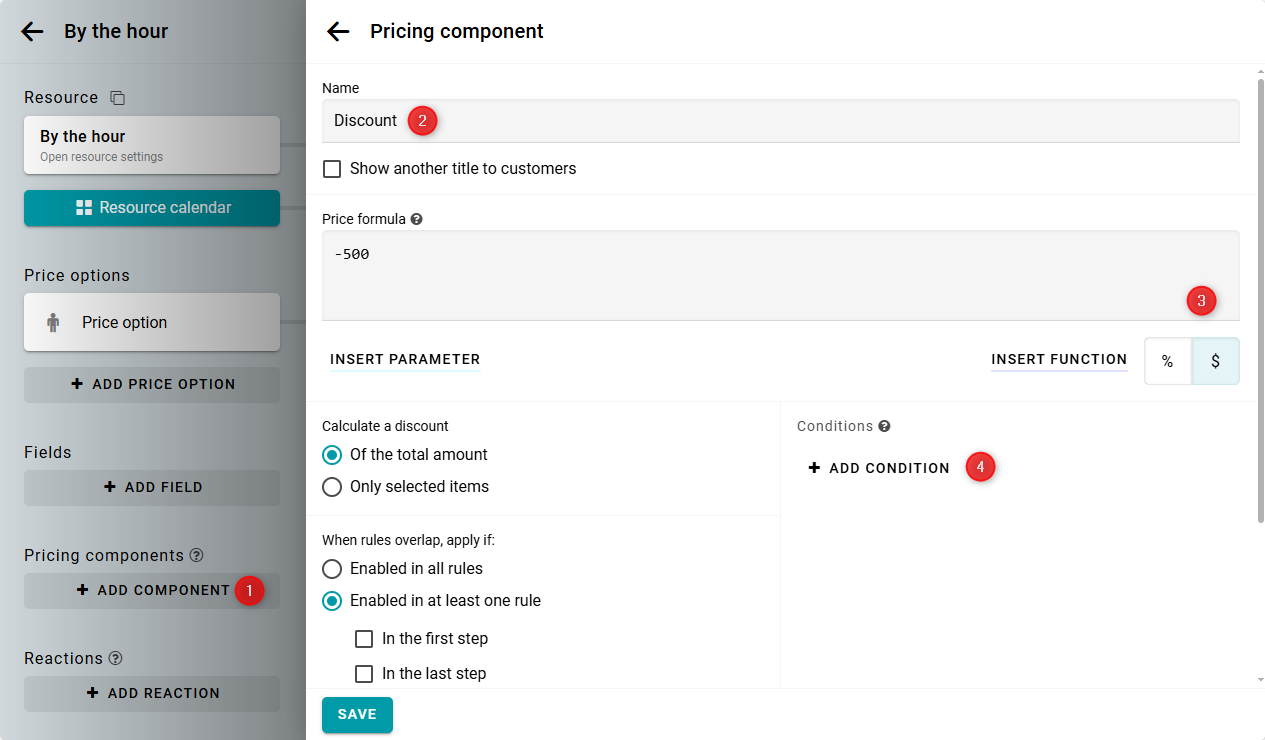
Next, select Reservation start. Enter the minimum start date as 11/27/2025 12:00 AM.
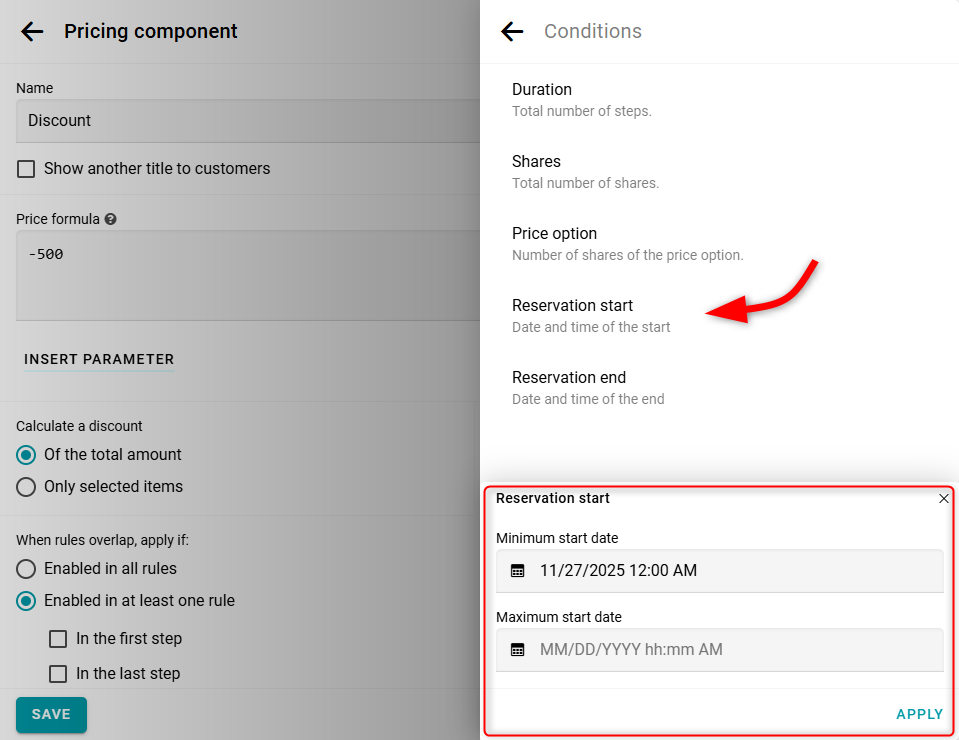
Similarly, add the maximum end date as 11/29/2025 12:00 AM. It will look like this:
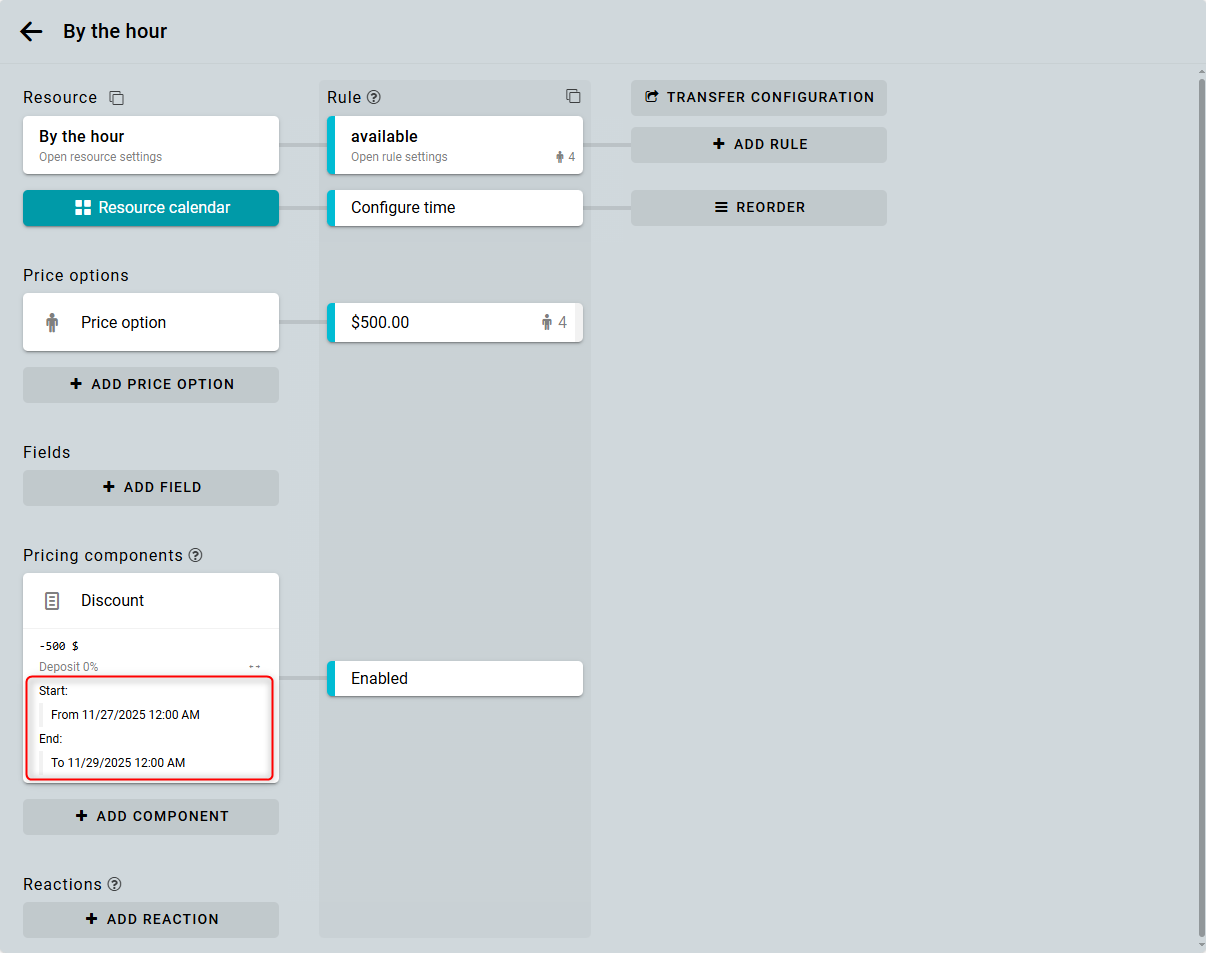
Now, when a booking is made within the specified period, the discount will be applied.
You can combine conditions in various ways to suit different needs.
If you want the discount to apply only when the booking starts within the specified period, set the following conditions:
- Minimum start date — 11/27/2025 12:00 AM.
- Maximum start date — 11/29/2025 12:00 AM.
If you want the discount to apply to any booking that overlaps with the period, use the following conditions:
- Maximum start date — 11/29/2025 12:00 AM.
- Minimum end date — 11/27/2025 12:00 AM.


