arrow_back_ios
Customers can book for any number of days, but our prices depend on the number of reserved weeks or months. Is this supported?
In this case, you can set the cost using pricing components.
Create a separate pricing component for each duration. For example: 1 week, 2 weeks, 3 weeks, and so on. In each component, set the appropriate limit for the number of days.
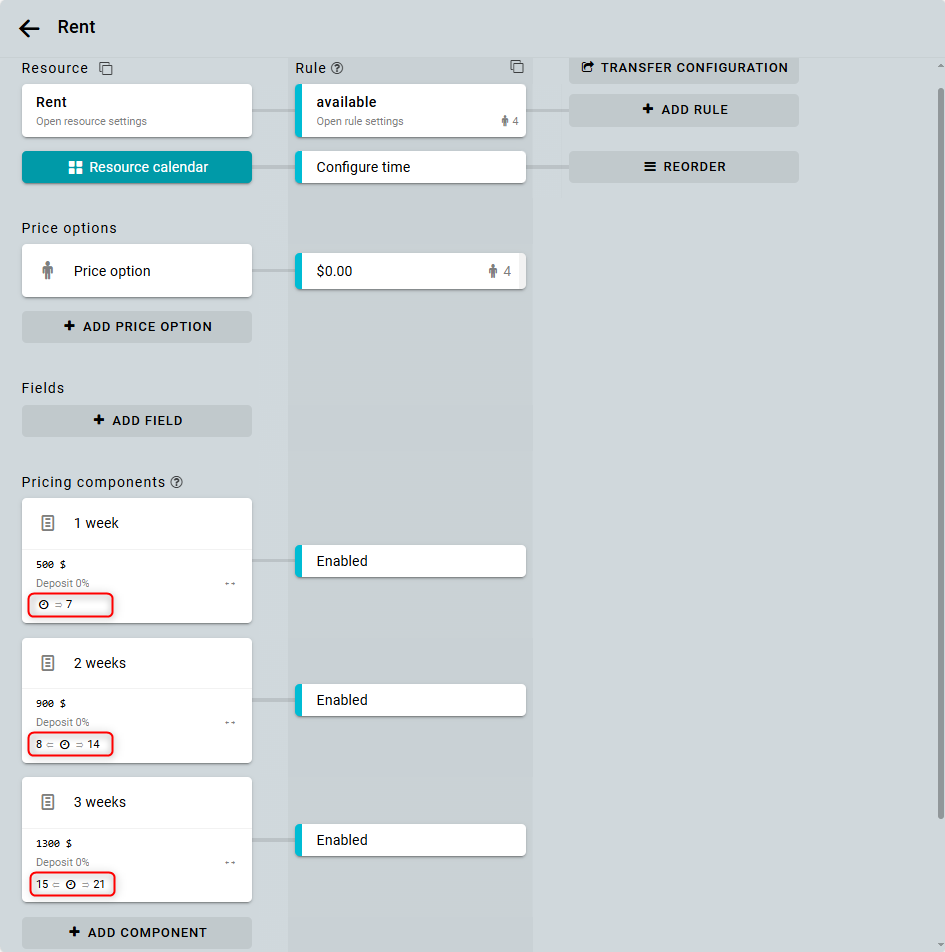
Enter the price in the formula and click the Add condition button.
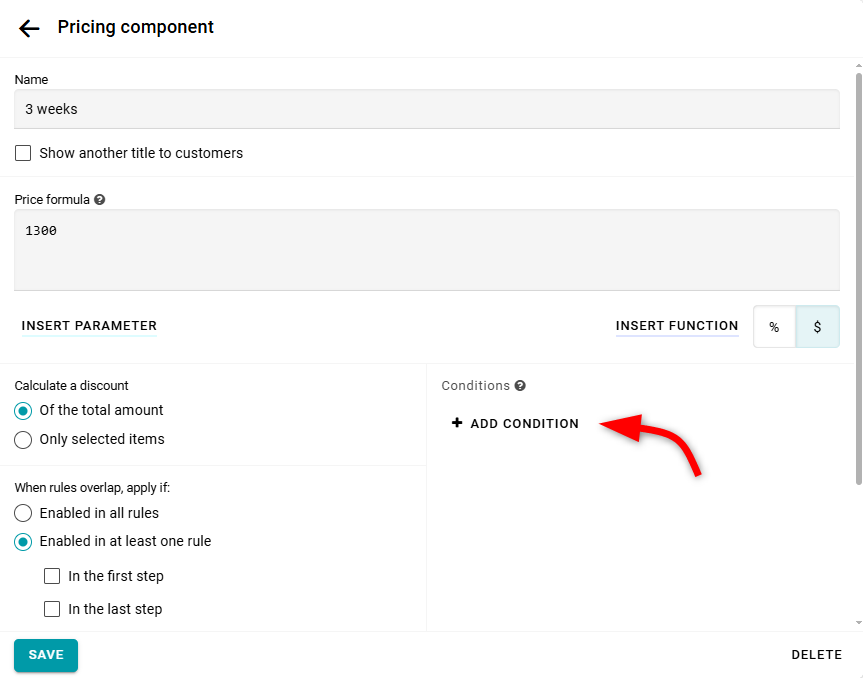
Next, select the Duration option (the number of booked days) and specify the Minimum steps and Maximum steps.
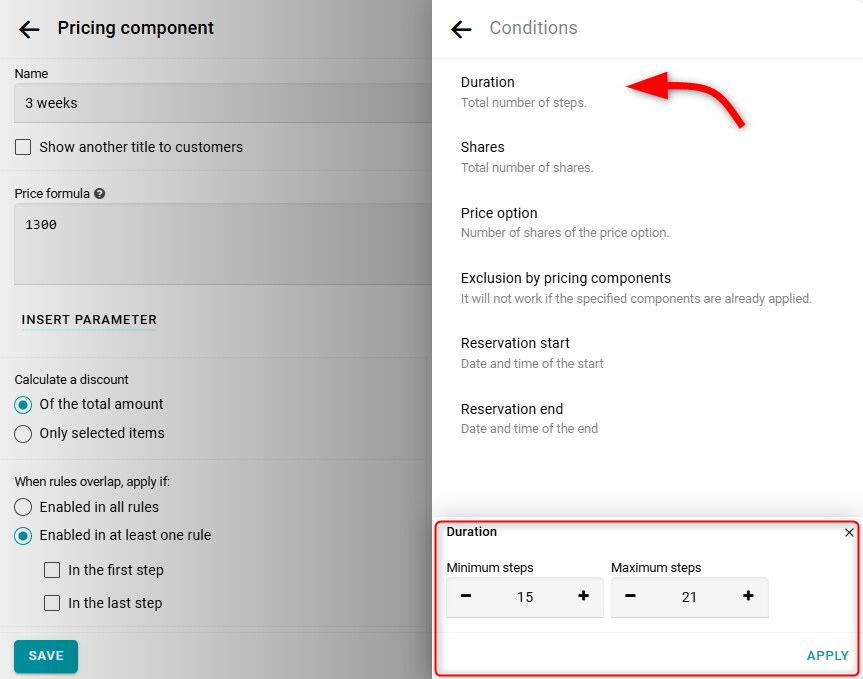
Alternatively, you can use a single formula that calculates the price based on the number of days booked.
For example, the cost is $1000 per month.
The formula for calculating the monthly price is: 1000 * Ceiling([STEPS] / 31)
$1000 is multiplied by the number of booked days divided by 31 (the number of days in a month). Since months vary in length, there may be a difference of a few days for longer bookings.
In this formula, we use the Ceiling function, which rounds the number up. To add a function, click the Insert function button.
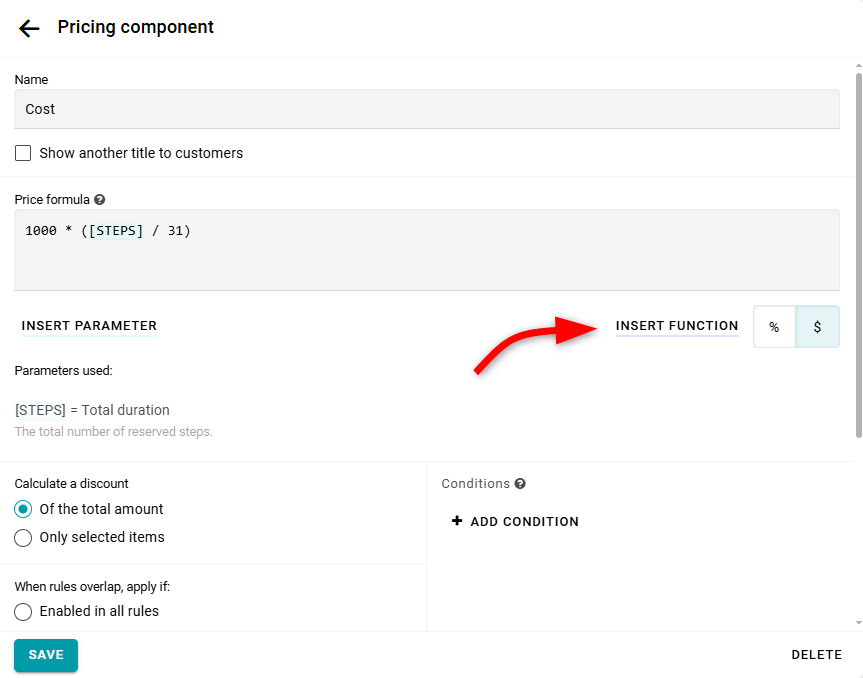
Then select Ceiling from the list of functions.
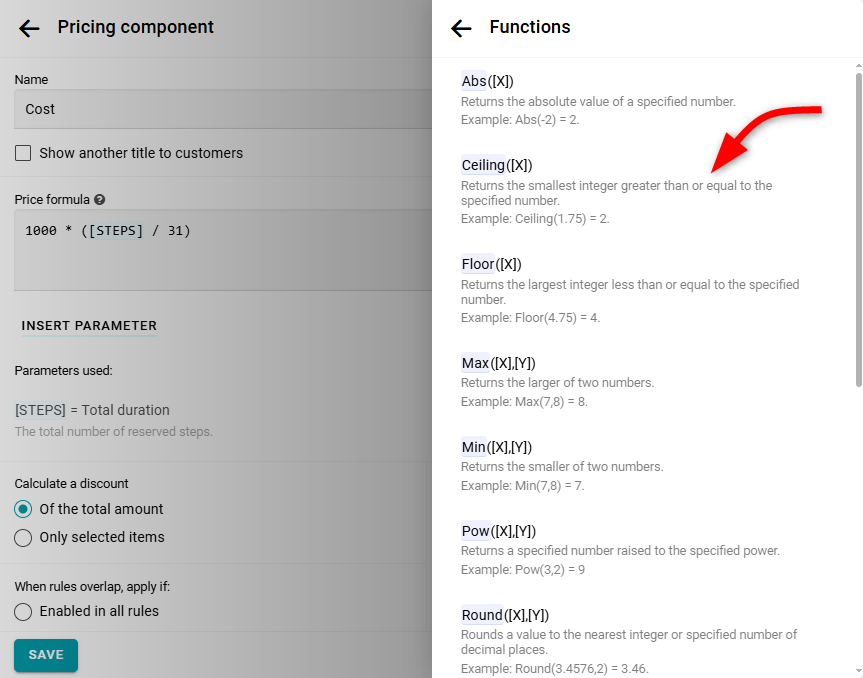
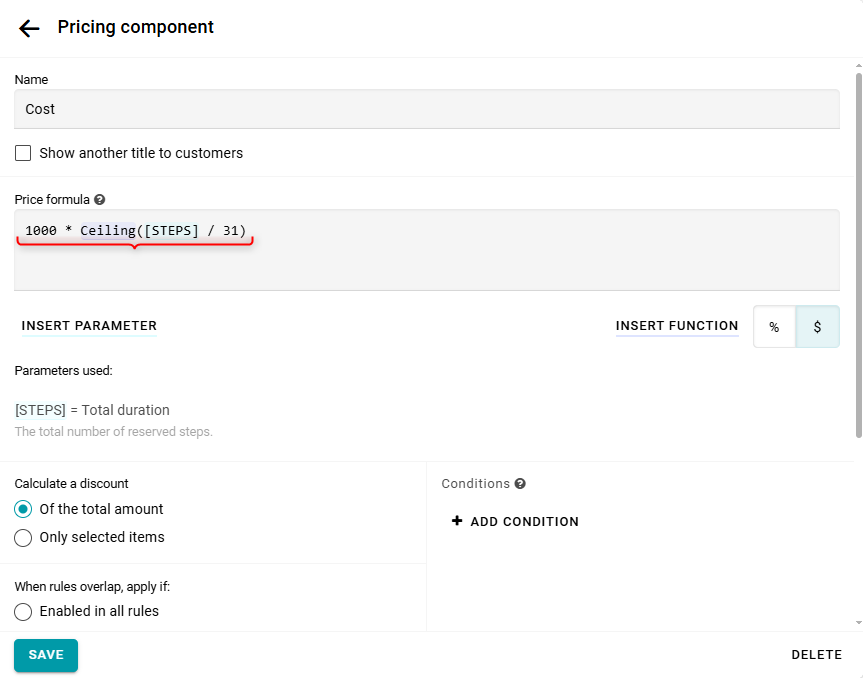
For a weekly formula, simply replace 31 with 7.
See this example in action:


