arrow_back_ios
We also want to sell our T-shirts in the reservation form. Is it supported?
To do this, use fields of type Checkbox or Number. The Checkbox field allows the selection of a single item per reservation. The Number field allows clients to select multiple units of the product.
Open the resource configuration. Create a Checkbox or Number field. Both are configured in the same way. Enter a name. Check the Paid option and specify the cost per unit. If needed, upload an image. Save your changes.
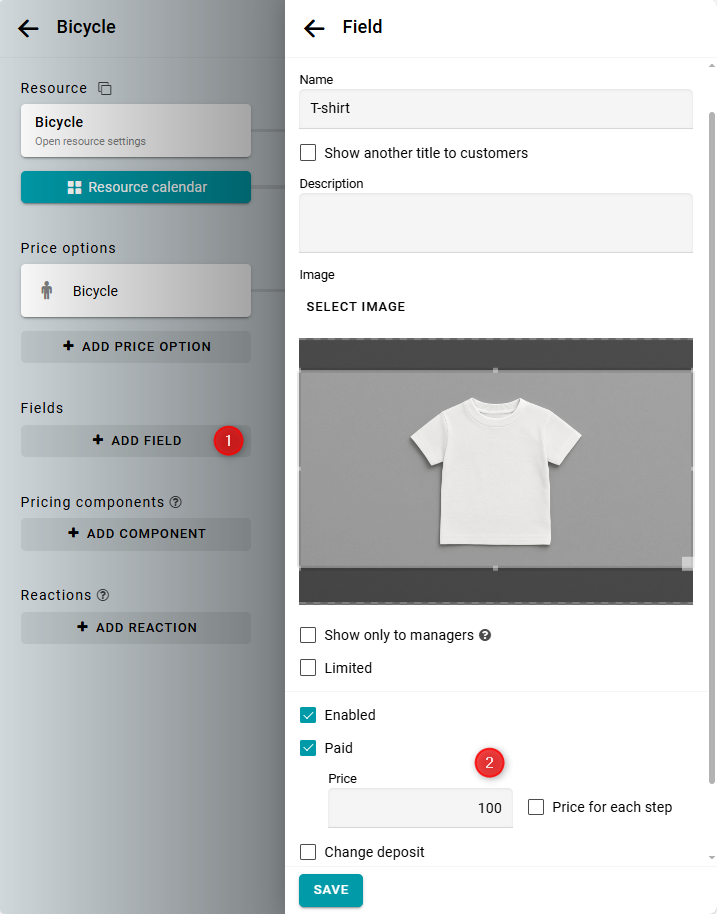
In the widget, the checkbox field appears as follows:
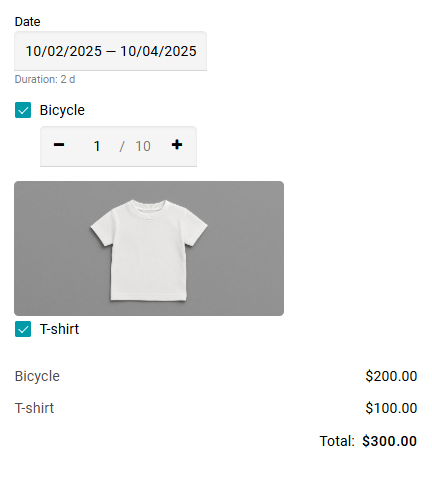
The number field appears like this:
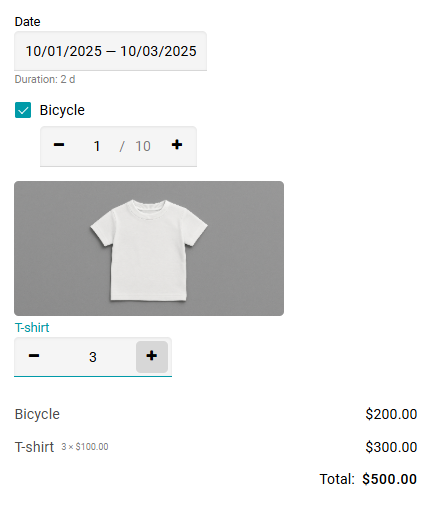
See these fields in action:


