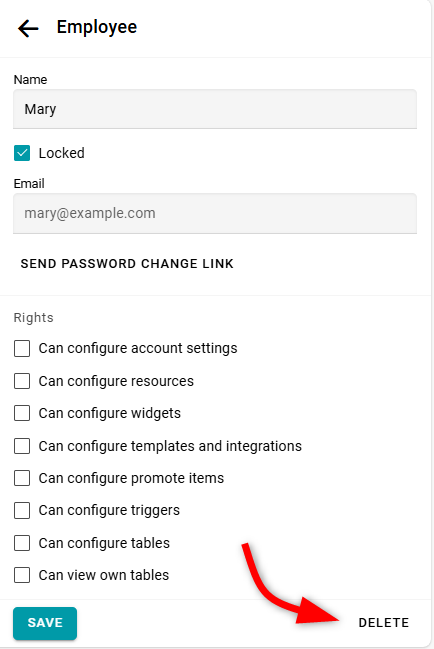arrow_back_ios
Can I restrict the rights of employees?
Yes.
On the Business plan, you can add up to two employees and assign them the necessary permissions.
If you need to add more than two employees, please send a request to support@bukza.com from your account email.
Let us know how many employees you need and the reason for your request.
On the Business plan, you can add up to two employees and assign them the necessary permissions.
If you need to add more than two employees, please send a request to support@bukza.com from your account email.
Let us know how many employees you need and the reason for your request.
To add an employee, click Employees in the dashboard.
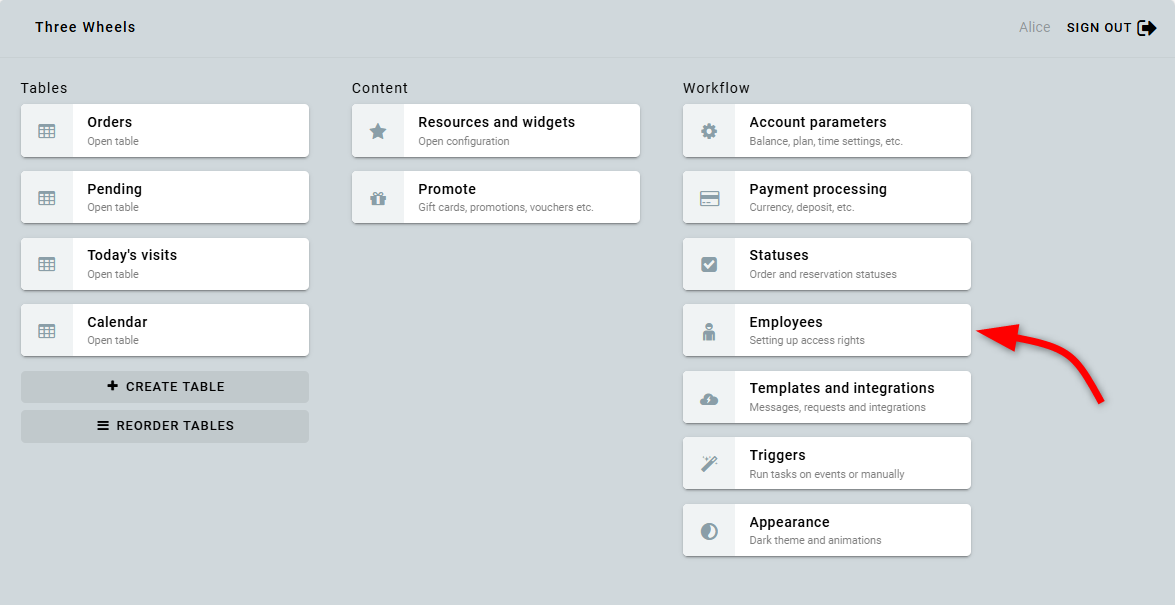
Then click Add employee.
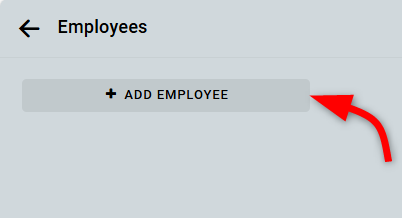
In the window that opens, enter the employee's name and email address.
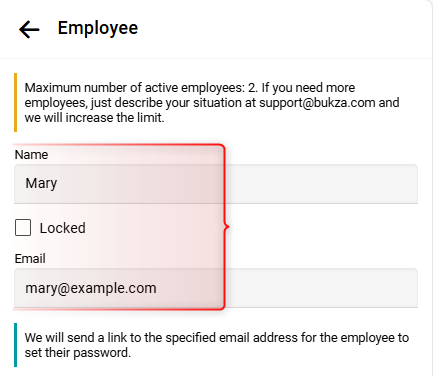
Next, select the permissions you want to grant the employee and click Save.
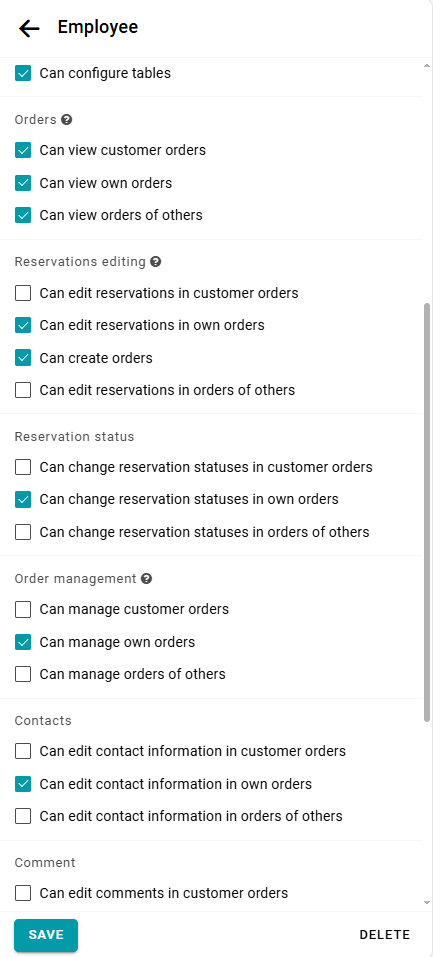
The system will then send a message to the specified email address.
This message will contain a link to set a password.
This message will contain a link to set a password.
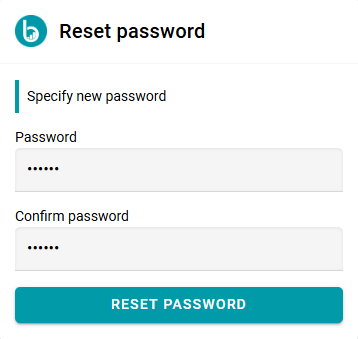
Your employee can now start using the service.
To change an employee's password, go to their settings form and click Send password change link.
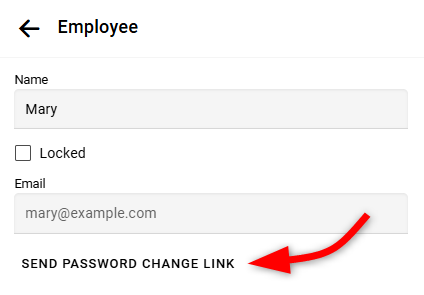
If an employee is no longer working with you, you can lock their account and add a new employee.
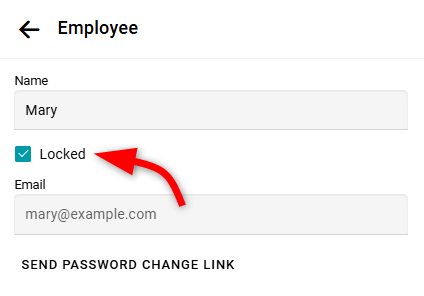
The orders they were responsible for will remain marked with their name.
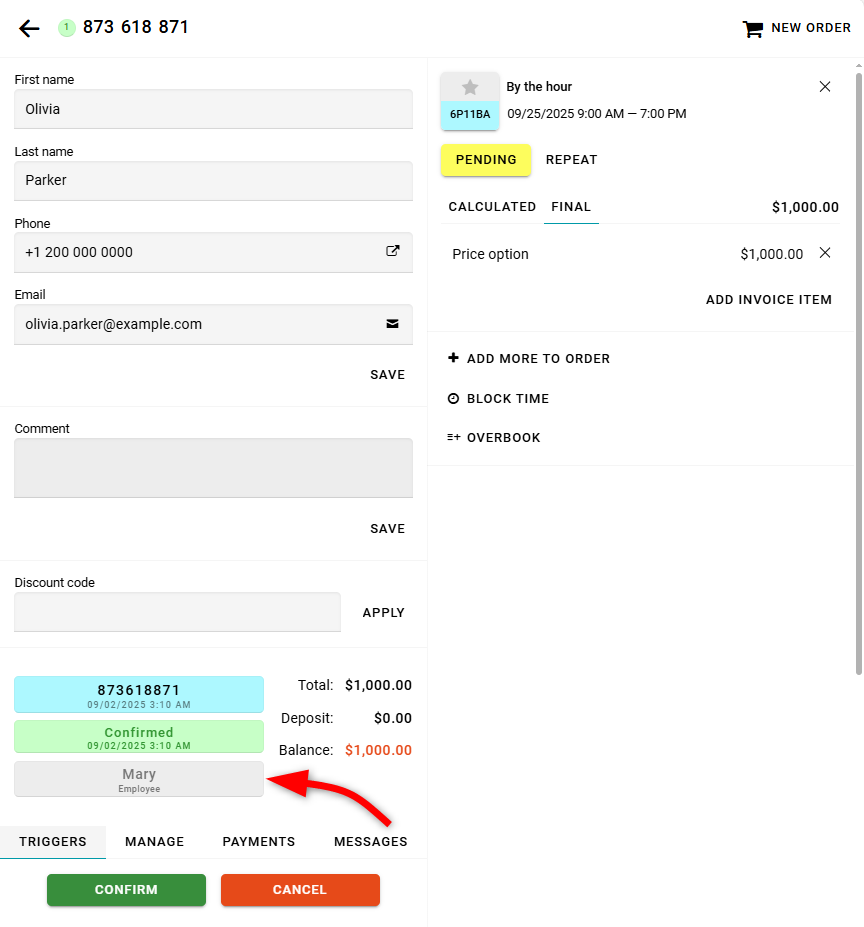
If you no longer need this information in the orders, simply delete the employee.