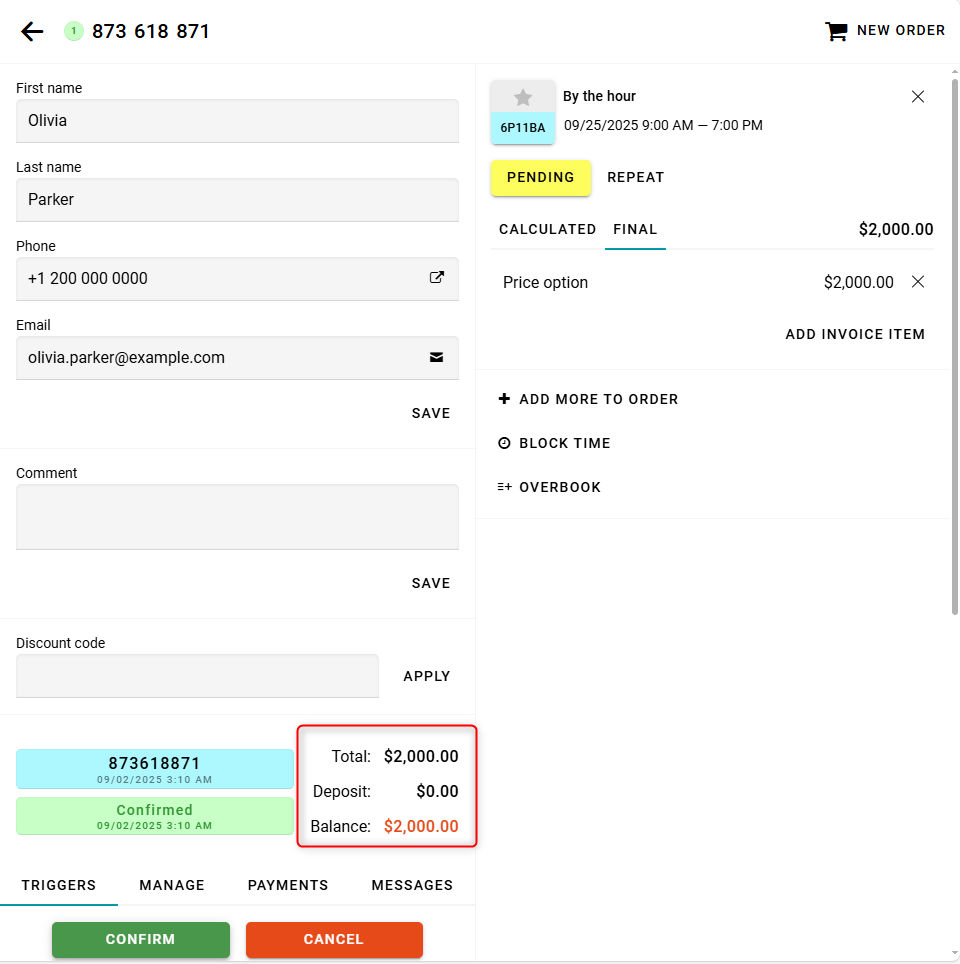arrow_back_ios
How can I see the original price at the time of a reservation, if service prices have changed since then?
If you change the price, a warning will appear indicating that the price has changed. This warning will be shown on the Calculated tab in the order details.
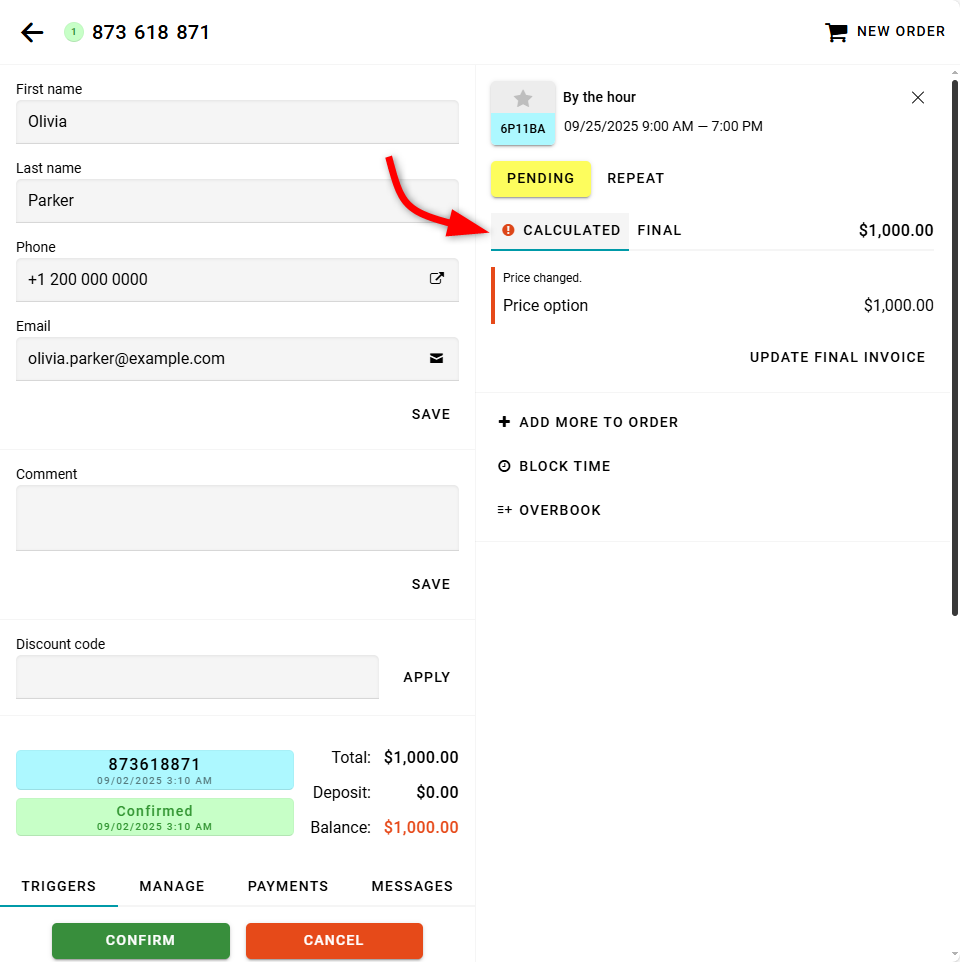
The order displays the prices that were in effect when the reservation was originally made.
To compare the original price with the current one, click on the reservation area.
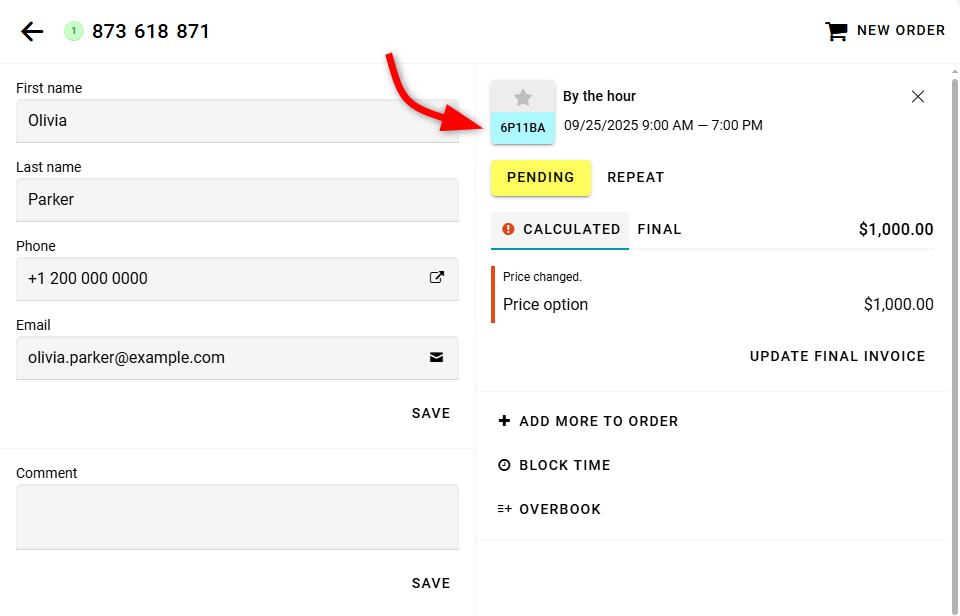
Then, in the reservation form, click Save.
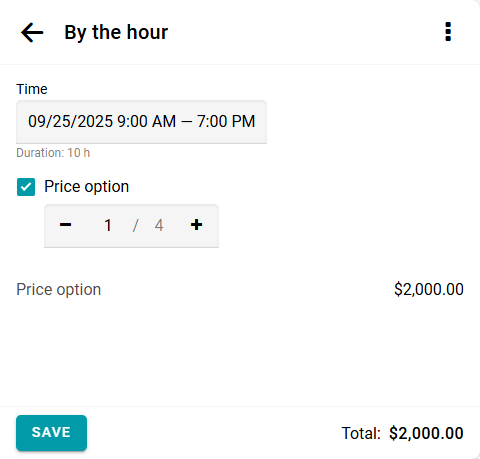
After saving, the updated price will be shown in the Calculated tab. The warning will disappear.
The Final tab will still show the previous price. A warning with a blue line will now be displayed.
In this case, the order amount will not change.
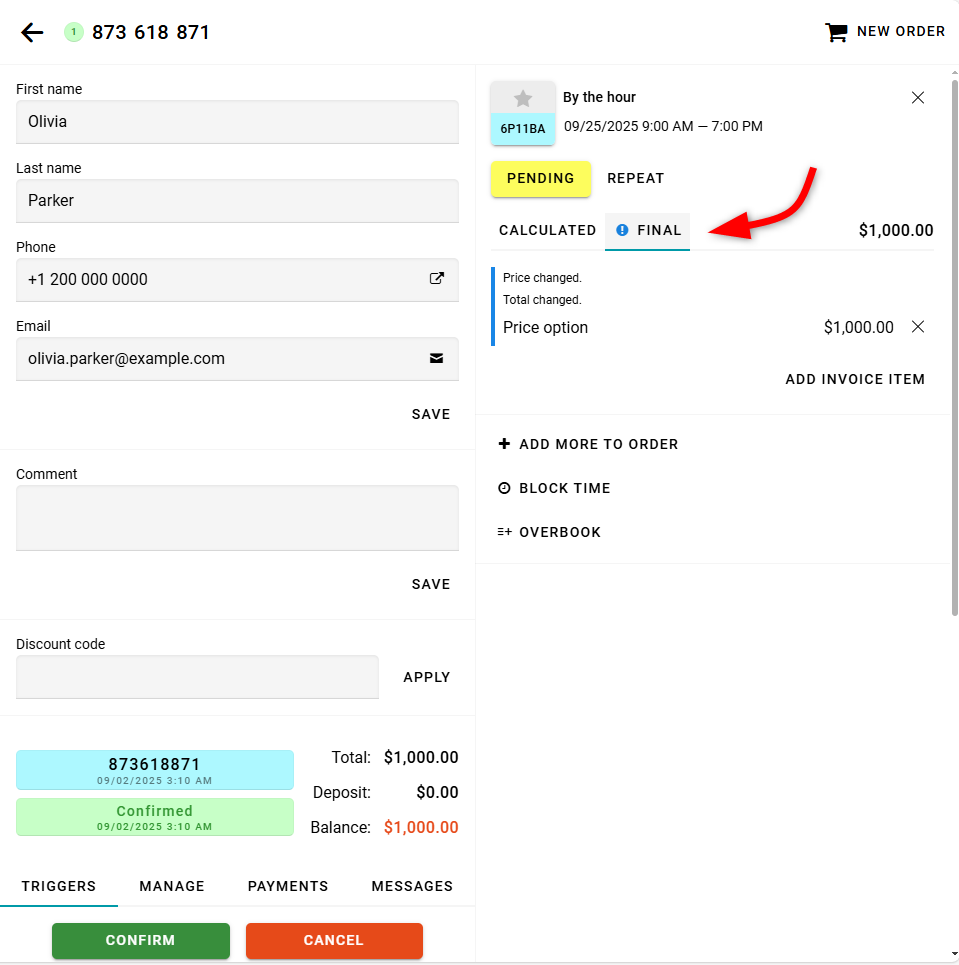
This allows you to compare the original and current prices.
You can also click Update final invoice on the Calculated tab.
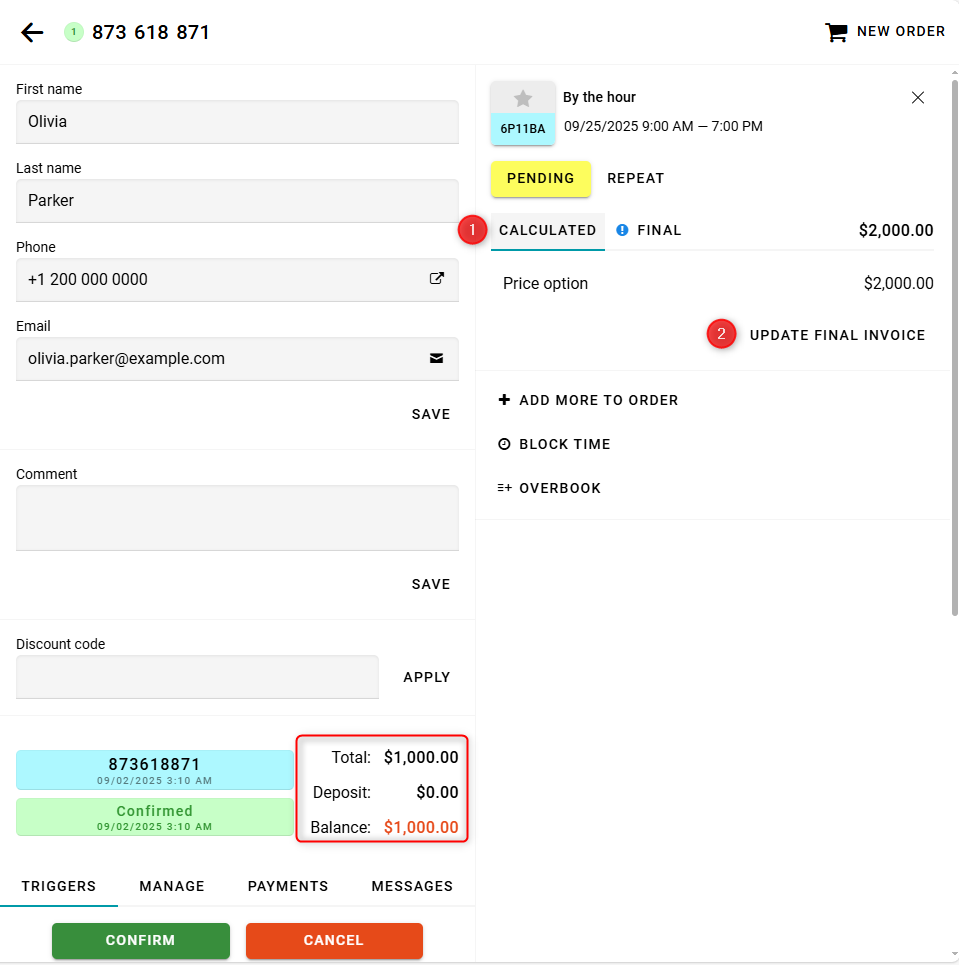
After this, all warnings will disappear and the total amount will be recalculated based on the new prices.