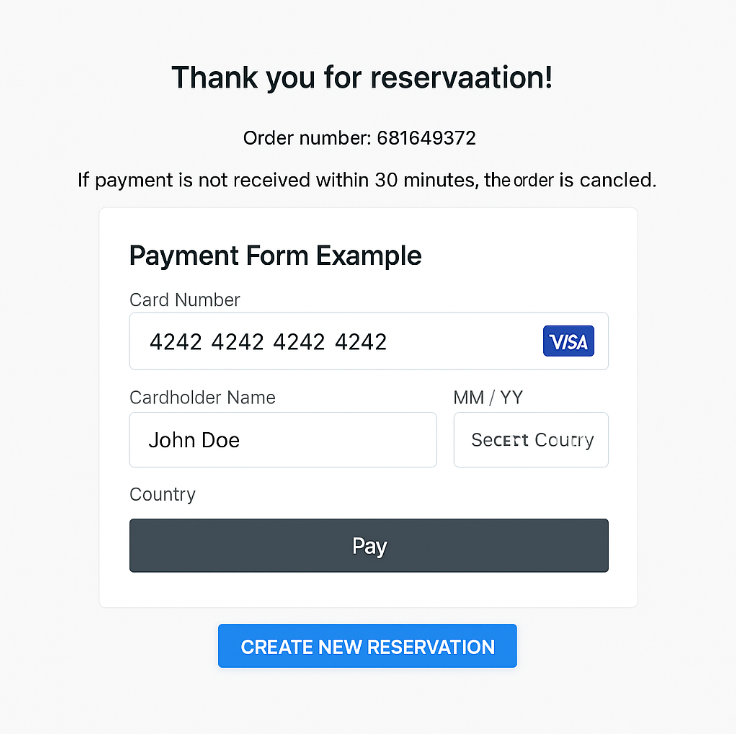arrow_back_ios
Can I use my own payment form?
Yes, you can display your own payment form to the customer. However, you will need to manually confirm these orders. To do this, go to the dashboard and click Payment processing.
Then, follow these steps:
In the Orders with manual payment processing section, check the Accept these orders checkbox.
Enter the URL of your payment form in the Payment page URL field. This page will be displayed in an iframe immediately after the order is completed. If needed, provide payment instructions. These instructions will be shown in the order cart.
Specify an appropriate width and height for the form.
Save your changes.
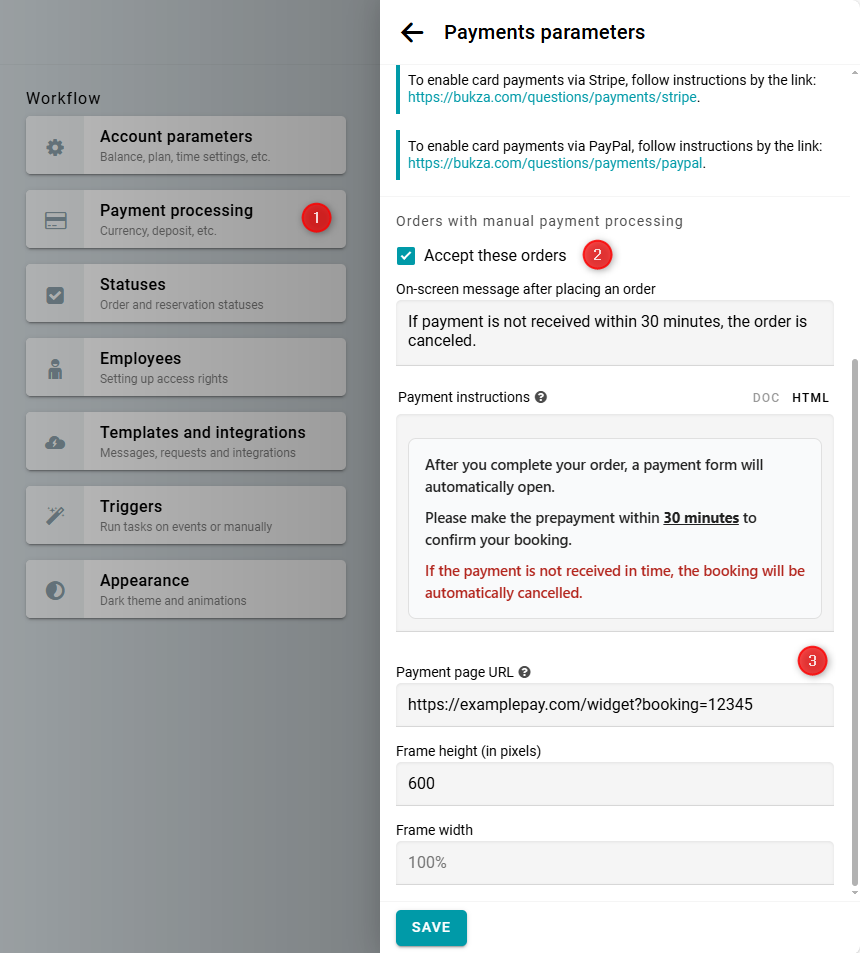
Check the result.
The payment instructions will appear in the customer's cart.
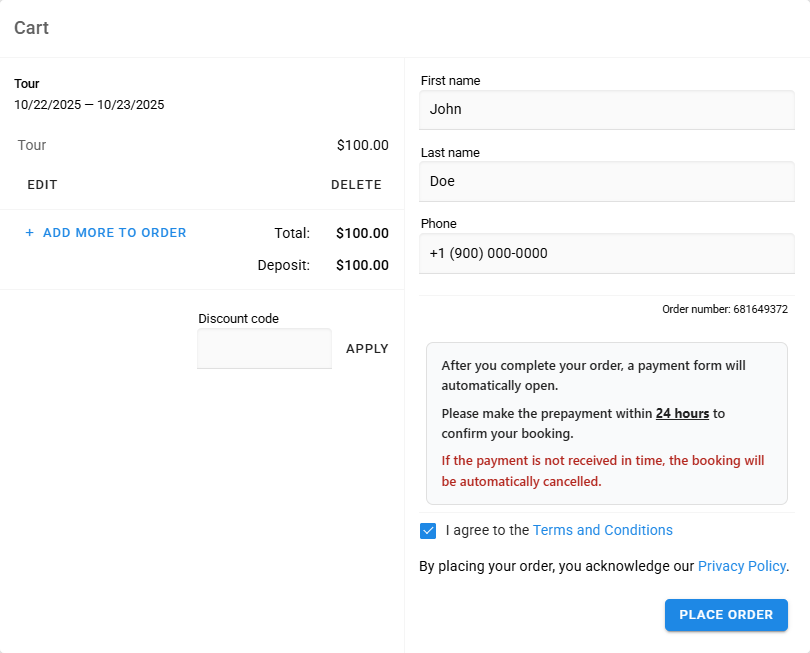
After the order is completed, the specified page will be displayed in the frame.