arrow_back_ios
How to show the number of remaining shares during the time selection?
Open the resource parameters and set the checkbox Show number of shares left.

For a resource of the Rental type, it looks like this:

And for a resource of the Event type it looks like this:

You can also write your own text for the number of remaining shares, such as "31 rooms of 100".

To do this, you need to set a template for the text about the remaining places. Go to the Localization panel of the widget settings.
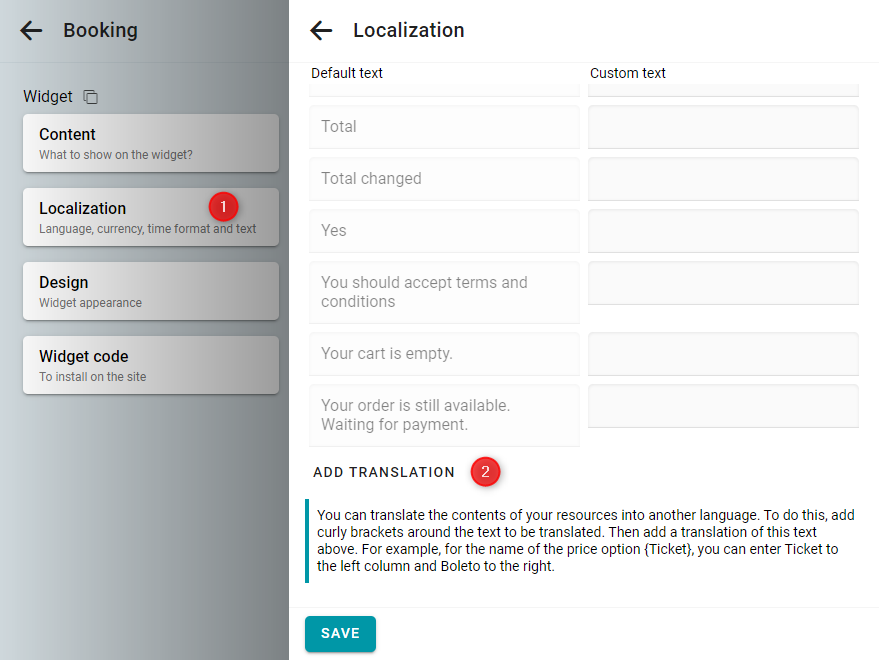
Add a new translation with the a key SHARES_PATTERN and the value, e.g {0} rooms of {1}. As a result, {0} will be replaced by the number of remaining shares, and {1} will be replaces by the total number of them.

How to handle the plural form?
You can write different text for different number of shares. To do this, add the following translation keys:
You can write different text for different number of shares. To do this, add the following translation keys:
- SHARES_PATTERN_ONE = {0} room. For singular form.
- SHARES_PATTERN_OTHER = {0} rooms. For plural form.

See this example in action.


