arrow_back_ios
How to use discount cards?
Open the Promote section.
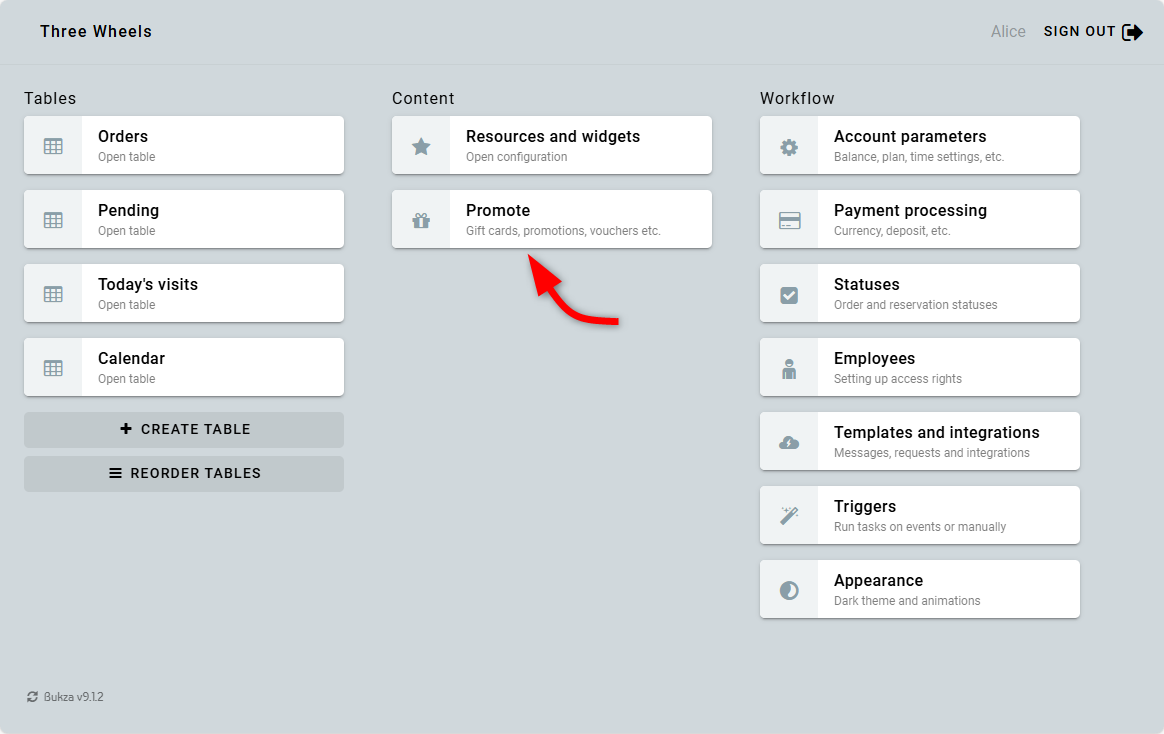
Click Create discount card.
Enter a name. This is for your reference.
Next, click Create.
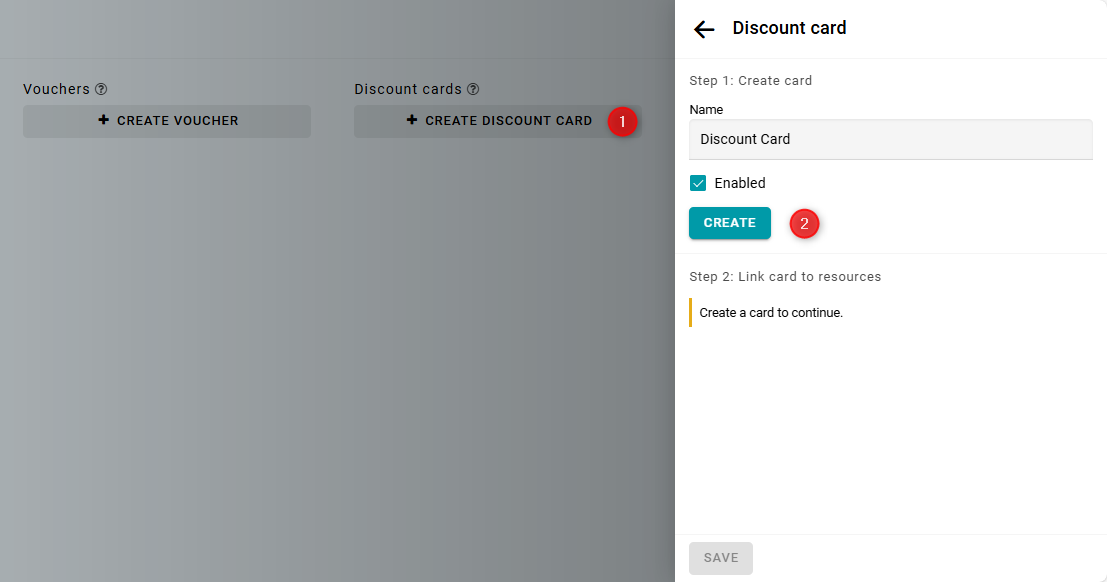
Now you need to link this discount card to a resource. To do this, go to the resource configuration. Then create a Pricing component.
Enter a title. This will appear on the order invoice. Specify the formula for the discount. For example, enter -10 and select percentage. Then click the Add condition button.
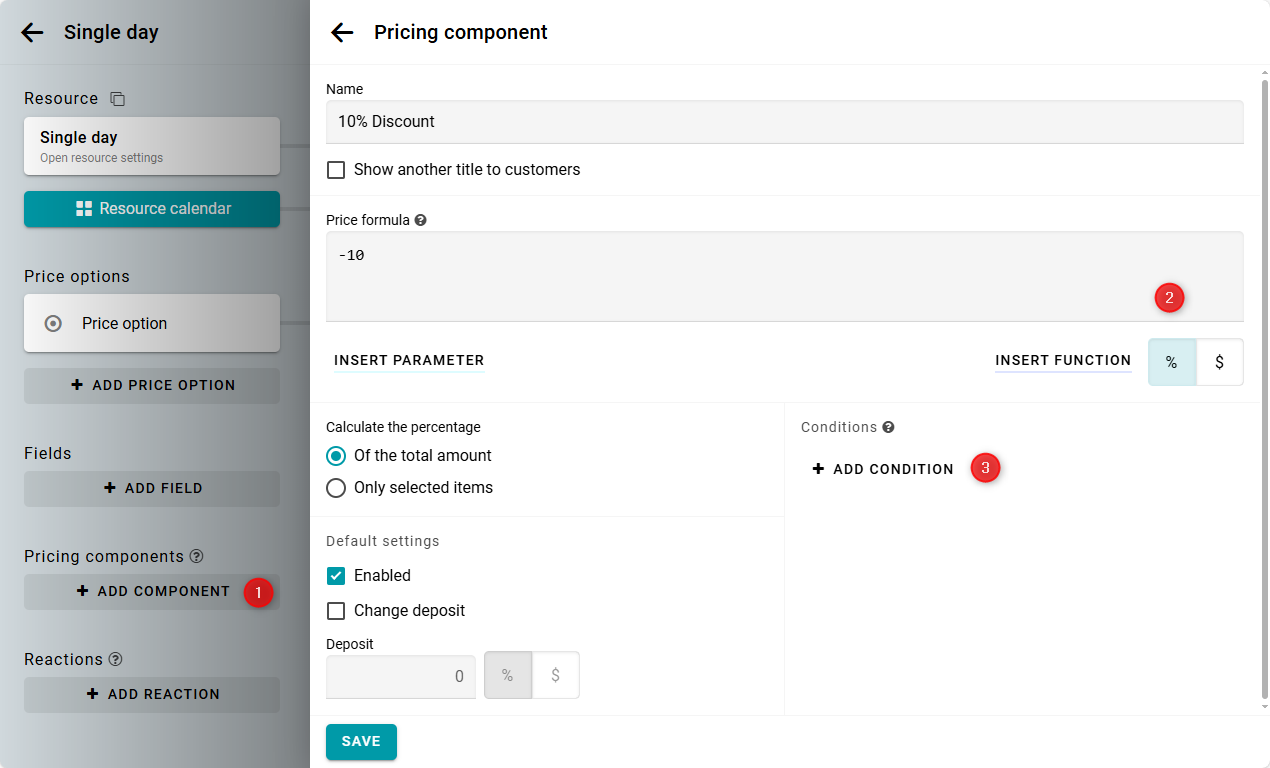
Select Discount card from the list of conditions. Then choose the discount card you created and save.
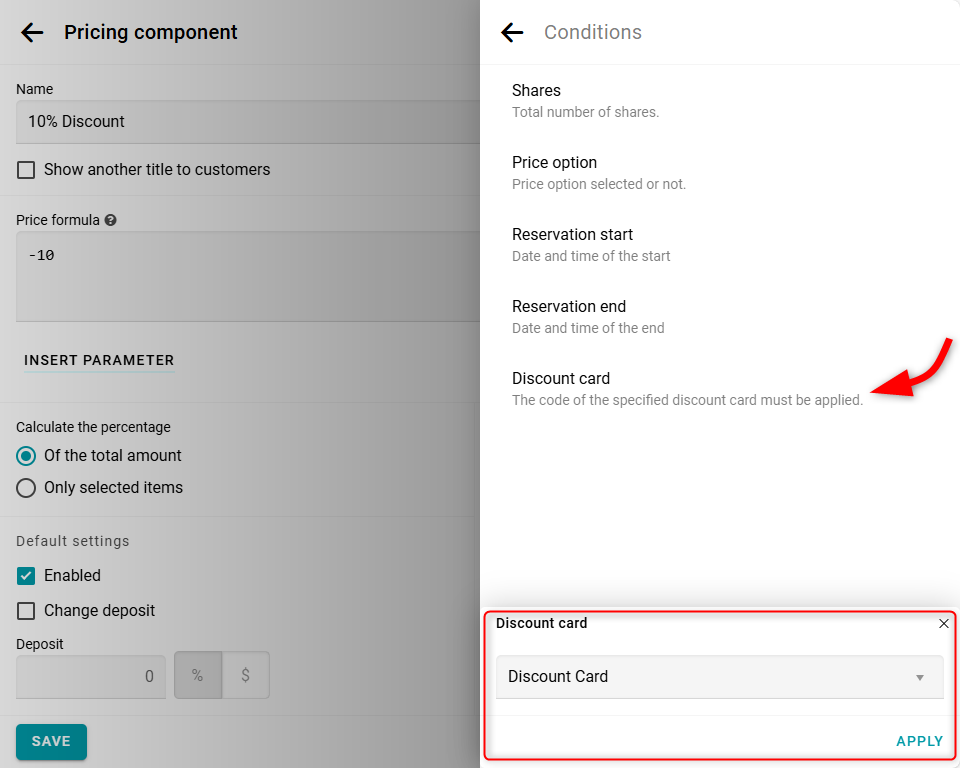
If you have multiple resources, you can apply these settings to all of them. For more details, please see here.
After creating the code, a table with discount card codes appeared on the main panel. Please open it.
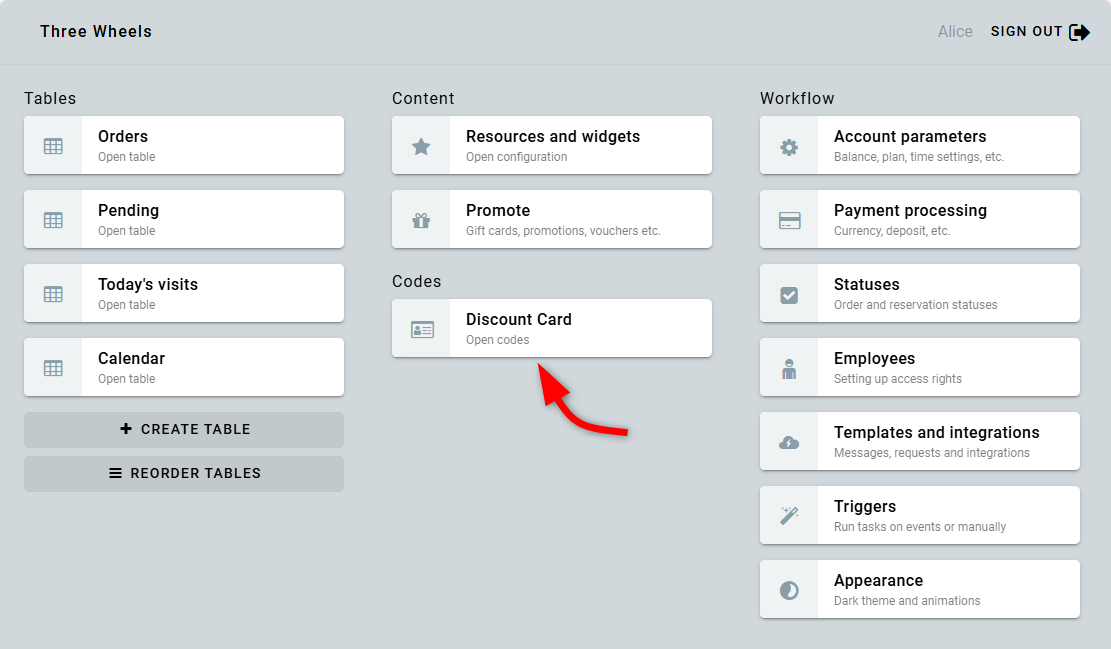
Click Create code.
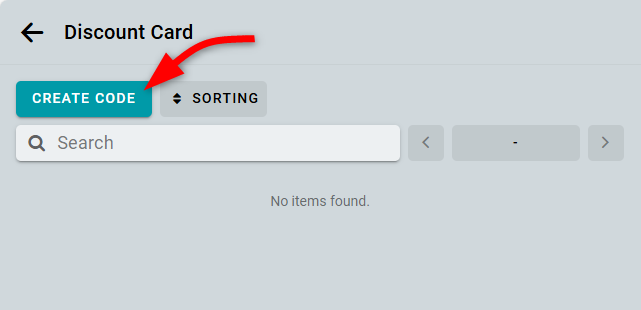
Enter the Code for the discount card. If needed, add a comment— for example, the customer's first and last name. Click Save.
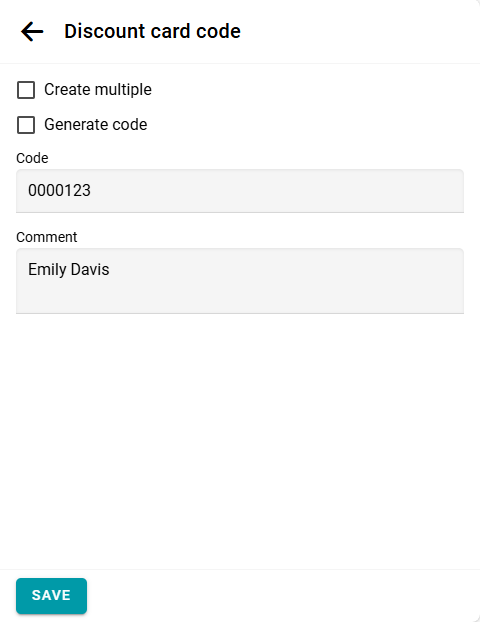
In this way, you can add discount card codes to the system.
Discount card codes are reusable. Delete a code if you need to deactivate it.
See the result in action. Create an order and enter the discount card code: 0000123.


