arrow_back_ios
How to configure vouchers?
Open the Promote section.
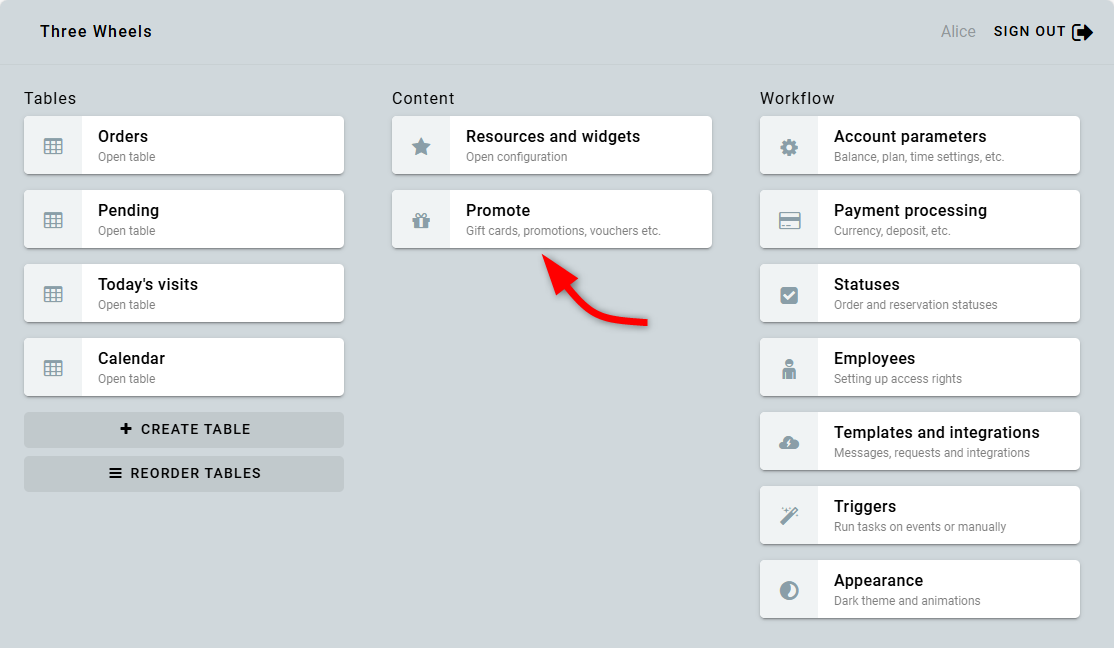
Click Create voucher.
Enter a name. This is for your reference.
Specify the period during which the voucher codes will be valid, then click Create.
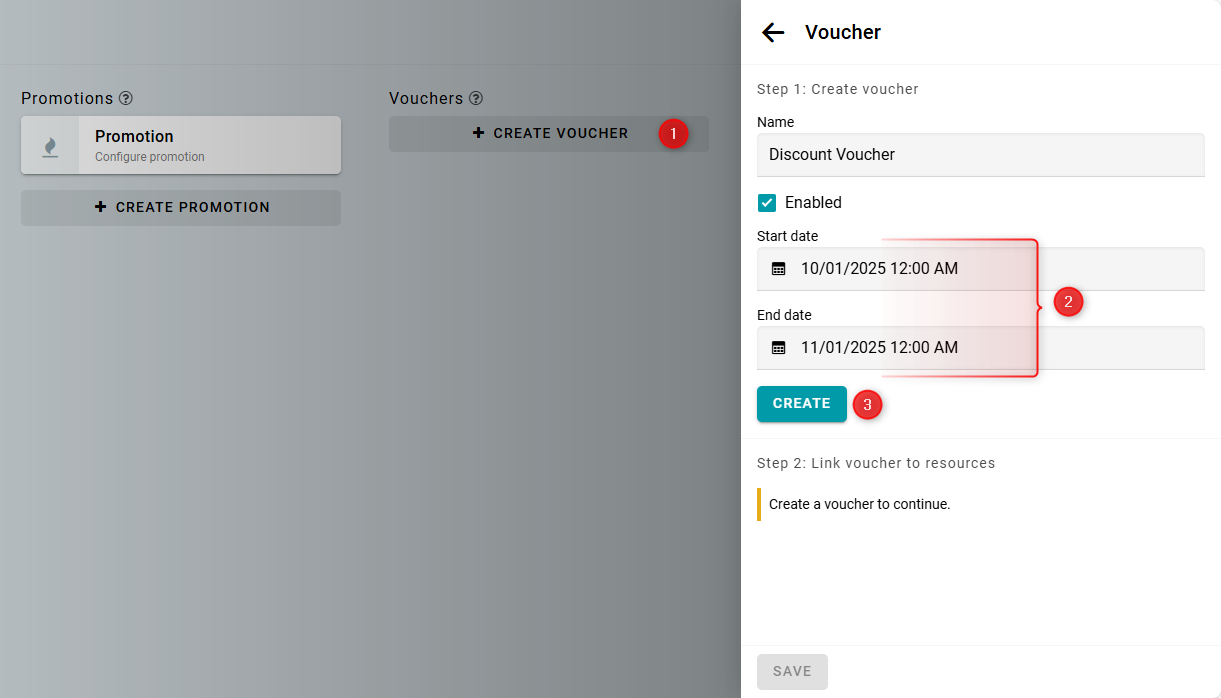
Next, you need to link this voucher to a resource. To do this, go to the resource configuration. Create a Pricing component. Enter a name and specify a formula, for example, -100 and $. Then click the Add condition button.
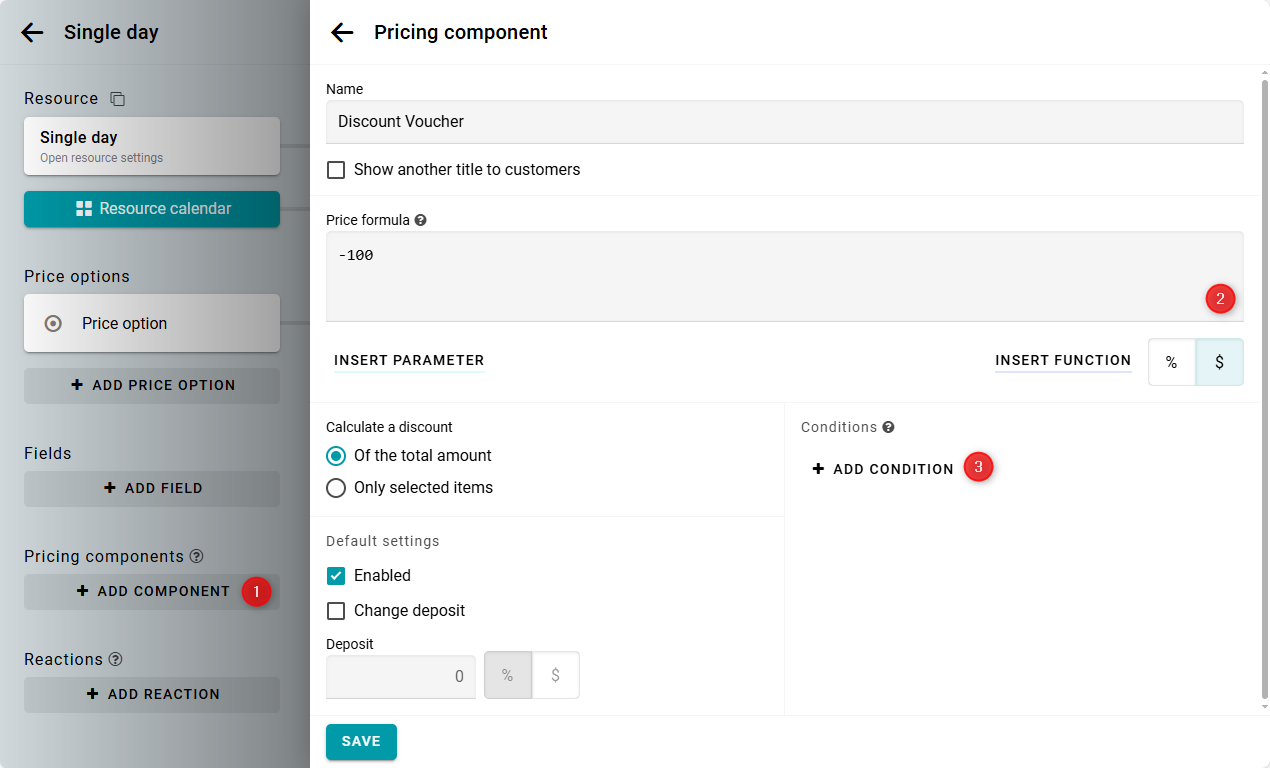
Select Voucher from the list of conditions. Then choose the voucher you created and save.
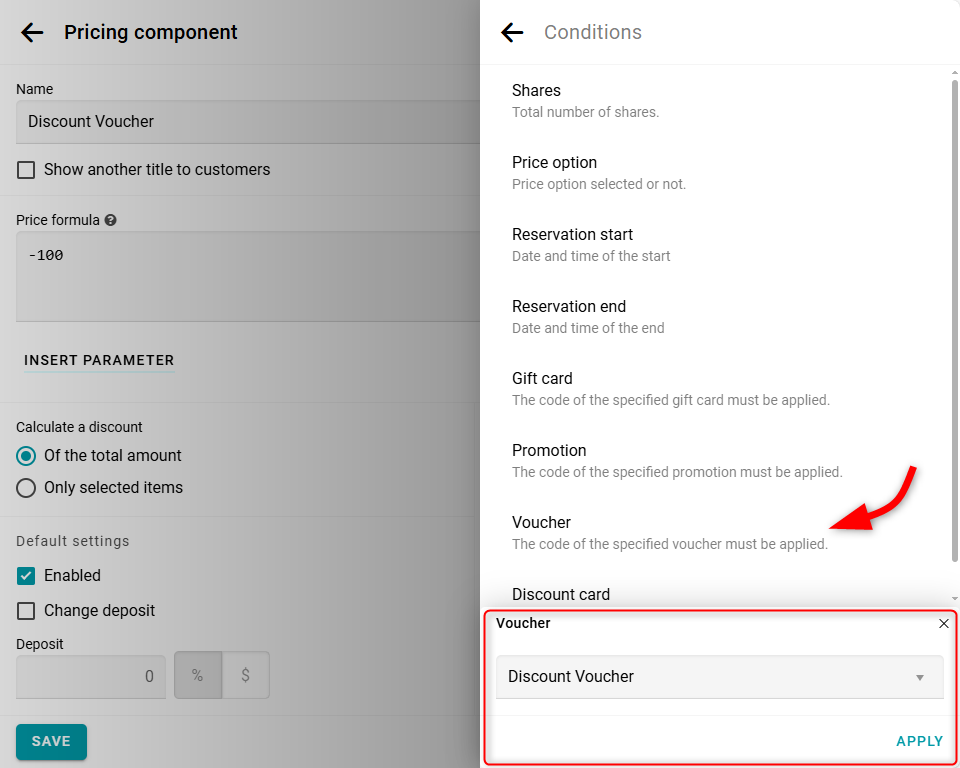
If you have multiple resources, you can apply these settings to all of them. For more details, please see here.
After creating the code, a table with voucher codes appeared on the main panel. Please open it.
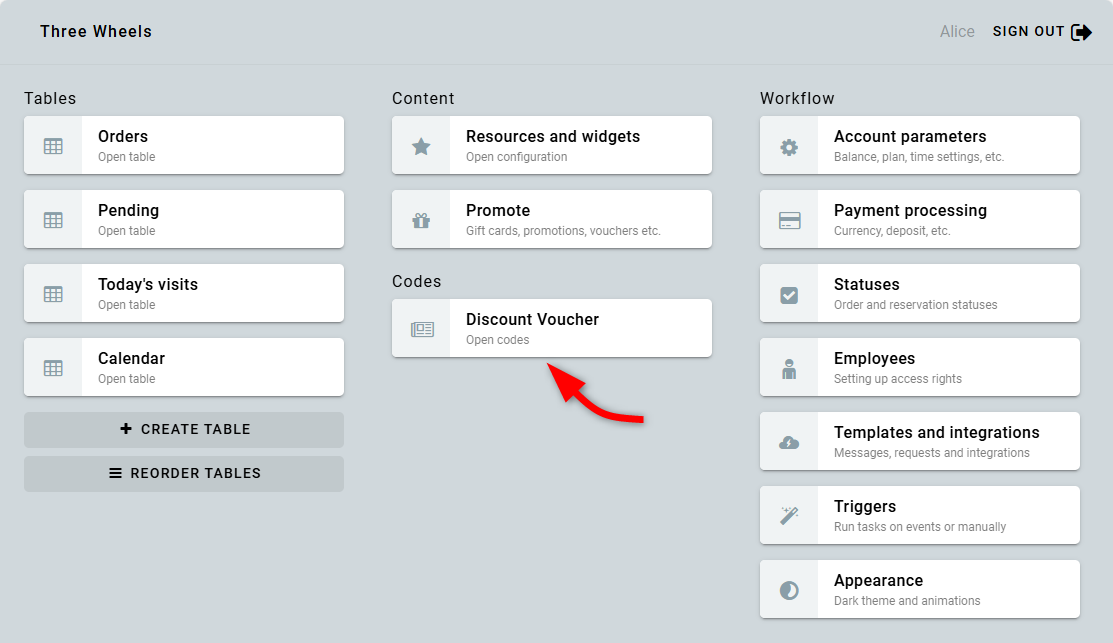
Click Create code to add a new code.
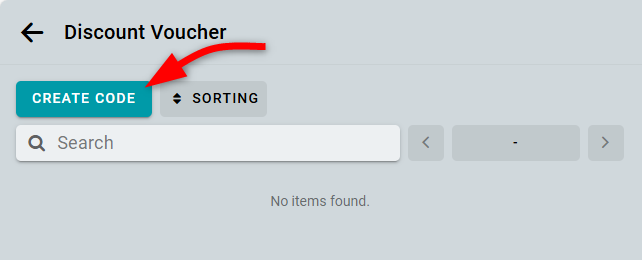
Enter the Code for the voucher. You can also add a comment, for example, the company where the voucher was issued.
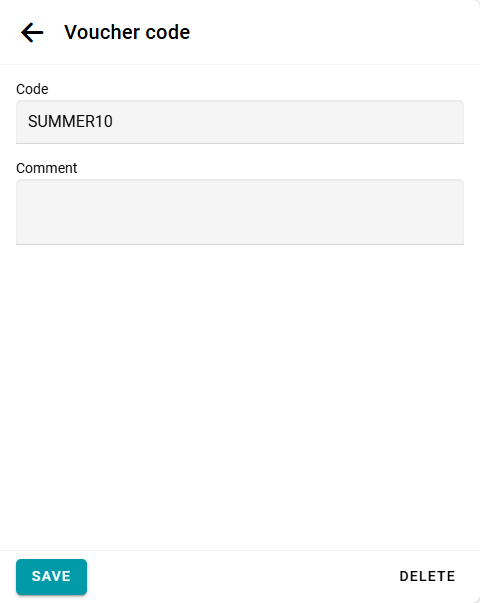
Add all voucher codes in the same way. Each voucher code can be used only once.


