arrow_back_ios
How can I enter reservations that were received by phone?
Sign in to your Bukza account using the method that is most convenient for you. Open the control panel.
In the control panel, open one of the tables. For example, the Orders table.
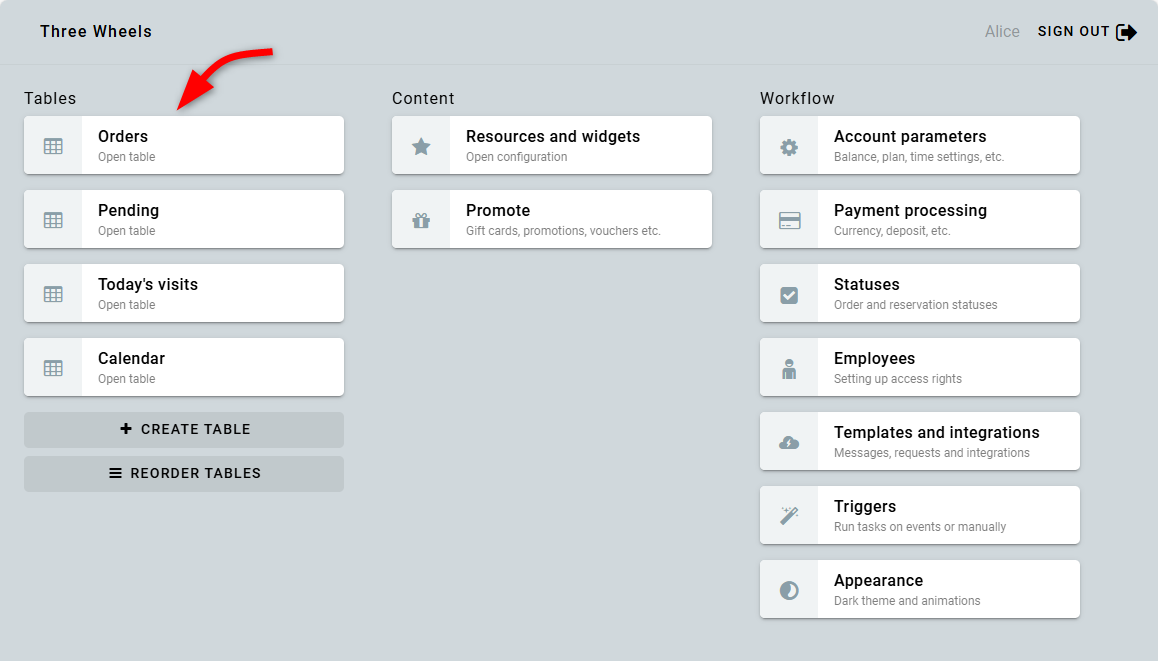
You will see a list of orders. Click the New order button.
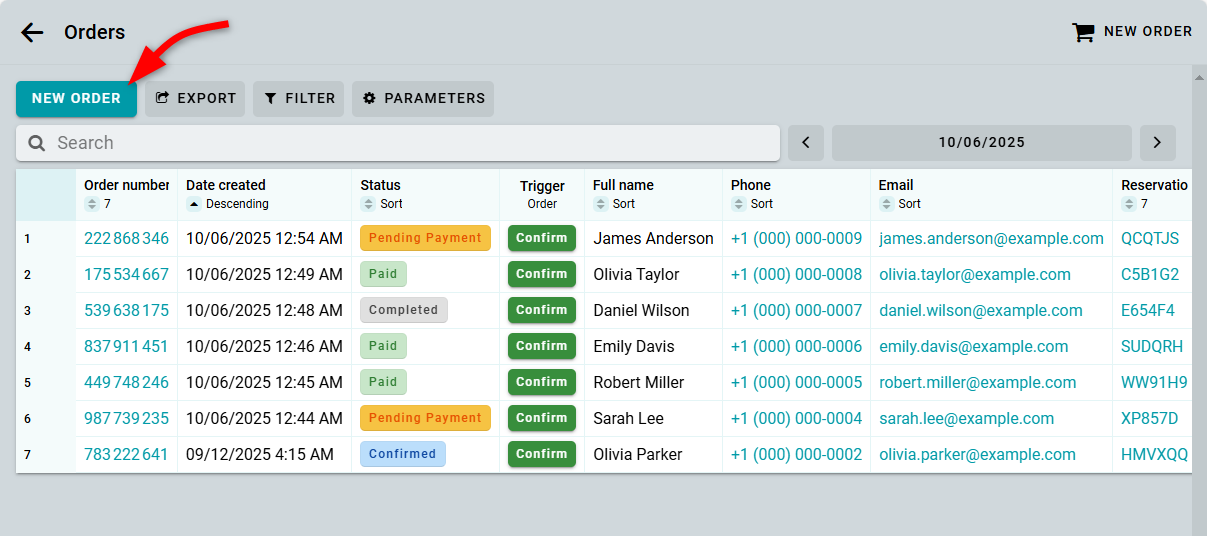
Next, click the Add reservation button.
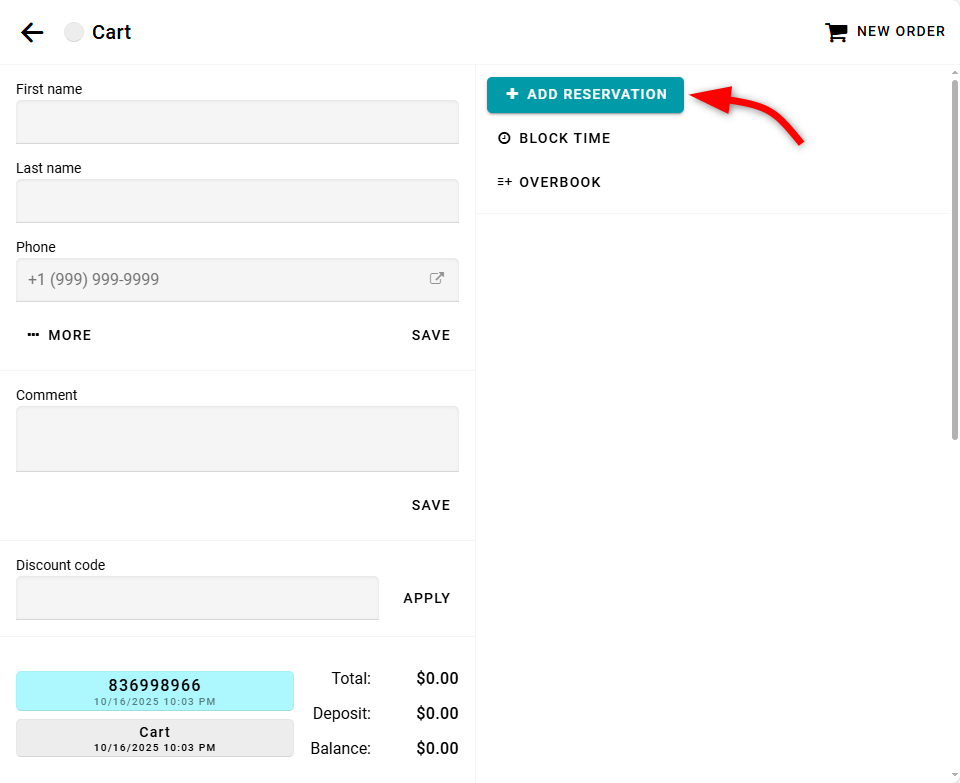
Select the resource and enter the required parameters. Click Create to proceed to the order cart.
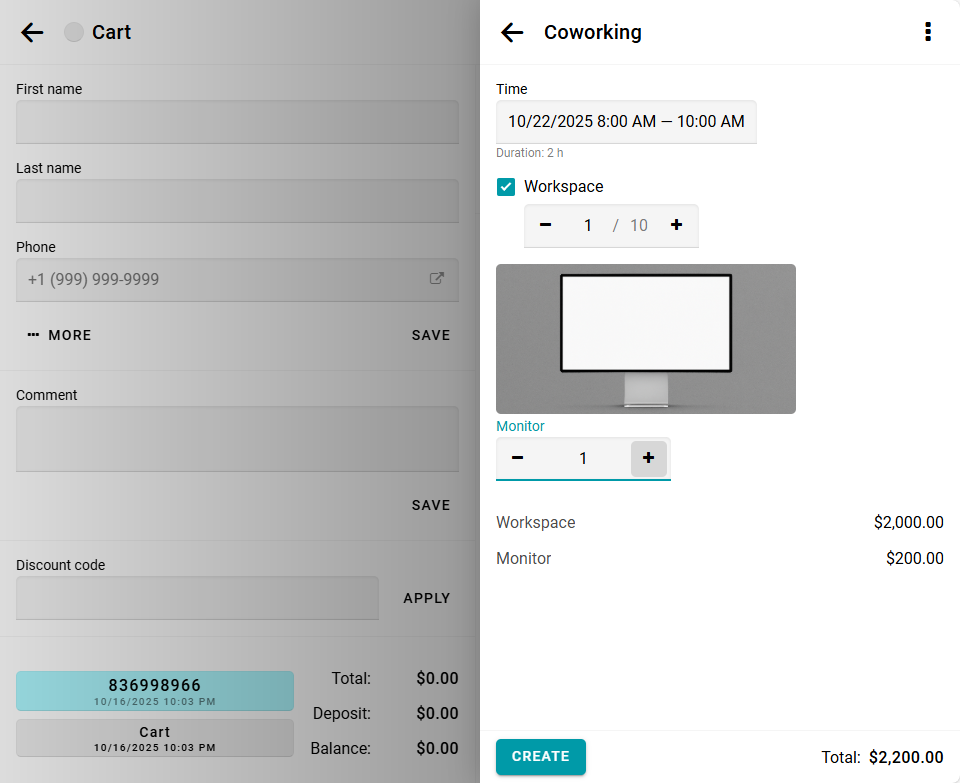
You can add multiple reservations to your cart. To do this, click Add more to order.
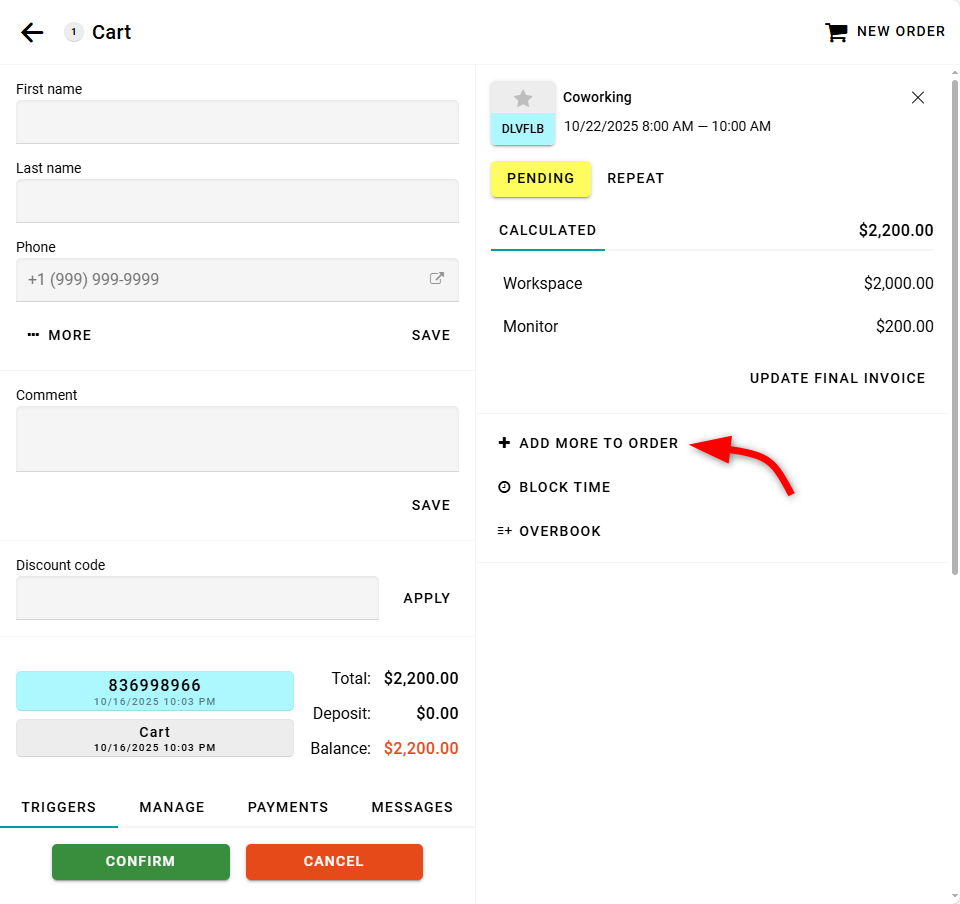
To place the order, you need to change the Cart status. Enter the contact information and click the Confirm trigger button.
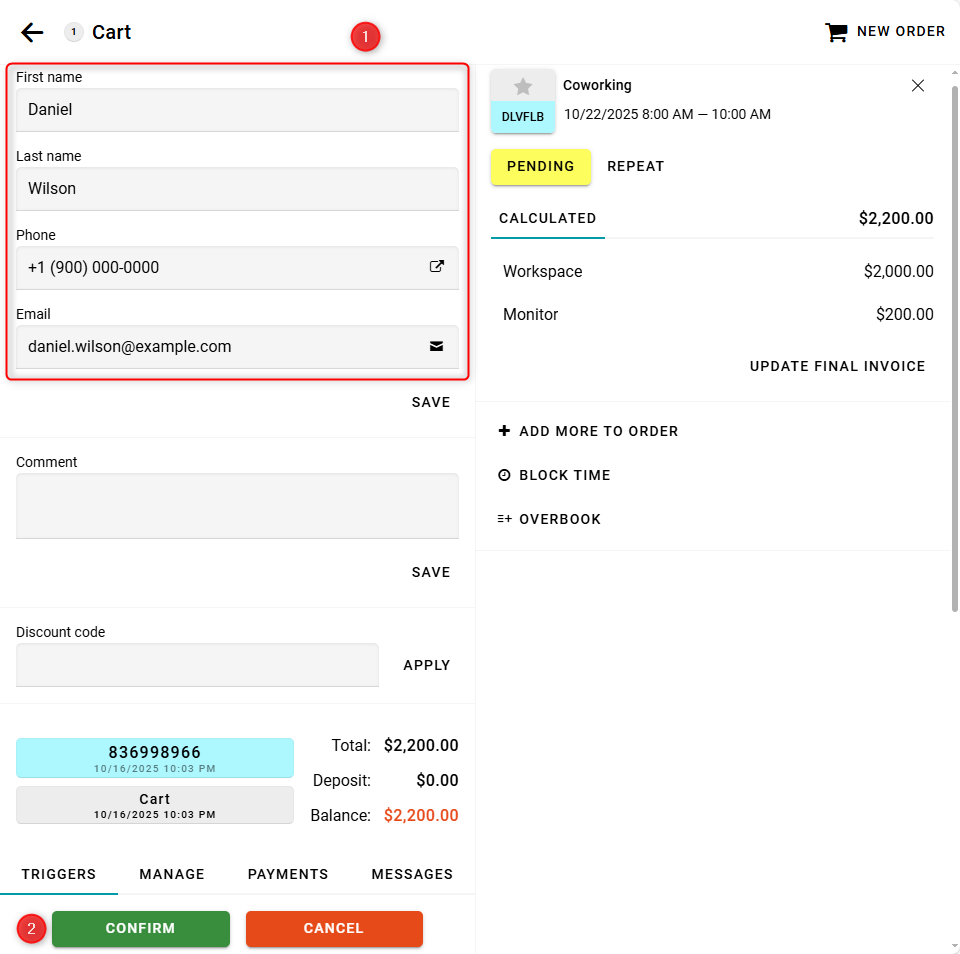
The order is now complete. Its status is "Confirmed."
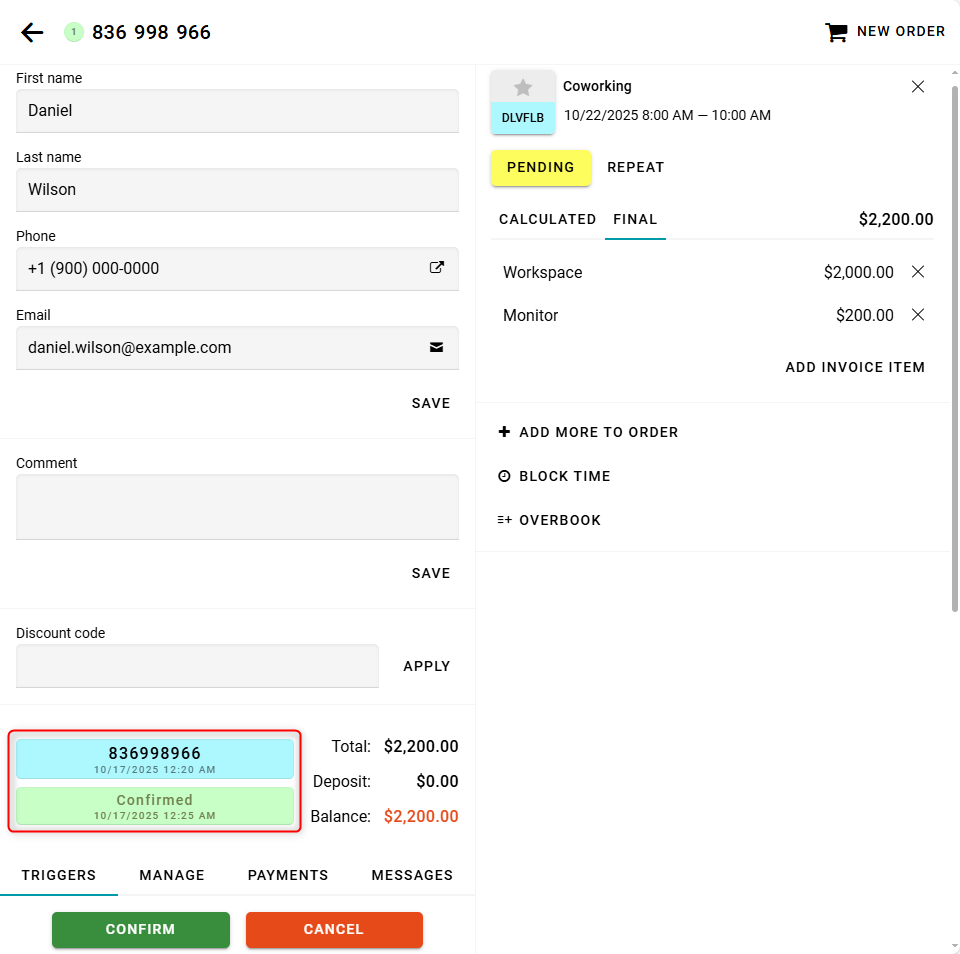
This is how you can enter reservations that are received by phone.


