arrow_back_ios
I want to review each order myself before blocking time on the schedule. How should I proceed?
Go to the dashboard and click Payment processing. Enter the On-screen message after placing an order. For example: "Your order is awaiting confirmation. Our manager will contact you shortly."
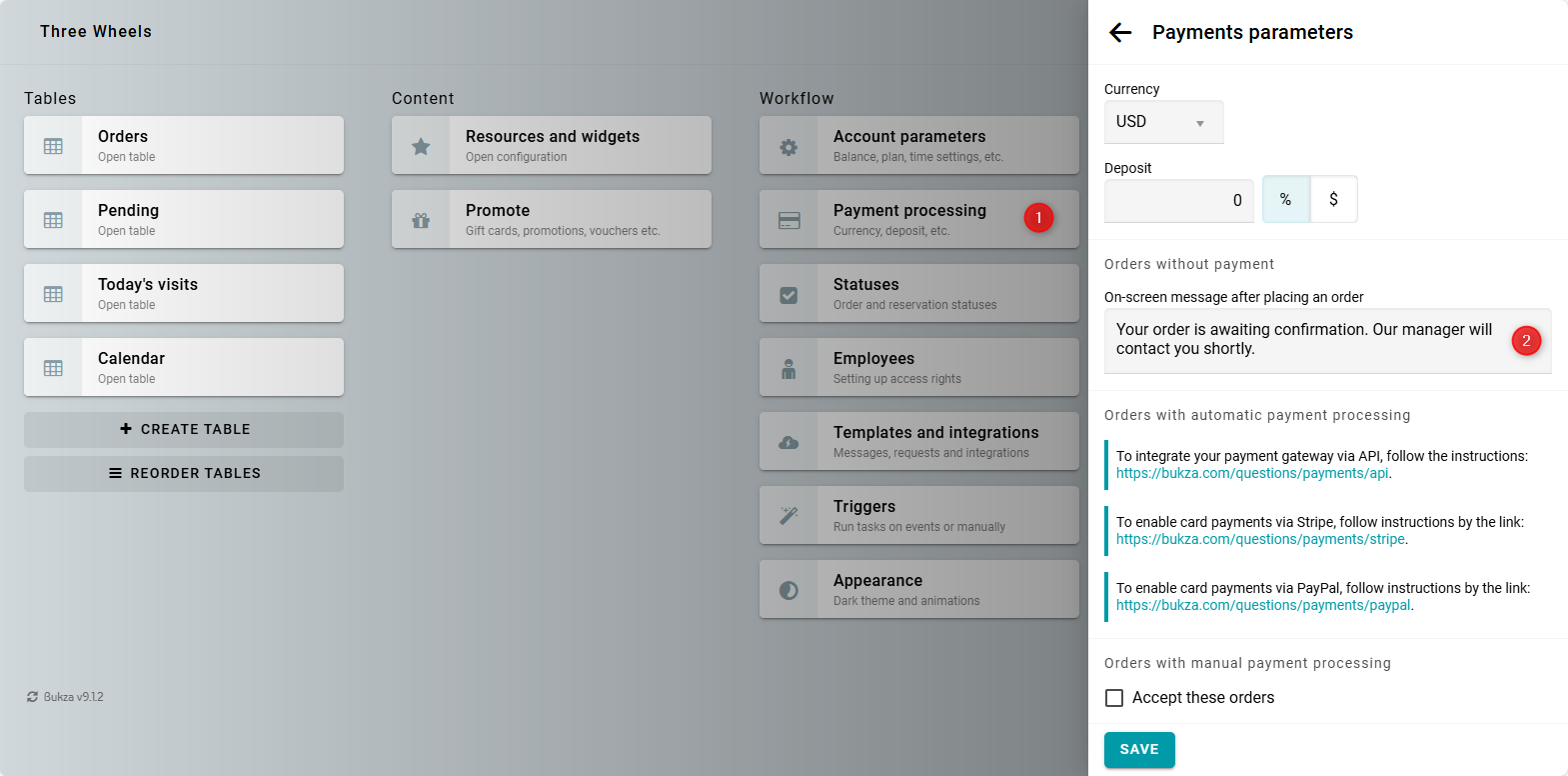
Next, return to the dashboard and click Statuses. Create a new order status. Enter a name, such as "Request". Select the status colors. Leave the Blocks time checkbox unchecked. Save the status.
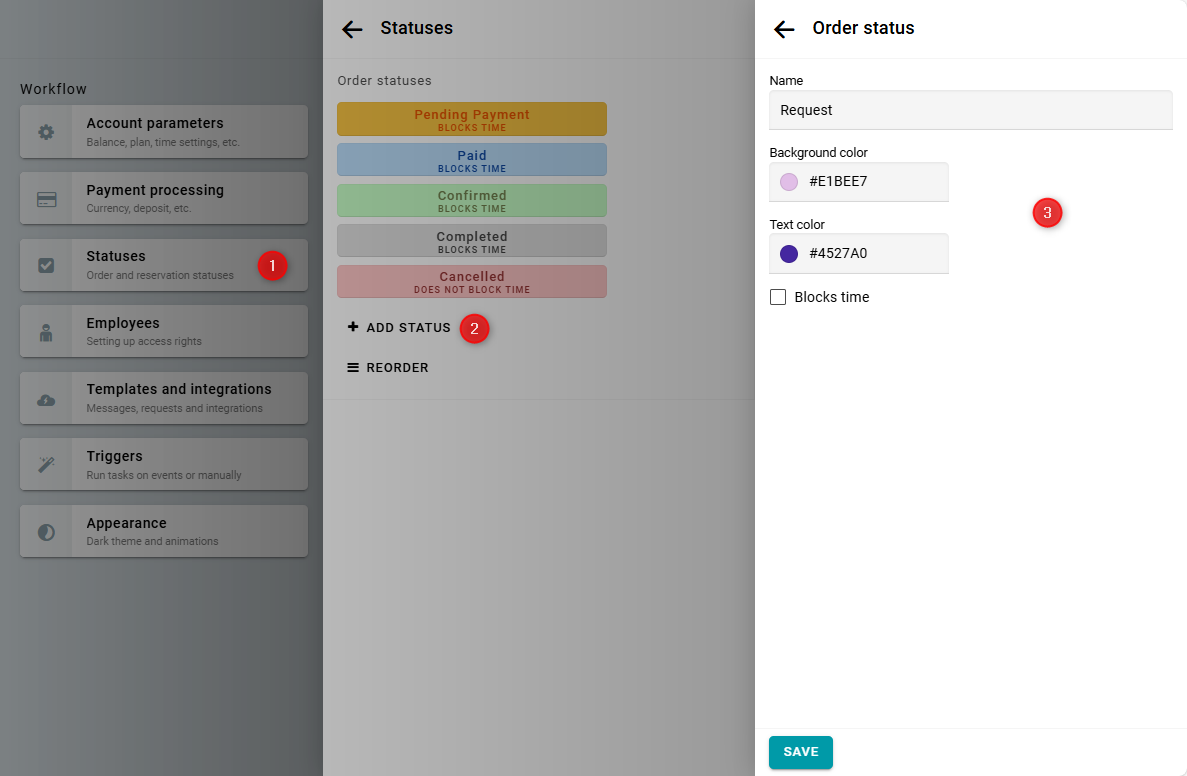
All new orders should automatically receive the "Request" status. To ensure this, make it the first status in the list. Click the Reorder button and drag the "Request" status to the top position. Click Save.
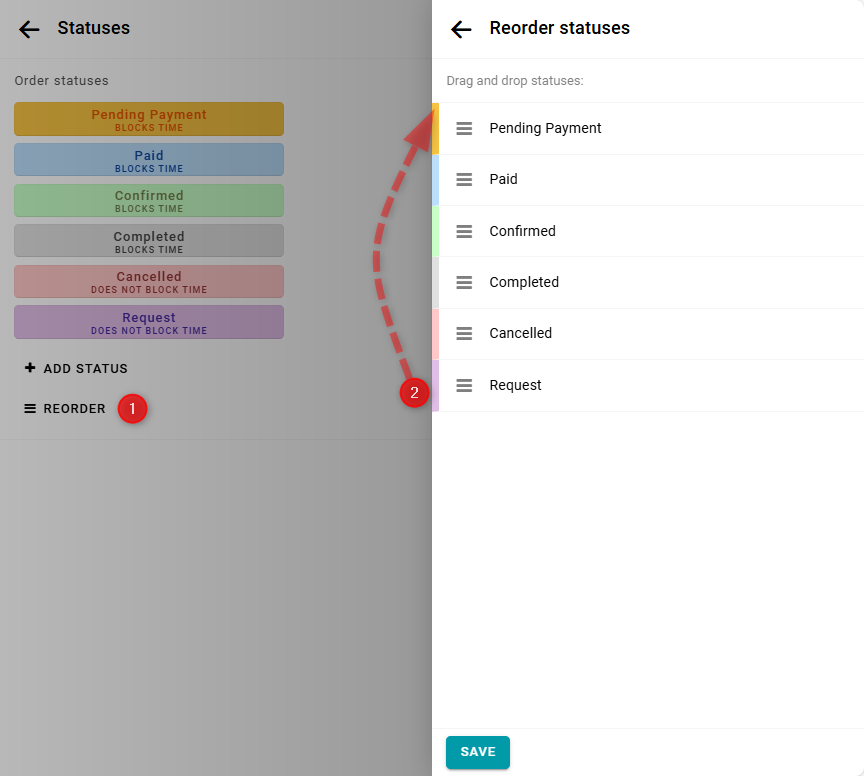
As a result, when a customer creates an order, the available time on the calendar will not be blocked. After reviewing the order details, you can open the order and set the status to "Confirmed" to block the time on the calendar.


