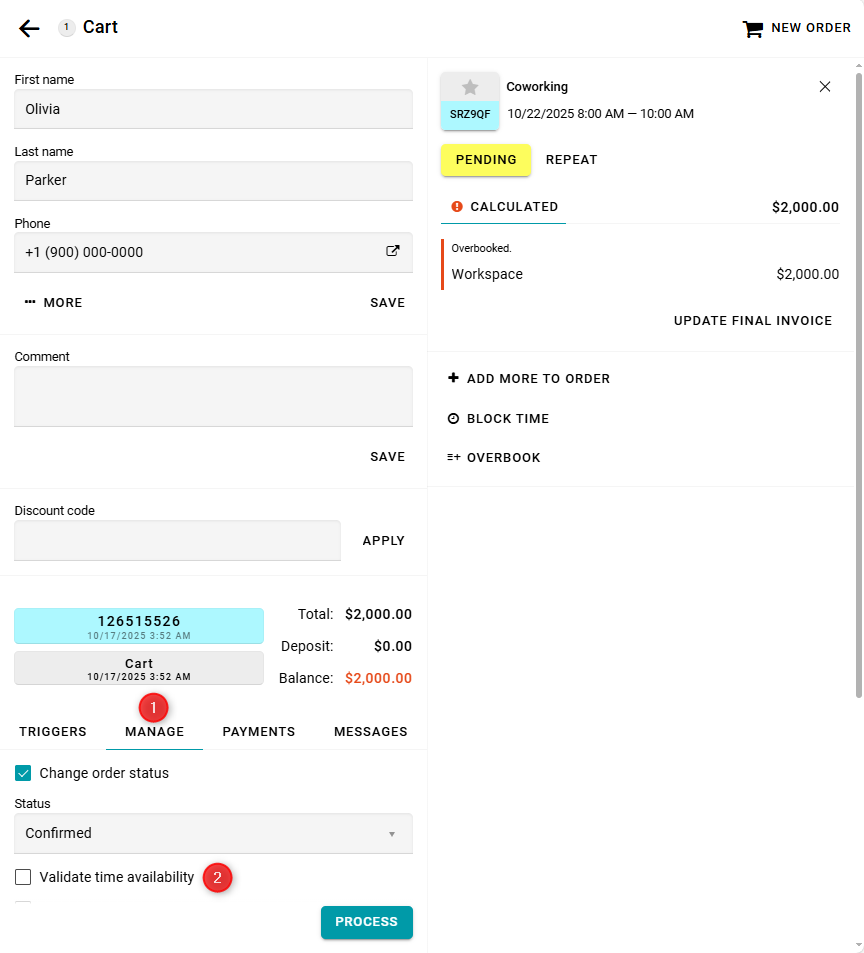arrow_back_ios
Can the manager manually reserve more items than the limit allows?
As a manager, you can create reservations for resources even when they are no longer available.
Open the order cart, select the Overbook option, and create the reservation.
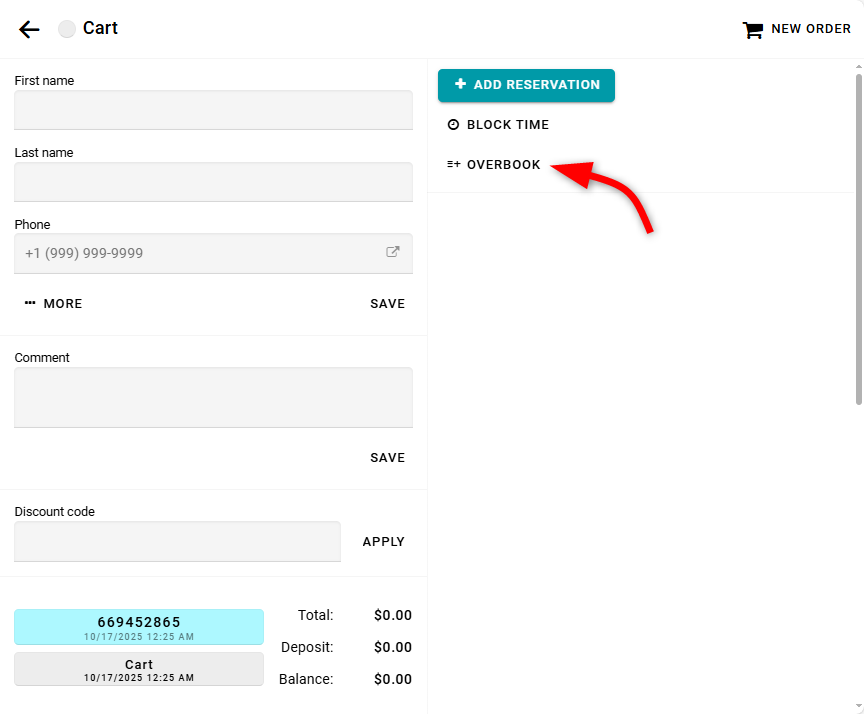
You can also enable or disable the Overbook option directly on the reservation form.
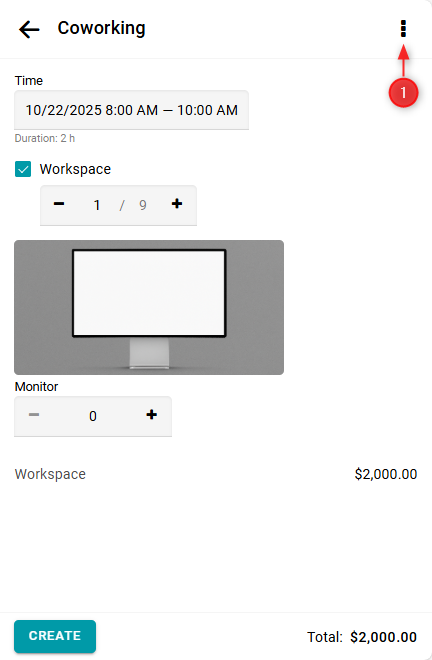
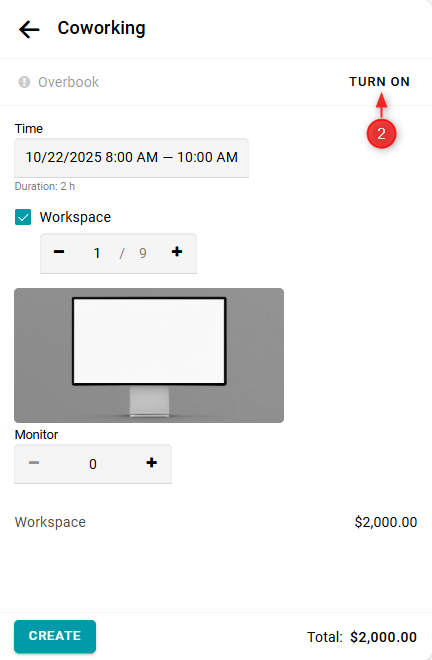
If a reservation exceeds the limit, an Overbook warning will appear in the order.
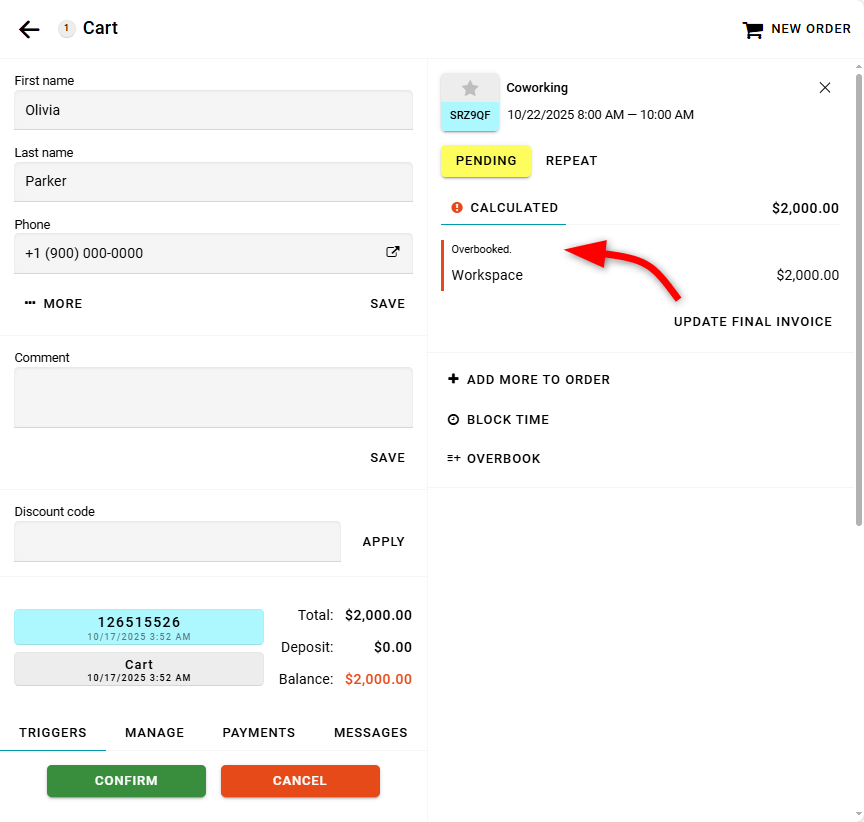
To confirm the order, open the Manage tab. Uncheck the Validate time availability checkbox. Then click Process.