arrow_back_ios
How can the administrator quickly add a product from the list to the invoice?
Go to the dashboard and click on Account parameters. Set the Use products checkbox. Insert a list of products in CSV format: Name;Price;Code.

Then open the order details and click Products in the Final tab.
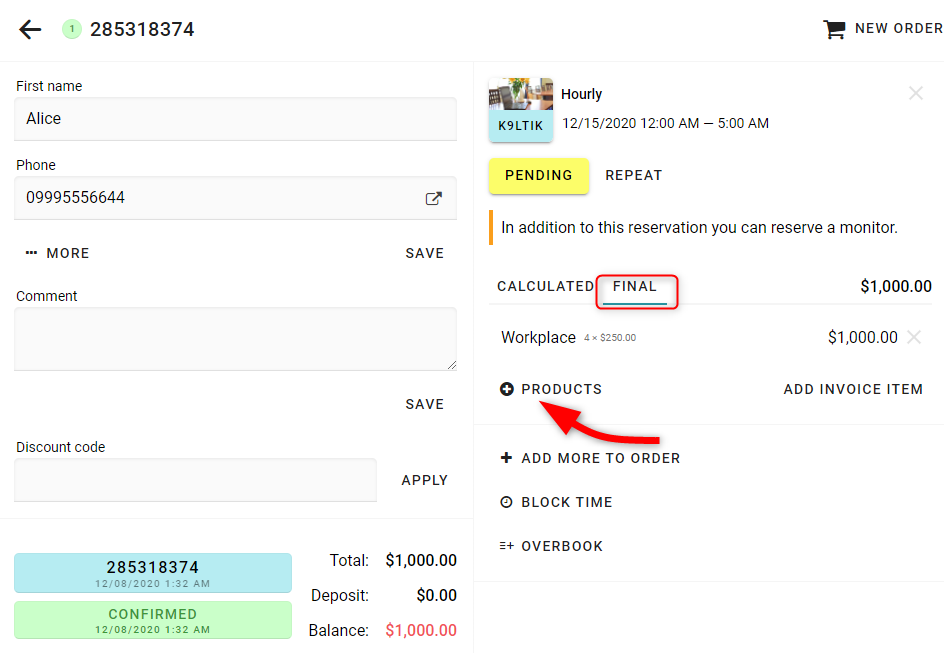
In the list of products, select the desired one, specify the quantity, and click Add.

In the mobile app, you can use the barcode scanner to scan and add a product quickly.




