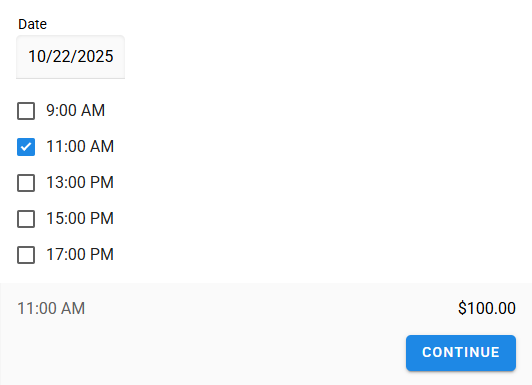arrow_back_ios
What can be a resource, and what is the price option in Bukza?
A resource is anything your customers can book. This could be a room, a vehicle, a service, a tour, a class, or a ticket to an event.
It's important to note that customers can reserve a resource a limited number of times within a given period. For example, imagine you are organizing events in three different rooms. The times of these events may overlap, since they take place in separate rooms. In this scenario, the resource is not the event itself, but each individual room.
You can create multiple price options within a single resource. These can be used for various purposes.
Price
A price option can simply define the price.
A resource may exist as a single instance. For example, a room. In this case, create one price option for the whole resource and set the price. With this setup, the customer only needs to select the time of their visit, not a price option.
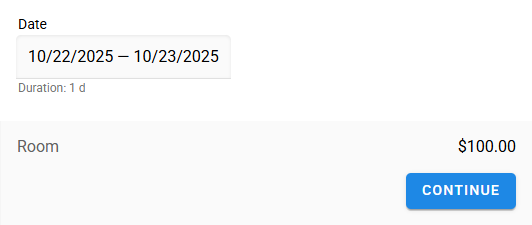
A resource can also have multiple instances. For example, 10 bikes. In this case, create a Shared price option, specify the number of shares, and set the price per share. The client will then select the number of bikes they wish to book.
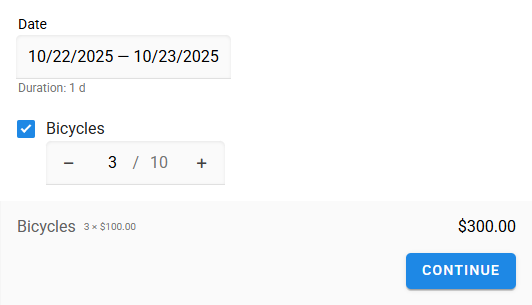
You can combine shared price options with price options for the whole resource. For example, you might allow customers to book the entire football pitch or just a section of it.
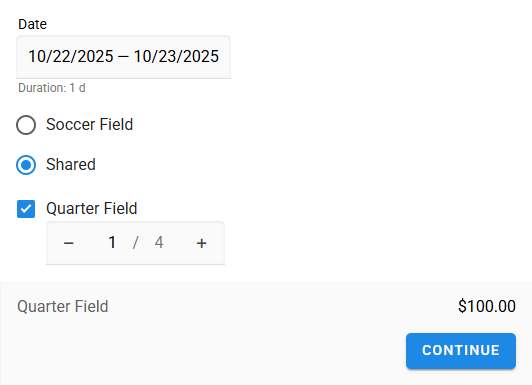
Type of ticket
A price option can also represent a subtype of a resource. In this case, you create several price options within the same resource. There are many possible use cases. Here are a few examples:
Different ticket types: adult / child, with a table / near the stage, etc.
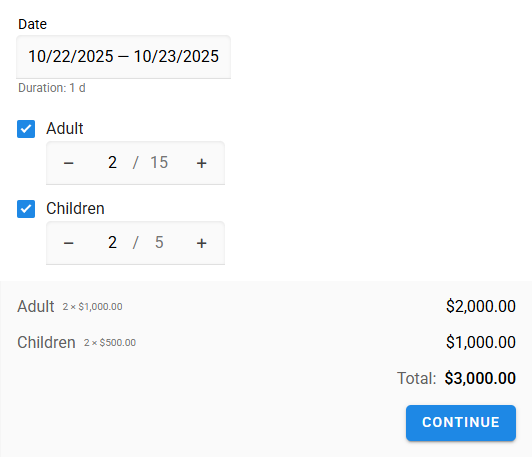
Seats. For example, you can list individual seats on a shuttle bus. The customer can select their seats one by one.
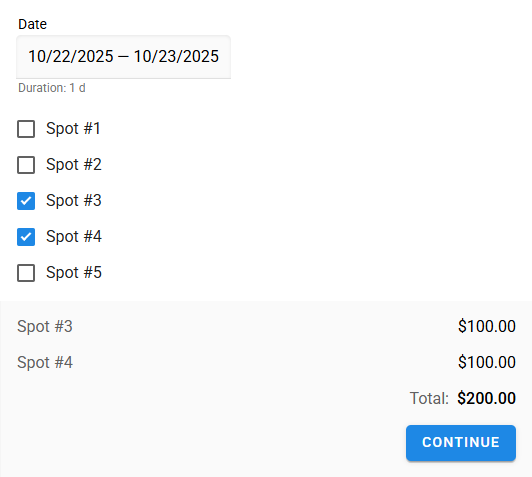
Number of guests. You can create several price options for the whole resource, each for a different number of guests.
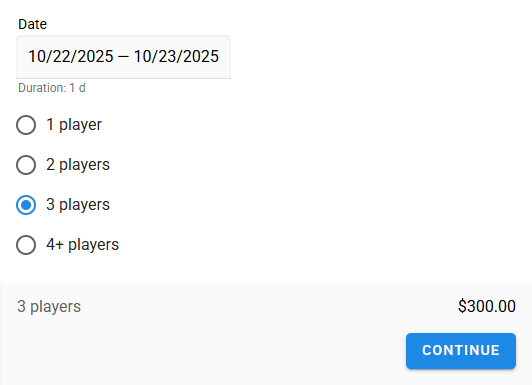
Time. You can even use price options to represent different time slots.