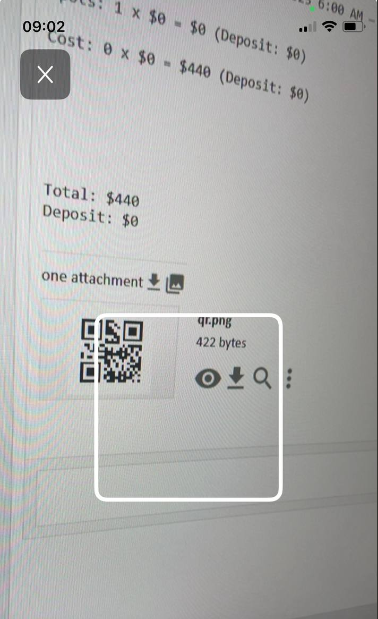arrow_back_ios
How to scan a QR code to find an order and why is it useful?
When an order is confirmed, the customer receives a message containing a QR code image. This QR code encodes the order number.
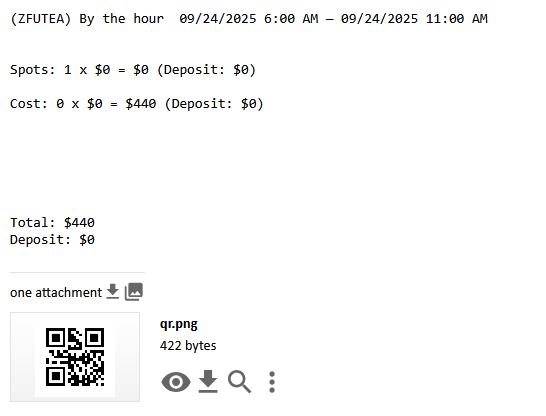
Upon arrival, the customer presents this code either on their device or as a printed copy. The manager scans the code to instantly access the customer's order—there is no need to manually enter the order number or search by contact details.
To scan the code, install the Bukza mobile app for Android or iOS. Open the app and sign in to your account. Navigate to the order table and tap the QR scan button:
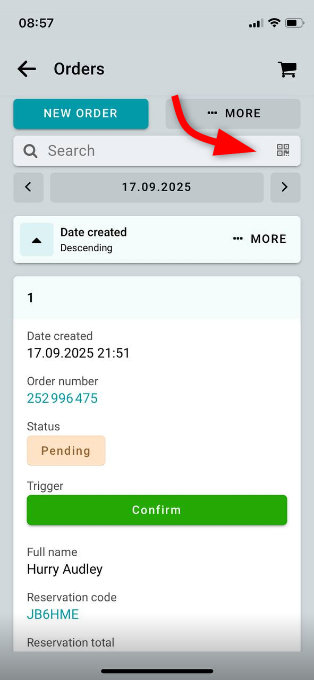
Simply point your camera at the QR code, and the app will instantly display the order on your screen.