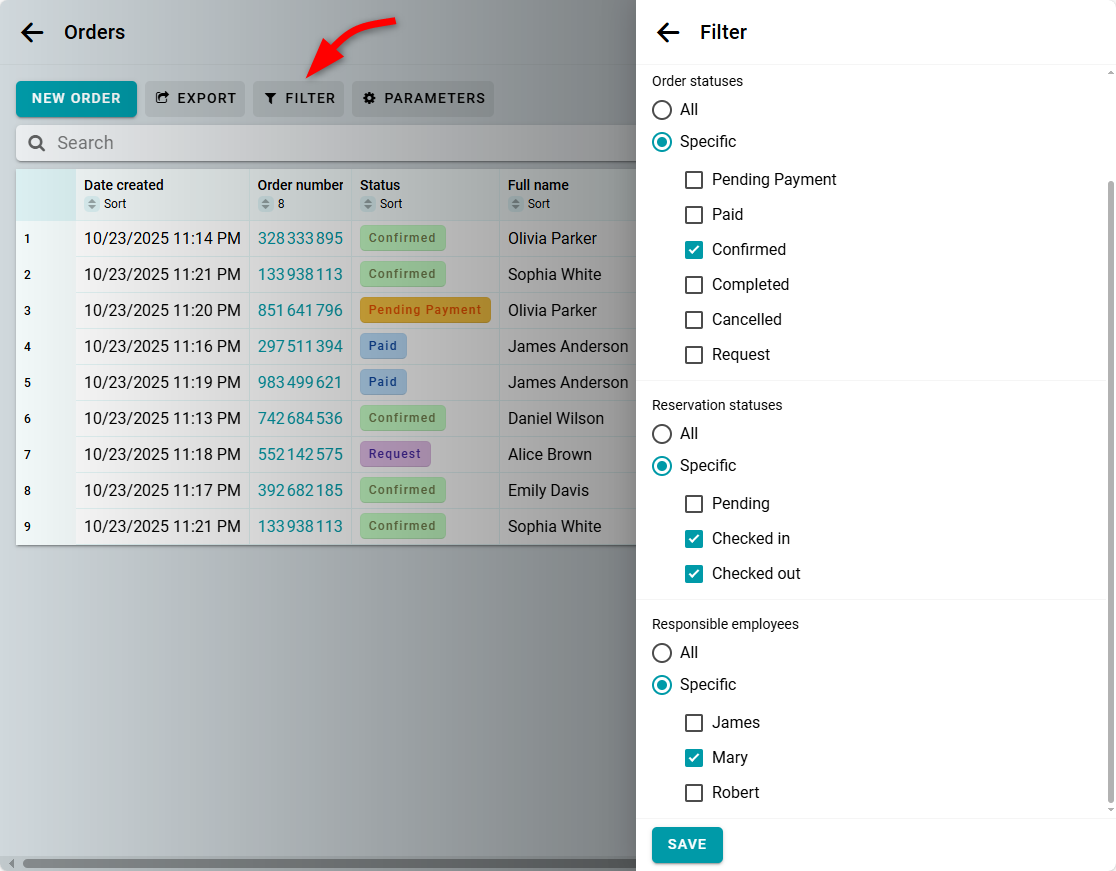arrow_back_ios
Can I customize columns, sort order and filters in a table and save these changes?
You can add any columns to the table. To do this, open the settings and click Add Column.
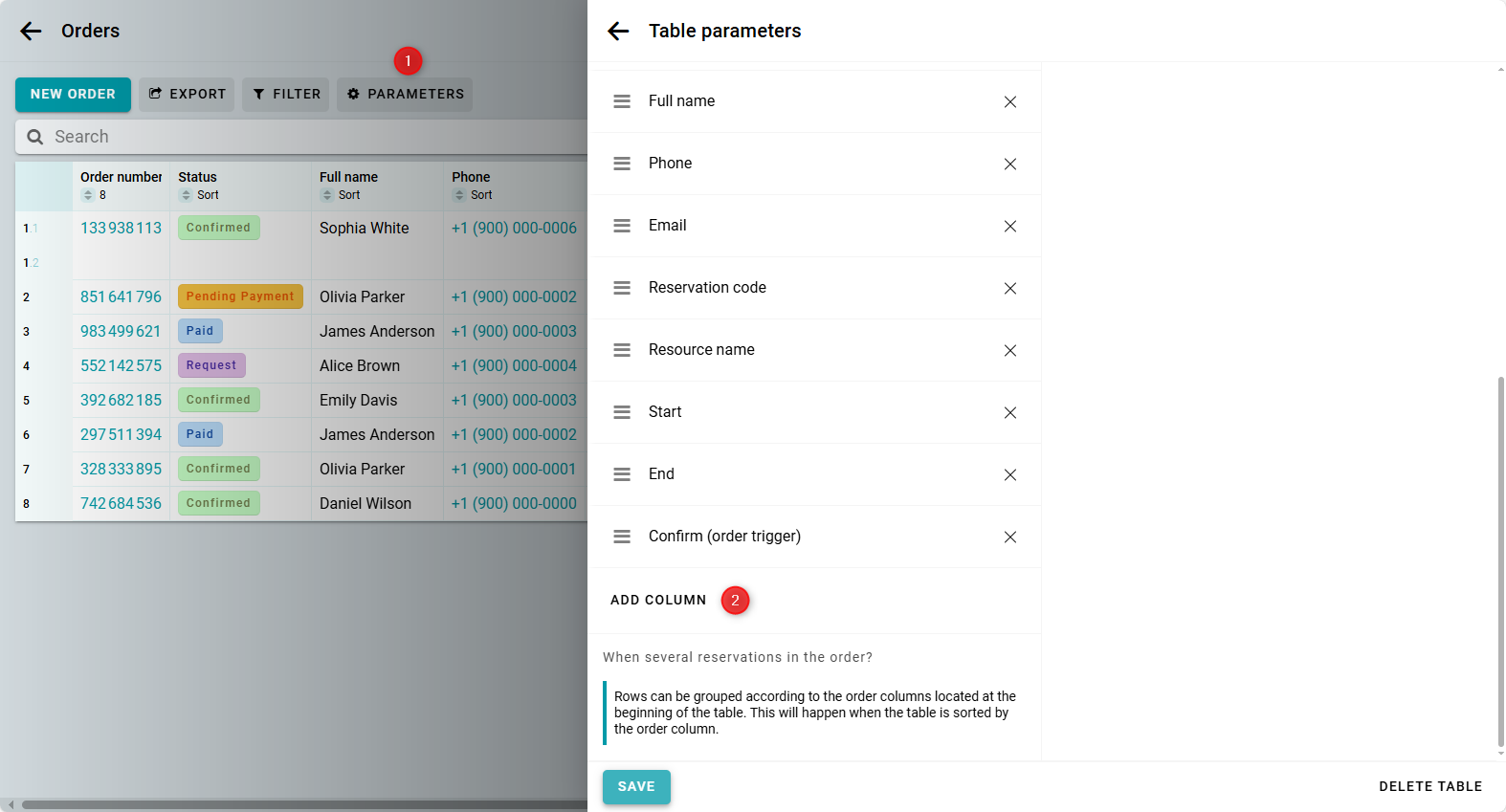
At the top, you can select the sorting column. The table will always be sorted by this column when it is opened.
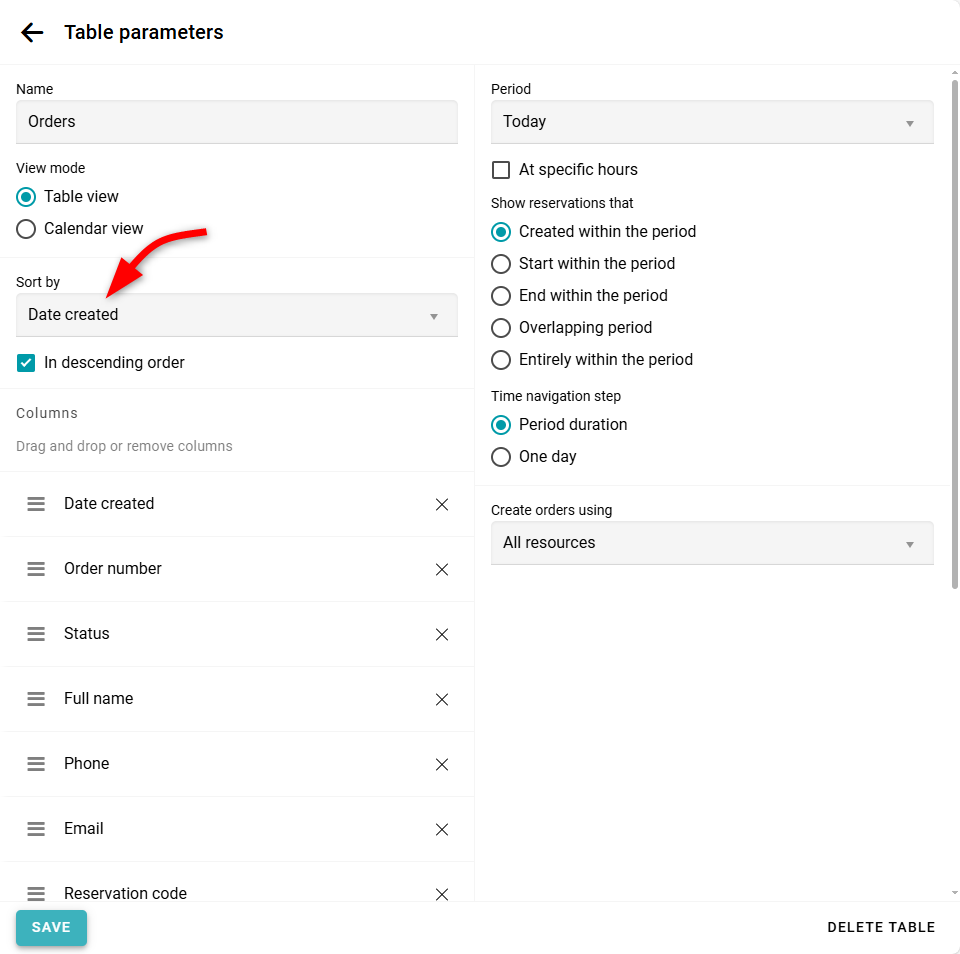
If orders contain multiple reservations, you can group rows by order. To do this, place any column containing order data at the beginning of the table.
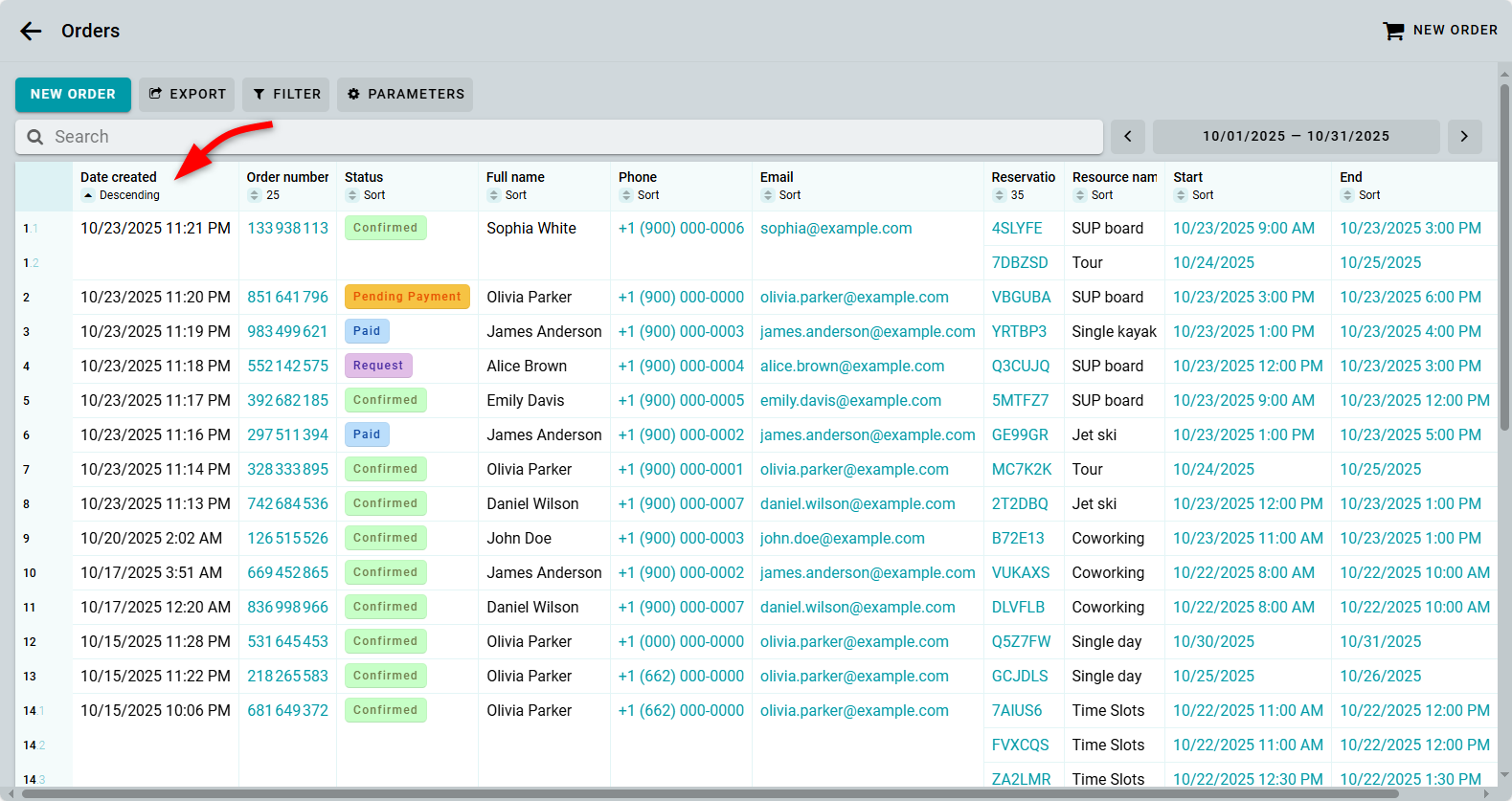
For grouping to work, make sure to sort the table by order data. If you sort by booking data, grouping will not be applied:
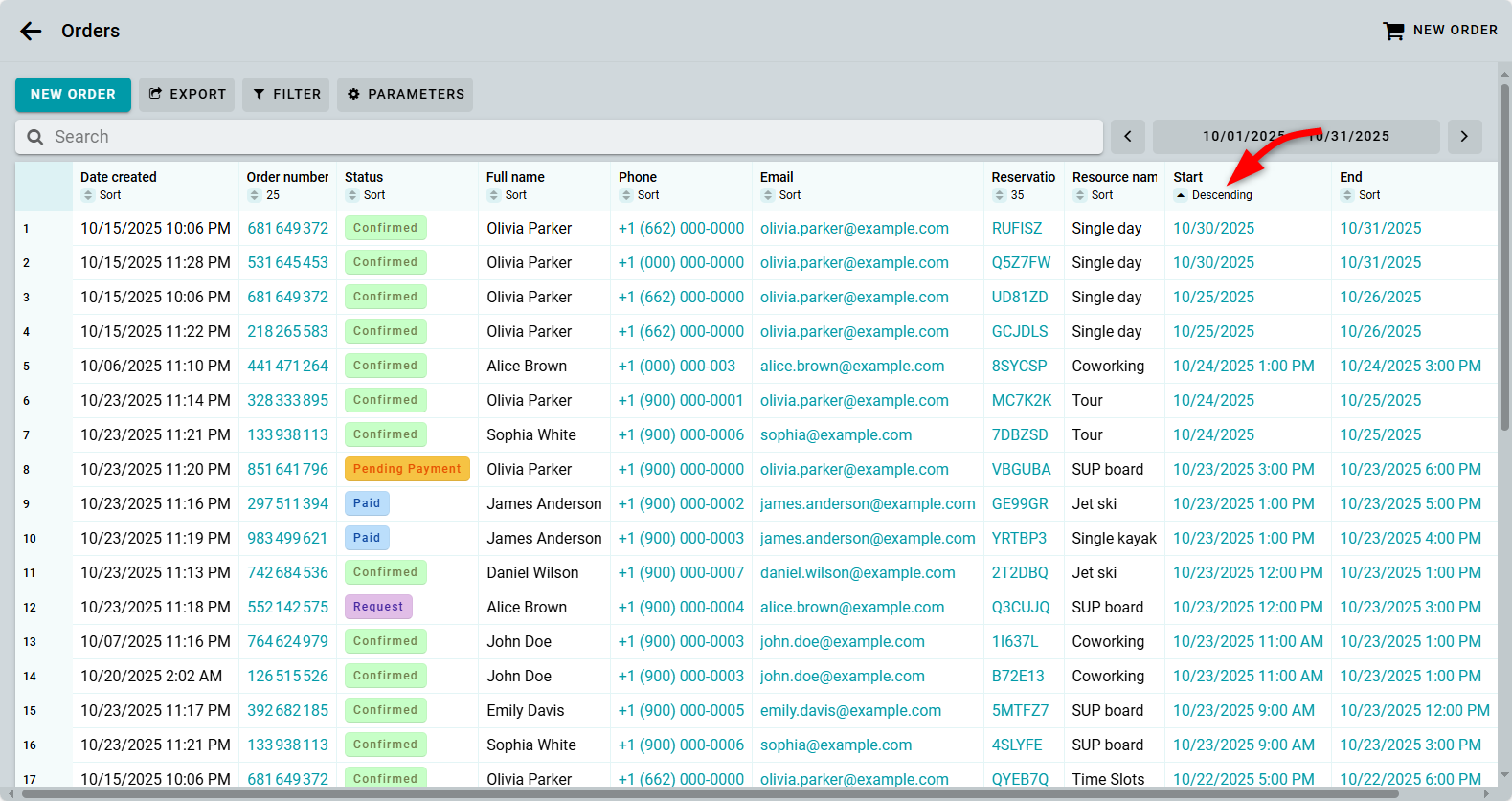
You can also configure the visible time period for the table here.
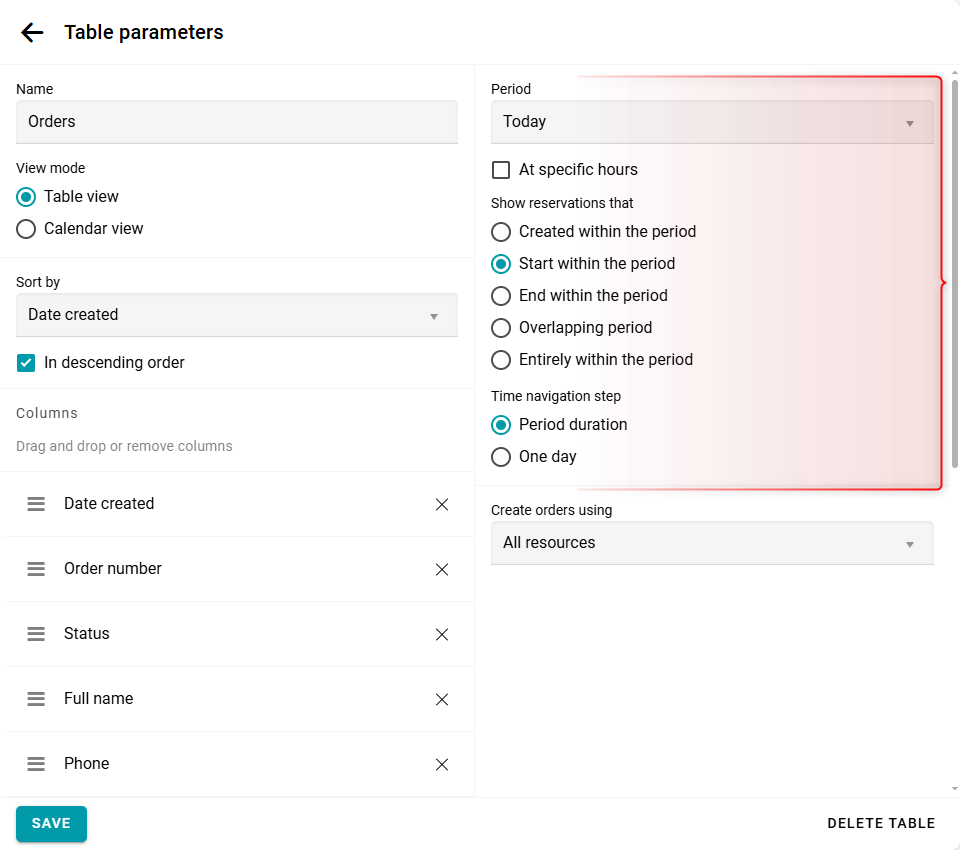
You can change the dates of the visible time period directly from the table.
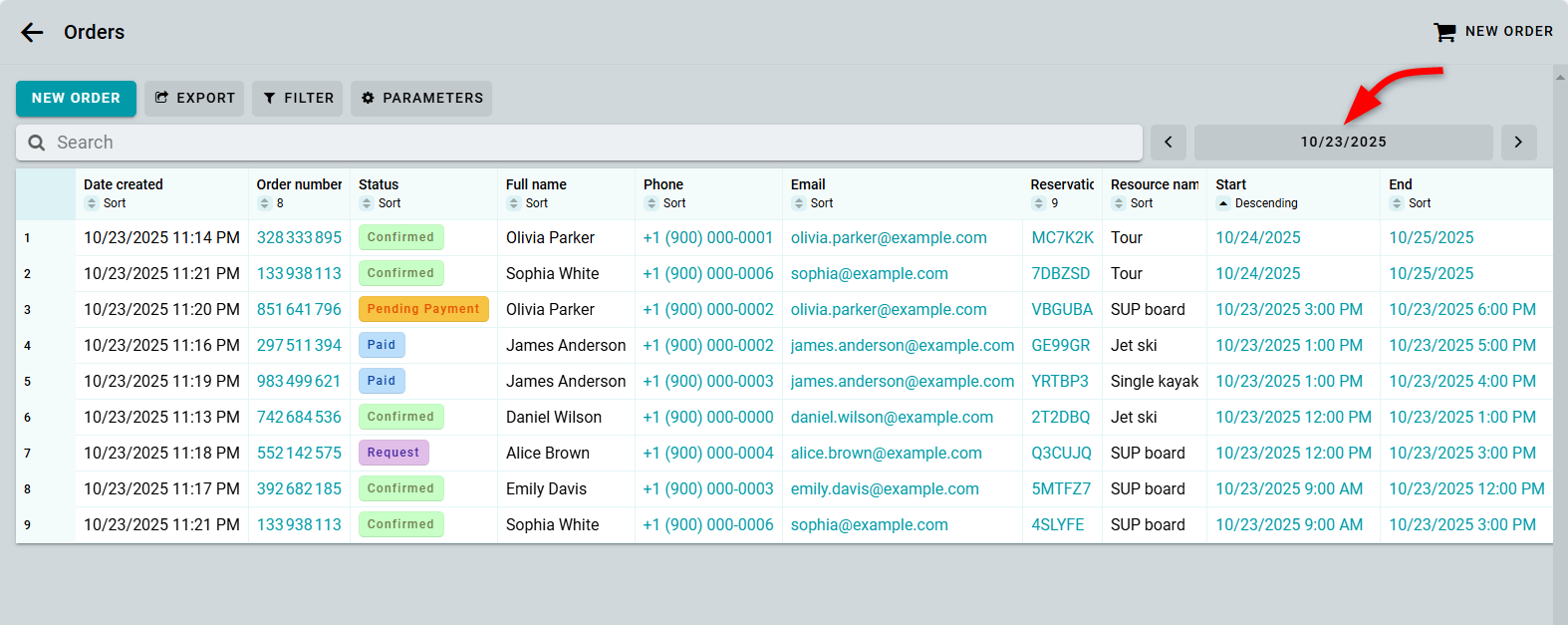
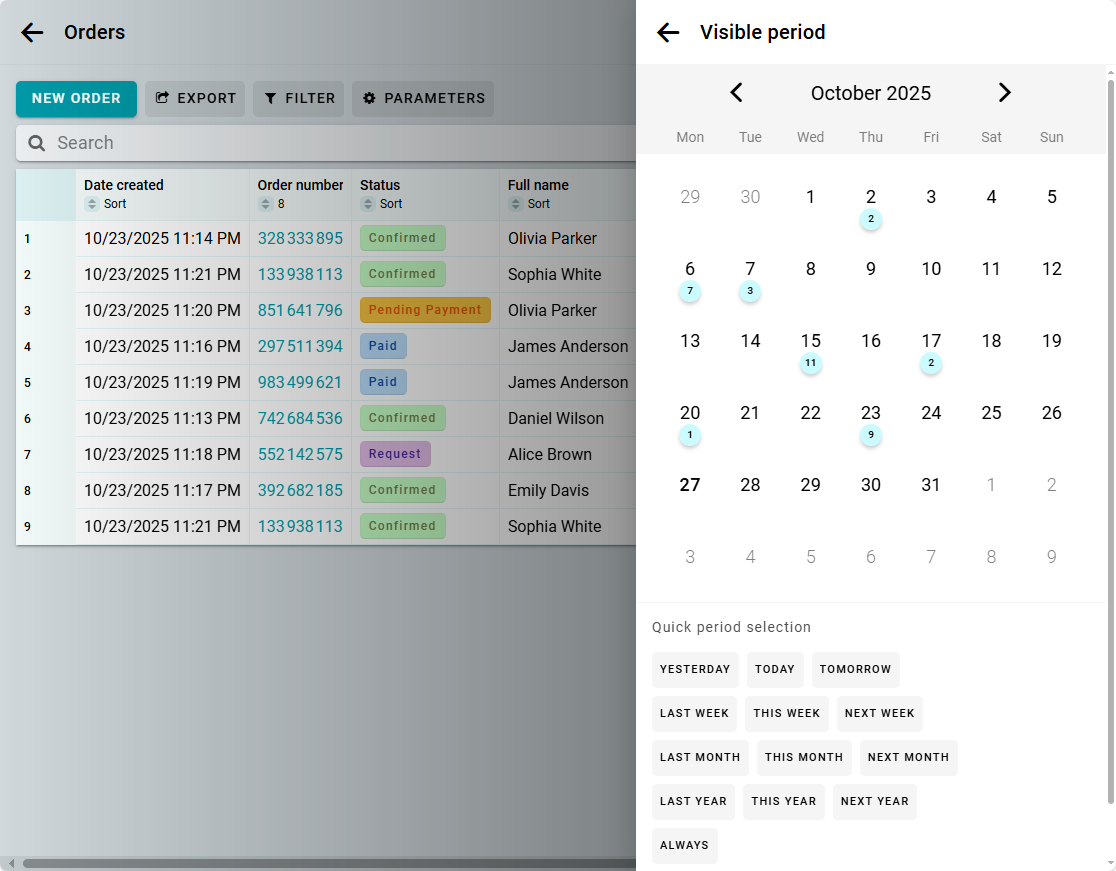
However, when you open the table, the visible period will be set according to its parameters.
To open the filtering options, click Filter. Here, you can specify which resources to display, which reservation statuses and order statuses to include, and which employee the order is assigned to.