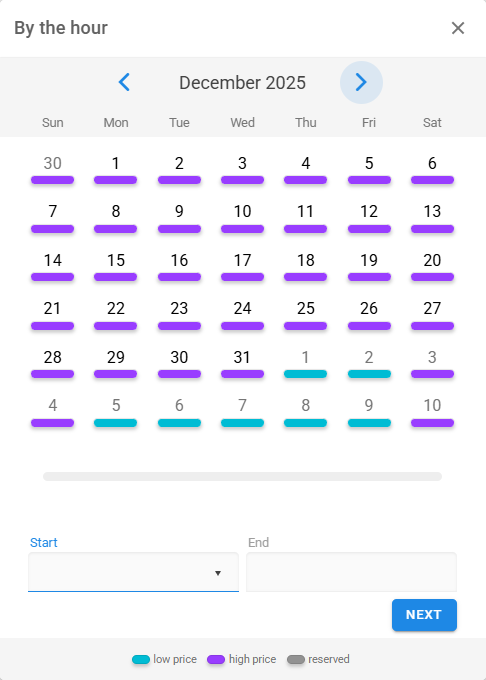arrow_back_ios
How do I exclude time from a recurring period?
To achieve this, divide the period into two segments: The first segment ends at the start of the excluded time, and the second begins after the excluded time.
For example, consider the following daily recurrence:
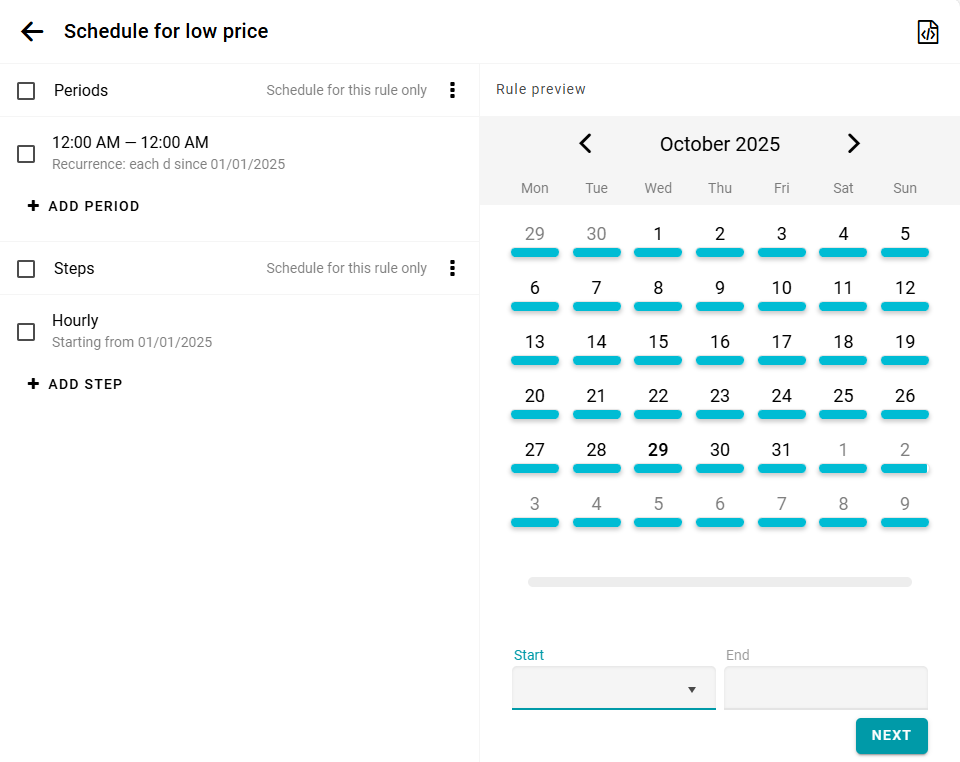
To exclude the entire month of December, open the period settings. Select the Repeat until date option and set it to November 30.
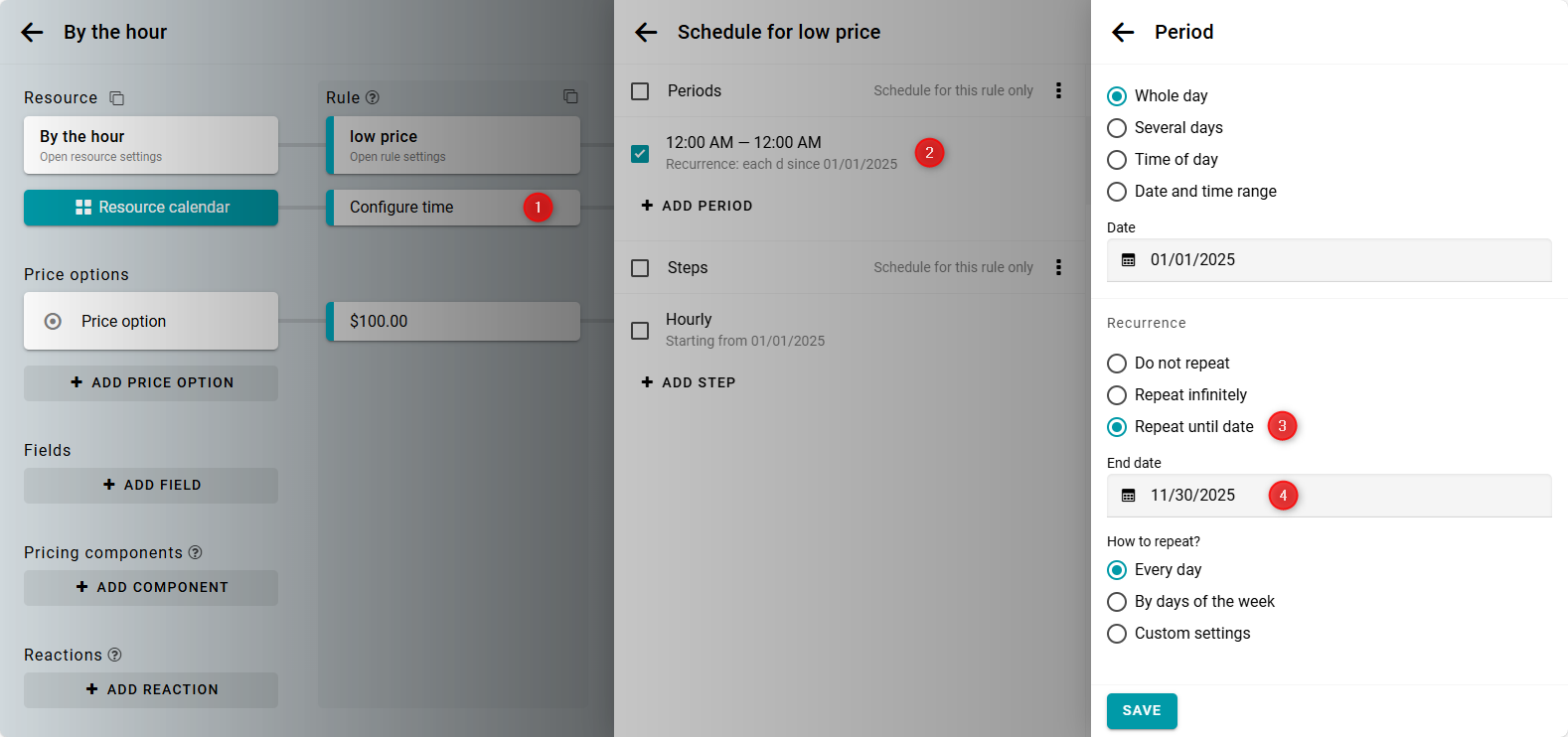
Next, create a new period starting on January 1 with the same daily recurrence. As a result, you will have the following periods:
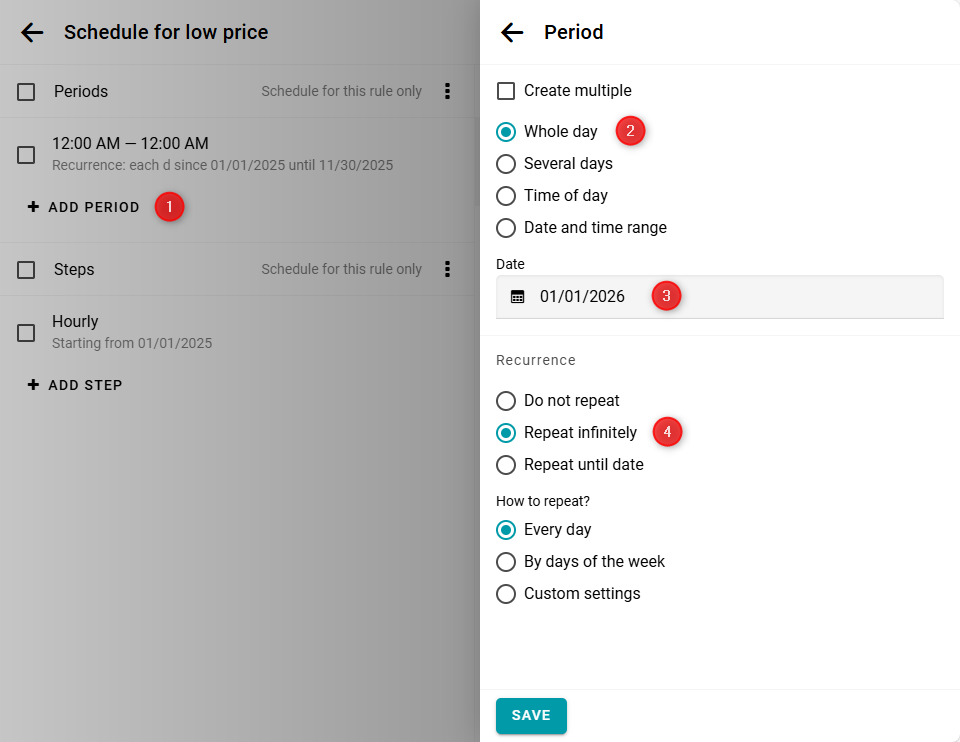
In this way, you have successfully excluded time from the recurring period.