arrow_back_ios
We don't allow reservations for less than two hours. How can this be restricted?
Suppose you offer an hourly rental available 24 hours a day.
Create a new reaction. Enter a name and select the type Error and enter a message explaining the minimum duration requirement. Click Add condition.
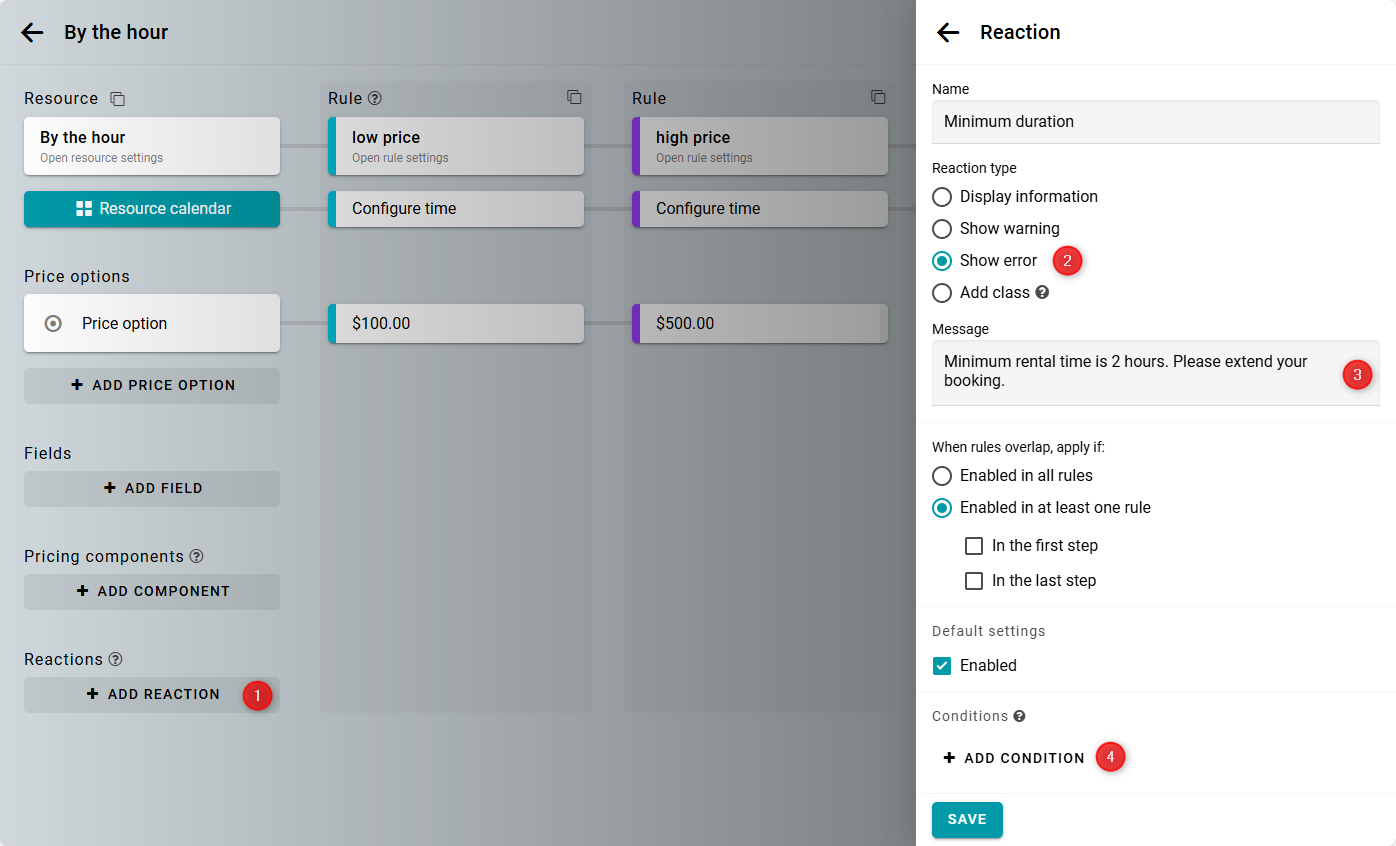
Choose the Duration condition. Specify the number of steps so that the message appears when a booking is for 1 hour or less. Apply the condition and save the reaction.
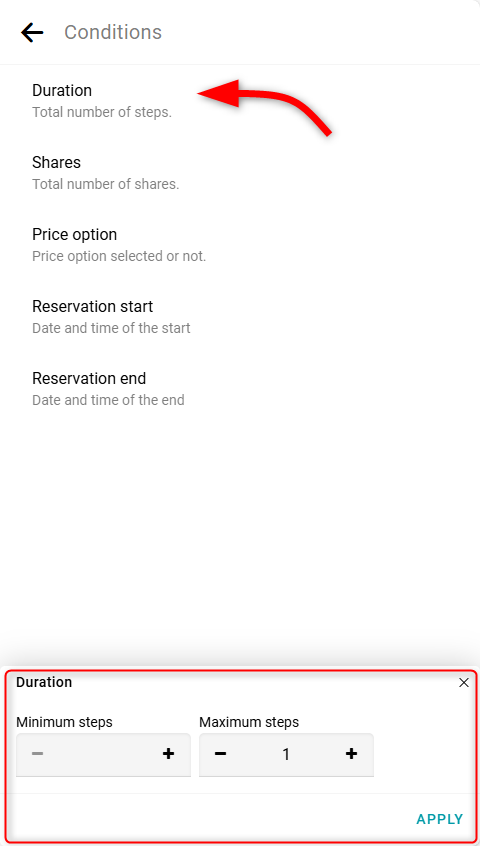
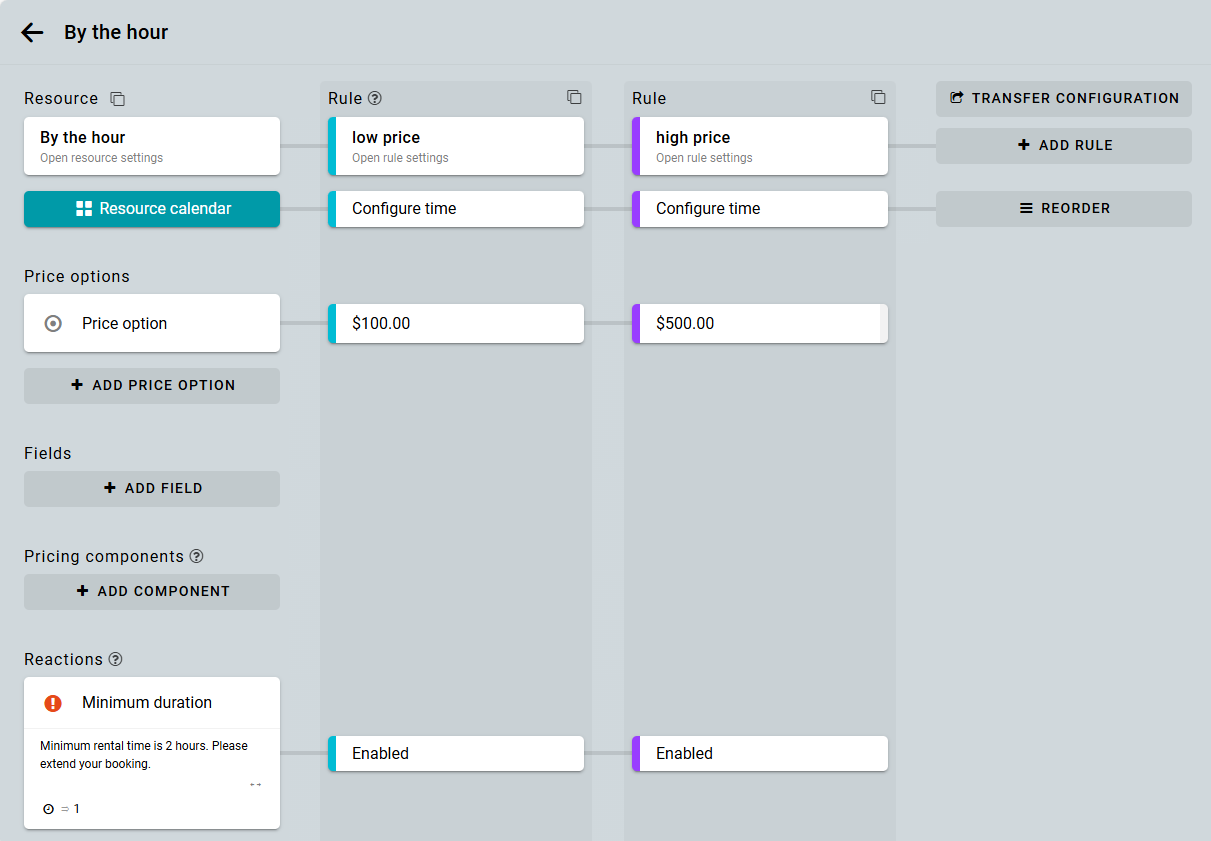
Test the result in the widget. Try booking for only 1 hour:


