arrow_back_ios
How to show the widget in the popup or in the right panel?
First, install the widget code on your website. To do this, go to the widget settings and open the Widget code panel. Copy the widget code and paste it into the root component of your webpage (inside the body tag).
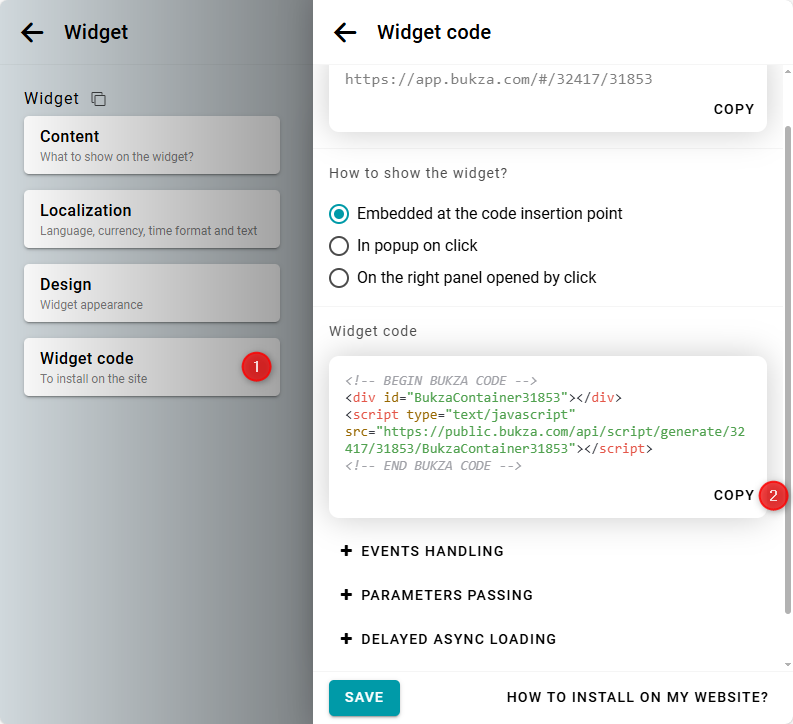
Next, return to the Widget code panel, select How to show the widget, and save your changes.
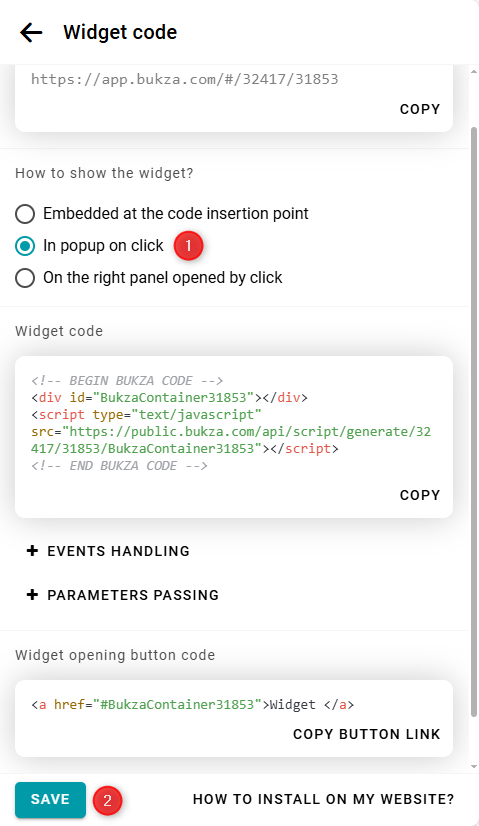
Then, copy the button link used to open the widget.
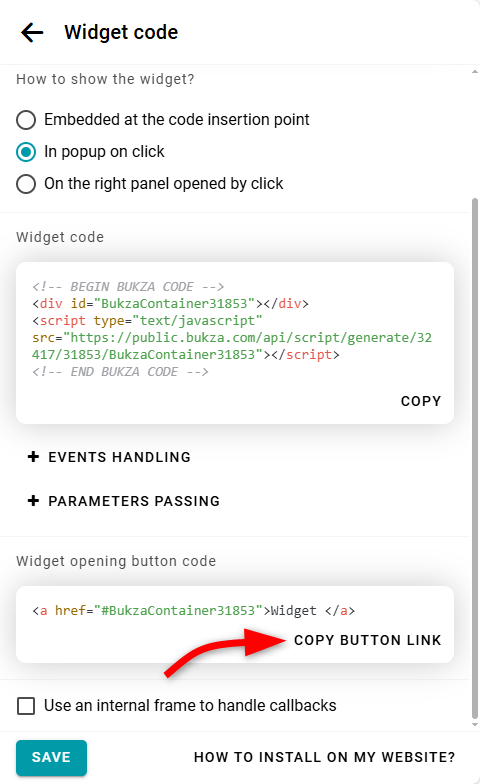
Paste the copied link into any button or anchor on your website. When this button is clicked, the widget will open in the selected mode.


