arrow_back_ios
Can I change text in the widget to my custom text?
Yes, you can easily customize any widget text in the Localization panel. You can also select from 27 available widget languages.
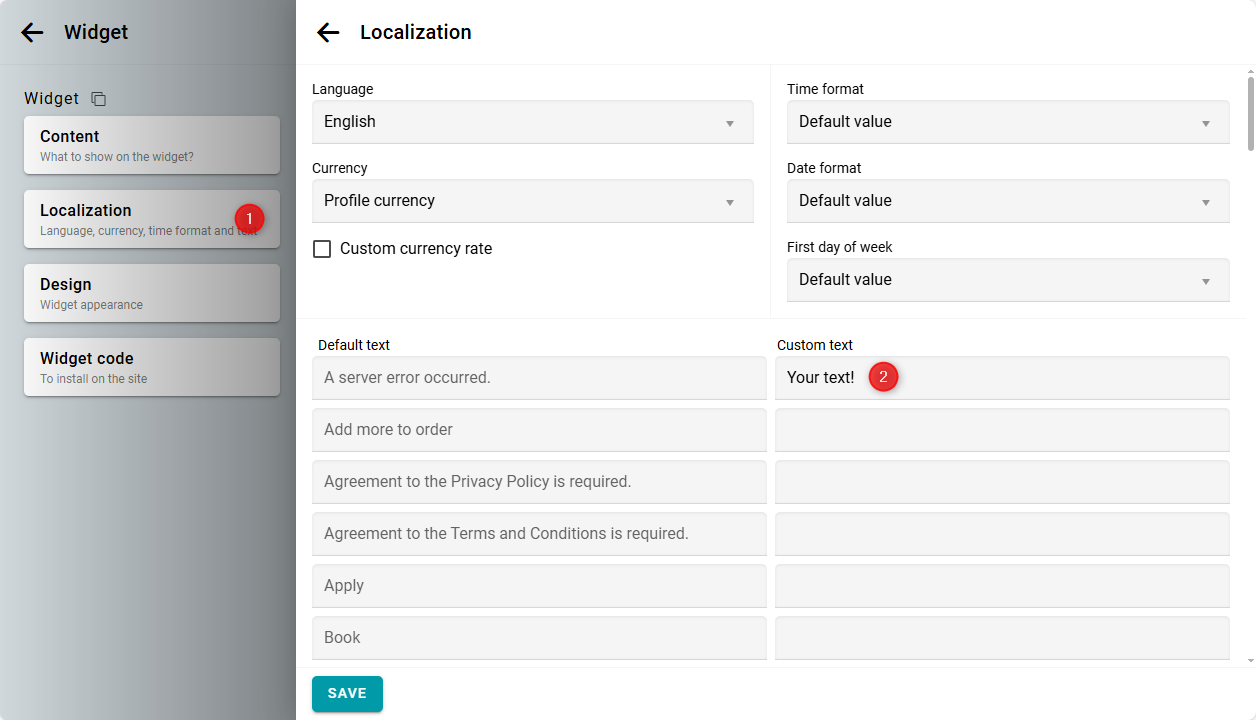
Here, you can add translations for your descriptions and the names of your resources, price options, fields, reactions, and more. To do this, add a new translation key, for example, Room. Then enter the translation, such as Zimmer.
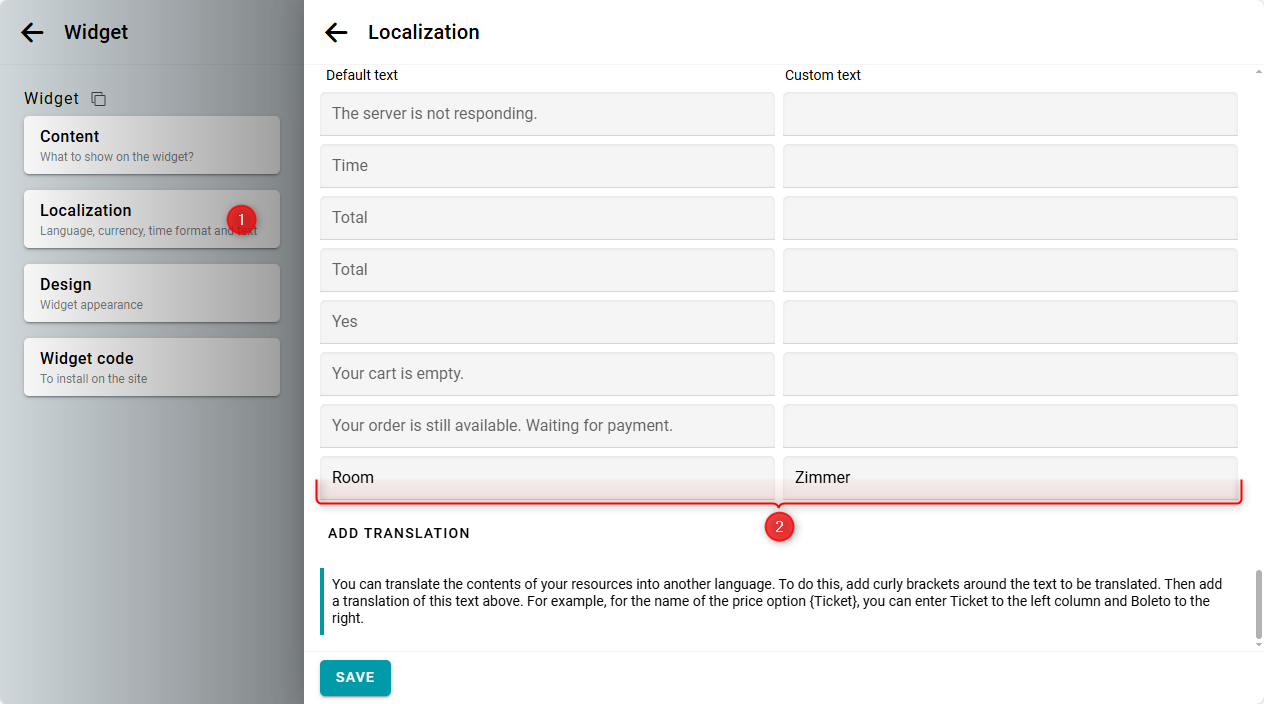
Next, use this translation key in your parameters. Place the key in curly brackets, for example: {Room}.
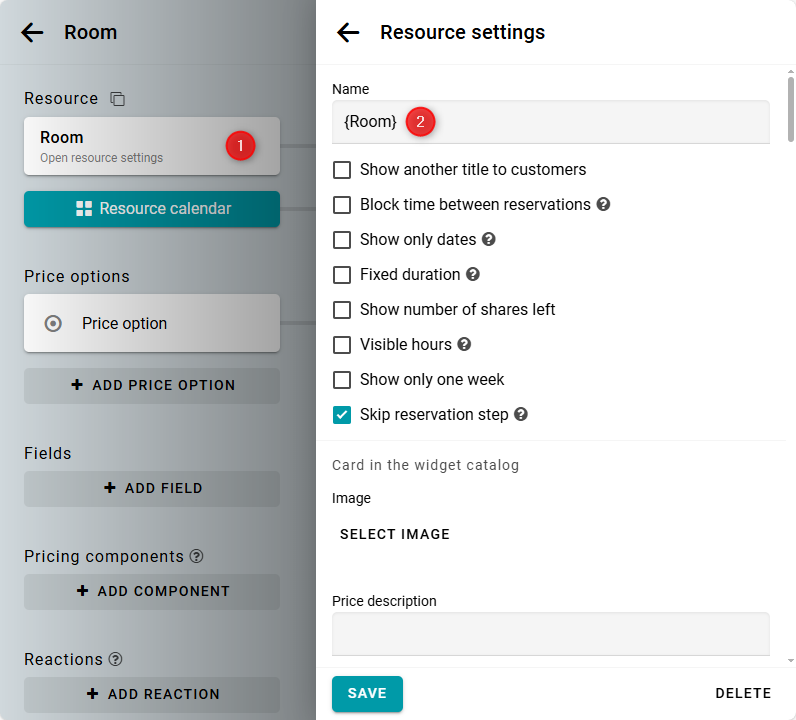
If needed, you can use nested translations, for example: {Room} #1 ({Upper floor}).
Currency output
You can set a custom currency format using the same translation method. Simply add a new translation with the CURRENCY_PATTERN key. Then set the desired value, such as: {0} ¥. In this format, the {0} part will be replaced with the price value, resulting in something like: 33.75 ¥. You can also specify the number of decimal places using the format {0:N}. For example, "{0:0} ¥" will display as "34 ¥", and "{0:4} ¥" will display as "33.7533 ¥".
Custom months and days of week names
You can also change the names of months and days using translations. To do this, add a new translation for the text you want to modify (for example, Mon → Mo).


