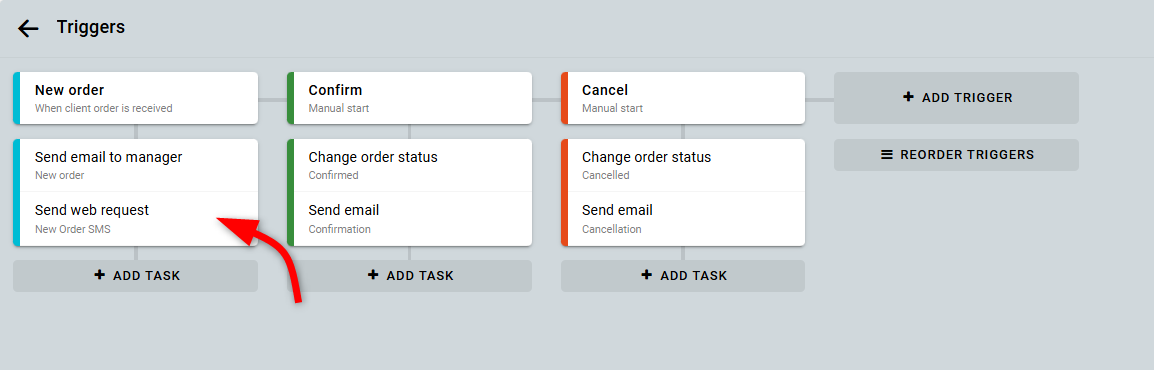arrow_back_ios
Can the system automatically transfer order data to our API?
Yes, you can configure Bukza to send order data to a third-party server.
You can define the data format yourself using the web request template editor. A web request can be sent automatically or by clicking a button.
To create a web request, go to the dashboard and click Templates and integrations.
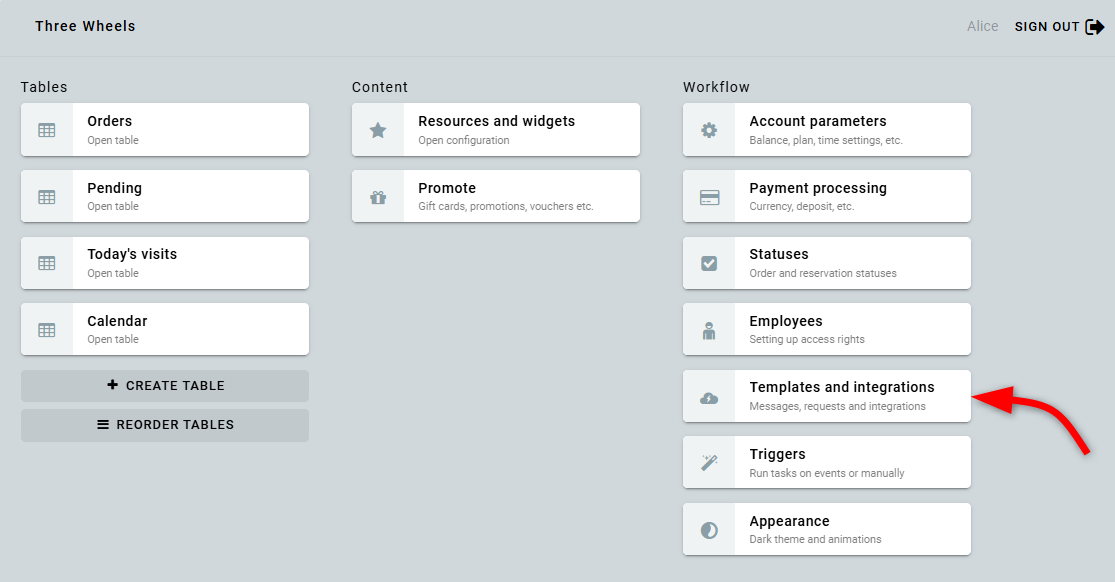
Then click Create web request.
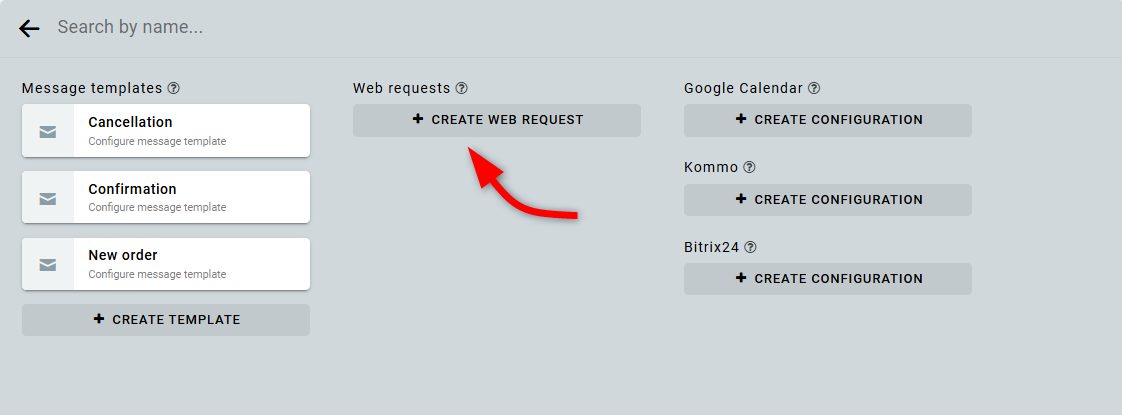
Enter the name, URL, HTTP method, and, if necessary, the request body and headers.
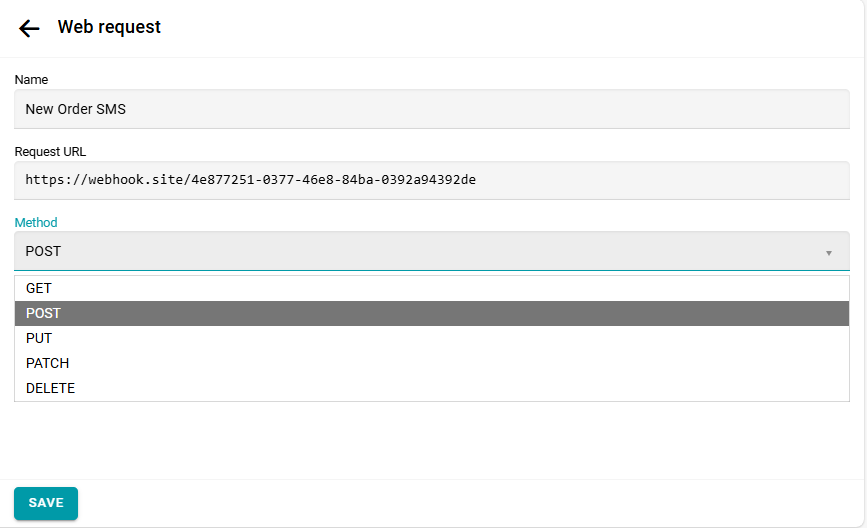
You can insert order data into the request body template and URL. To do this, click Insert parameter and select the required order parameter. This will add the parameter in square brackets to the template.
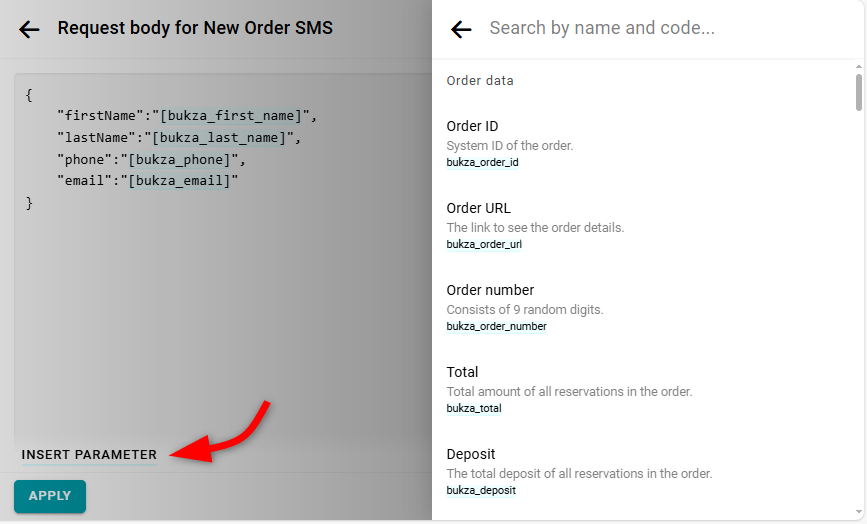
You can also insert the entire order structure into the request body template, such as a block containing the list of reservations. To do this, click Insert structure and select the desired format.
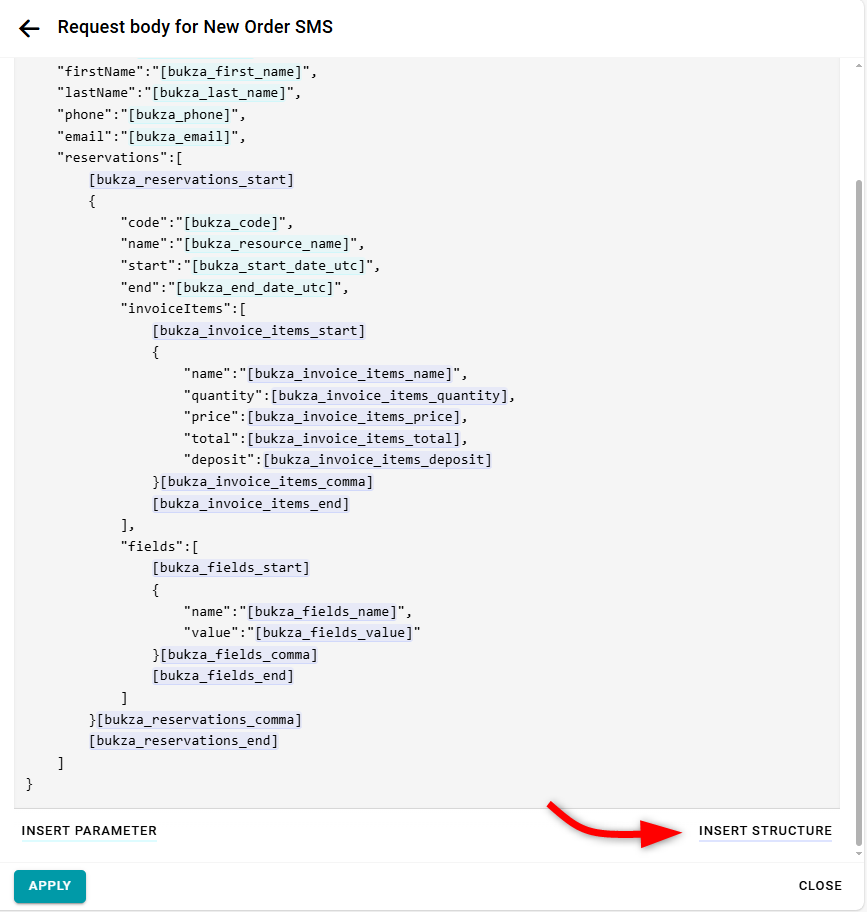
The following blocks can be used in the structure:
- [bukza_reservations_start]...[bukza_reservations_end] — reservation list block. If the order contains multiple reservations, this block will be repeated and populated for each reservation.
- [bukza_reservations_comma] — a comma in the reservation list. This block will be replaced with a comma for all reservations except the last one.
- [bukza_invoice_items_start]...[bukza_invoice_items_end] — a similar block for the list of invoice items within a reservation.
- [bukza_invoice_items_name] — the name of the invoice item.
- [bukza_invoice_items_quantity] — the quantity of the invoice item.
- [bukza_invoice_items_price] — the price of the invoice item.
- [bukza_invoice_items_total] — the total amount of the invoice item.
- [bukza_invoice_items_deposit] — the deposit for the invoice item.
- [bukza_invoice_items_comma] — a comma in the invoice item list. This block will be replaced with a comma for all invoice items except the last one.
- [bukza_fields_start]...[bukza_fields_end] — a block for the list of fields within a reservation.
- [bukza_fields_name] — the name of the field.
- [bukza_fields_value] — the value of the field.
- [bukza_fields_comma] — a comma in the field list. This block will be replaced with a comma for all fields except the last one.
If the order contains multiple reservations, you can send a separate request for each reservation. In this case, you do not need to create a block for the list of reservations. Instead, use the structure for a single reservation.
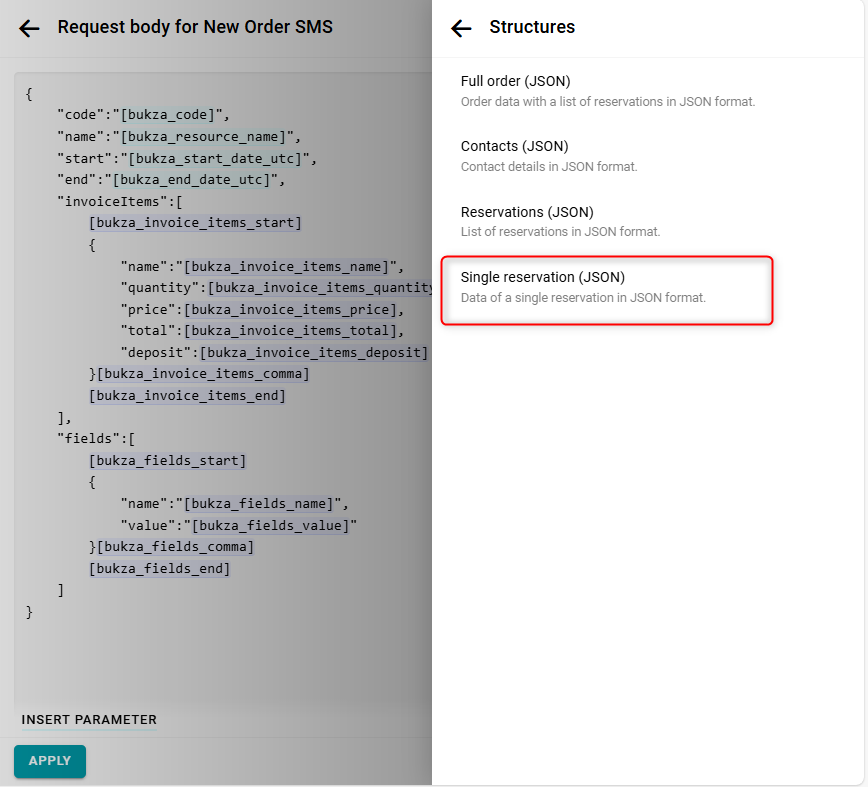
If you need to specify HTTP request headers, enter each header on a new line, separating the name and value with a colon.
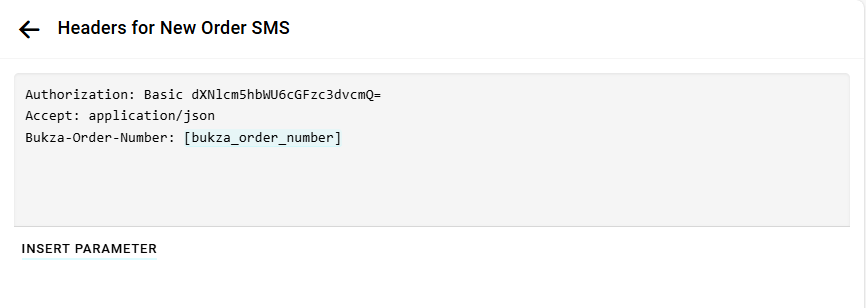
The created web request can now be sent from the order form on the Manage tab.
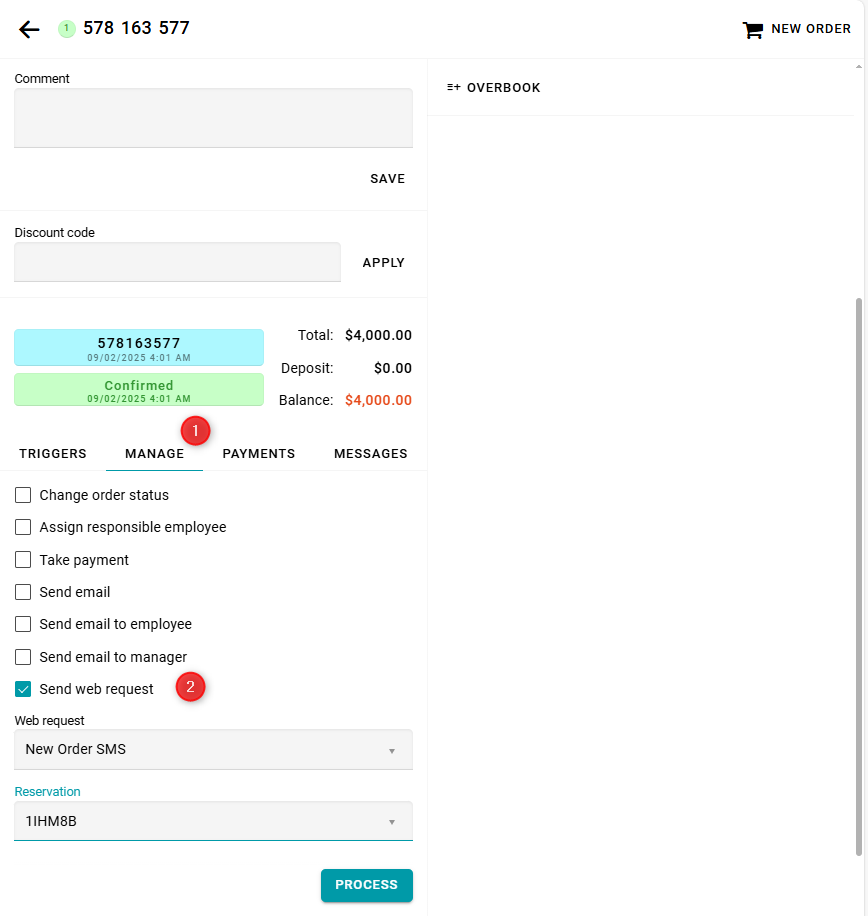
You can also send a web request using a button or automatically when certain events occur. To do this, create a trigger and add a task with the action Send web request. Learn more about how triggers work here.