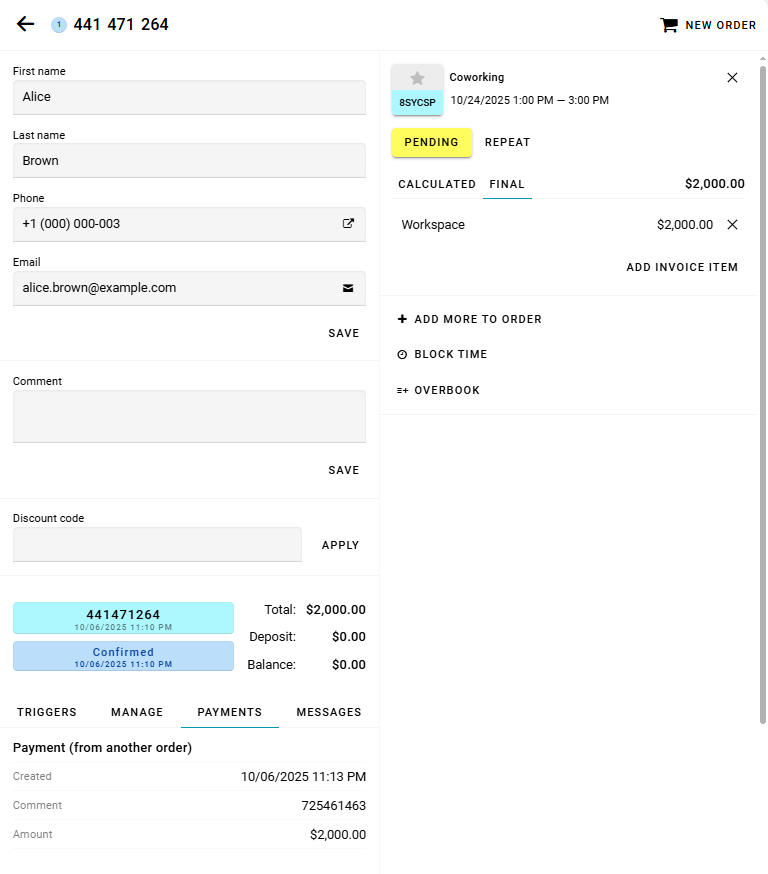arrow_back_ios
The customer asked me to cancel one of his orders and transfer funds from the first order to the second. How can I do this?
Open the order you wish to cancel.
Cancel the order.
For instructions on changing order statuses, see here.
Cancel the order.
For instructions on changing order statuses, see here.
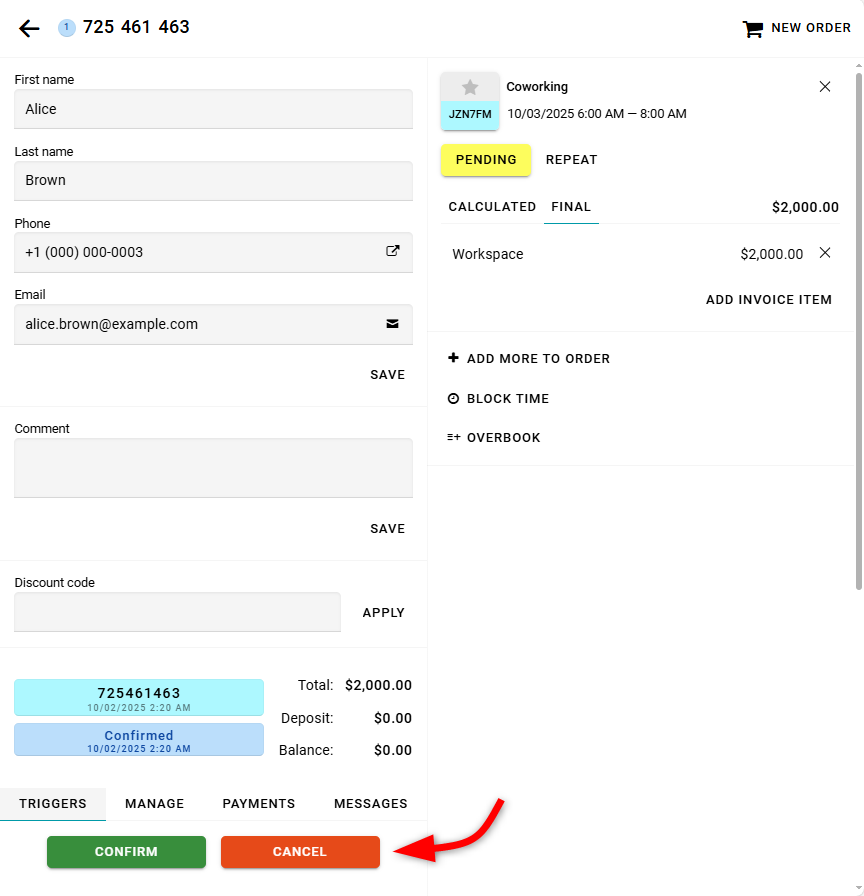
Go to the Payments tab to view the payment amount.
Copy the order number.
Copy the order number.
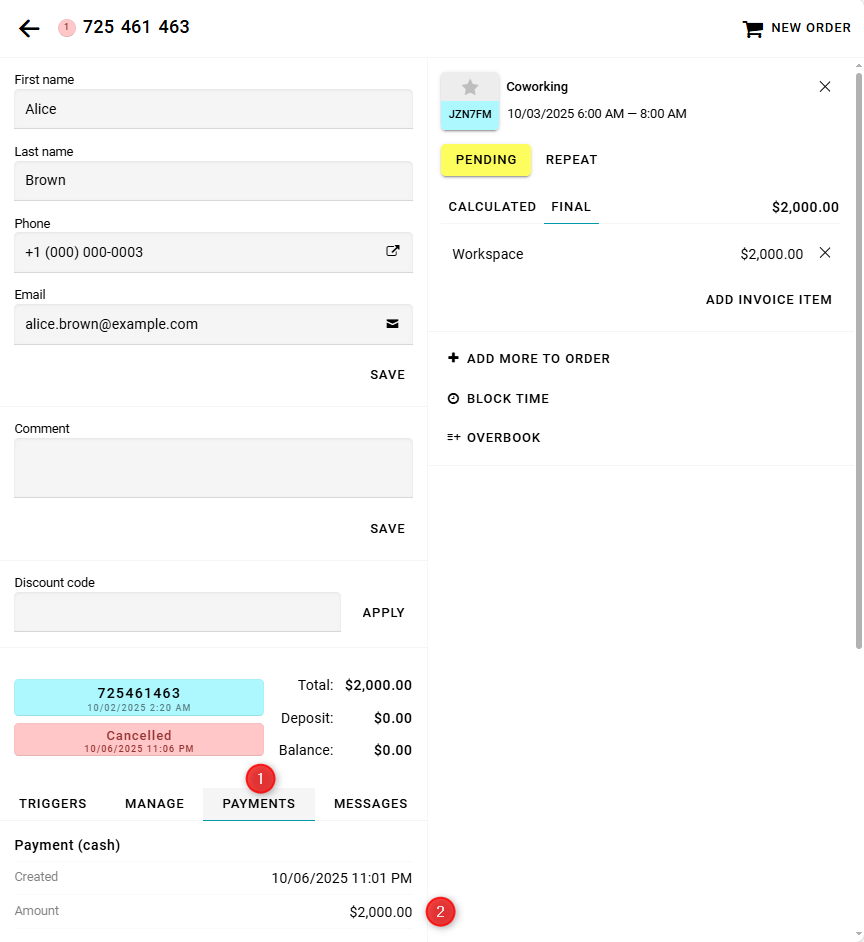
Next, open the order to which you want to transfer the funds.
Go to the Manage tab.
Select the Take payment checkbox and enter the payment amount.
Choose the payment type — Using funds from another order.
Enter the number of the canceled order.
Click Process.
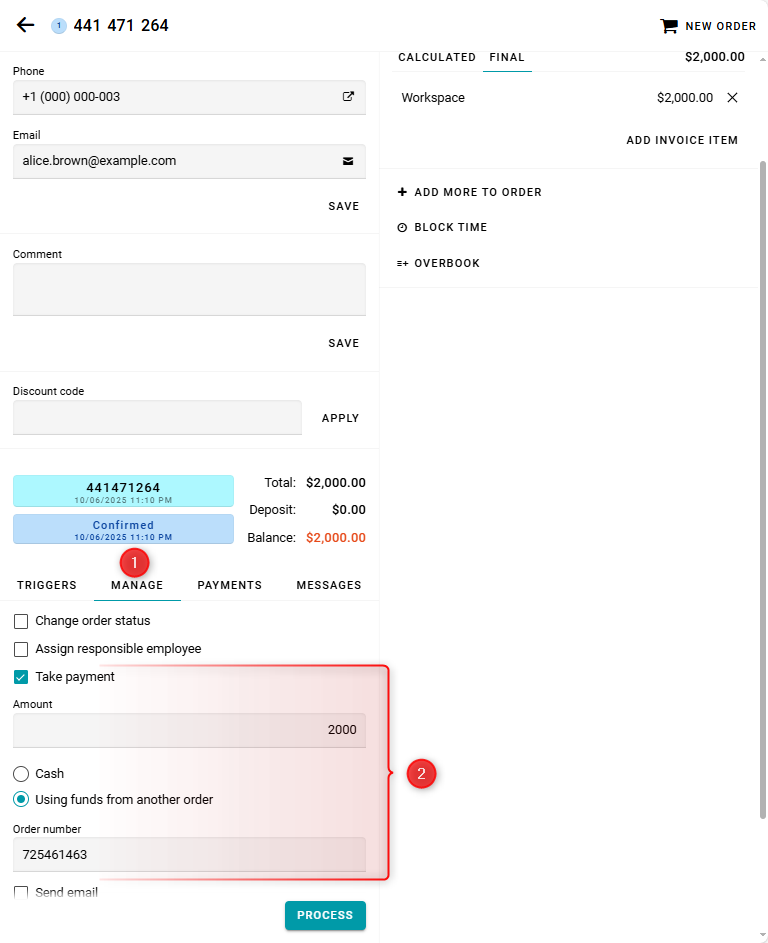
After completing these steps, the balance will be updated.
The Payments tab will display information about this transaction.
The Payments tab will display information about this transaction.