arrow_back_ios
How can I send SMS notifications?
Enable SMS notifications by using Web requests with any SMS service of your choice.
To create a web request, go to the dashboard and open Templates and integrations.
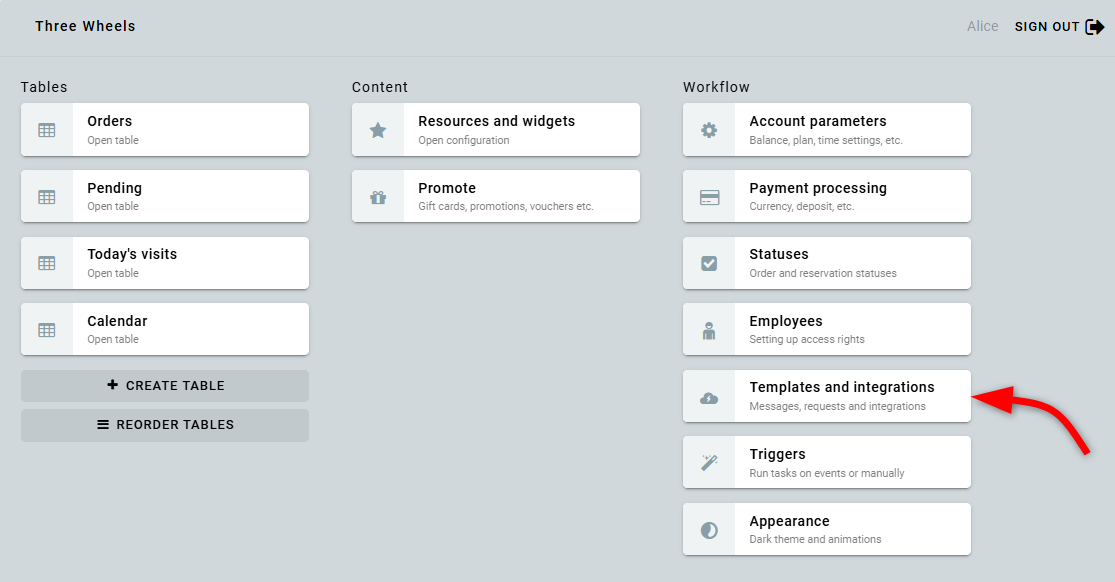
In the window that opens, click Create web request.
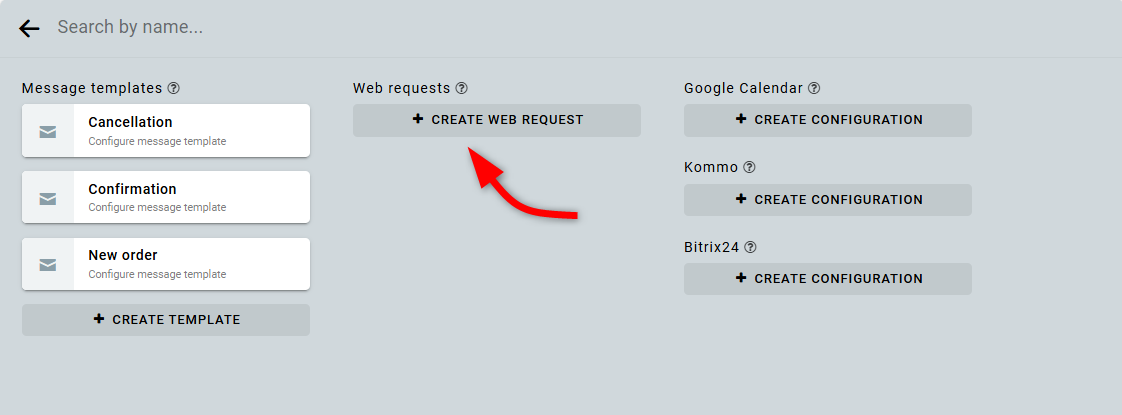
In the configuration form, specify the following parameters:
- Name: This is for your reference only and will not be visible to customers.
- Request URL: Obtain this URL from the SMS service you have chosen to send messages.
- You can choose the HTTP method (GET, POST, PUT, PATCH, DELETE) depending on your SMS service API. In this example, GET is used, where parameters are passed in the URL. However, many SMS providers recommend POST for sending messages with a request body.
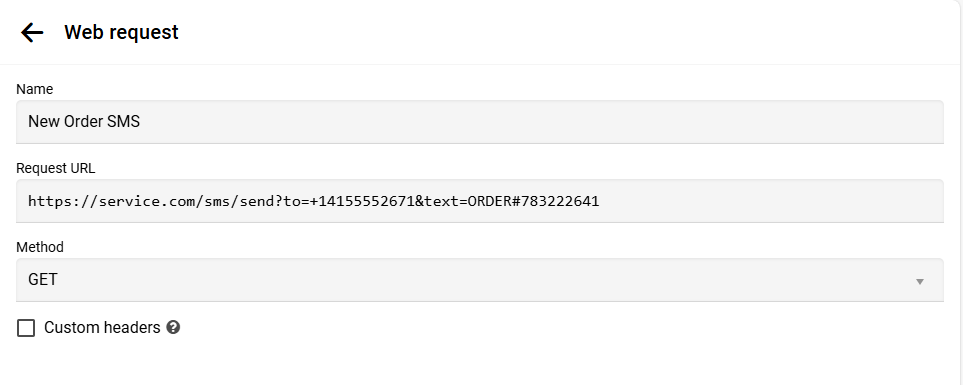
After setup, you will be able to send SMS messages directly from the order form. To do this, go to the Manage tab.
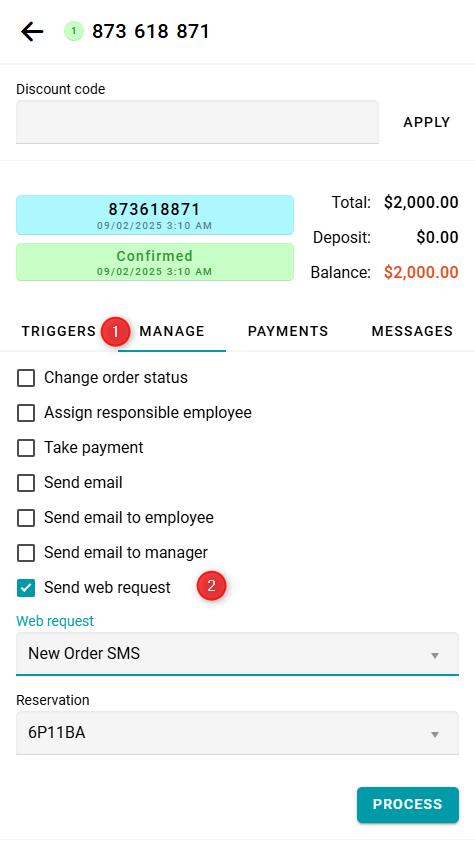
If you want to send SMS messages automatically or by clicking a button, create a trigger for this purpose. Add a task with the action Send web request to the trigger. For instructions on creating triggers, see How to automate order processing using triggers?.


