arrow_back_iosQuestions 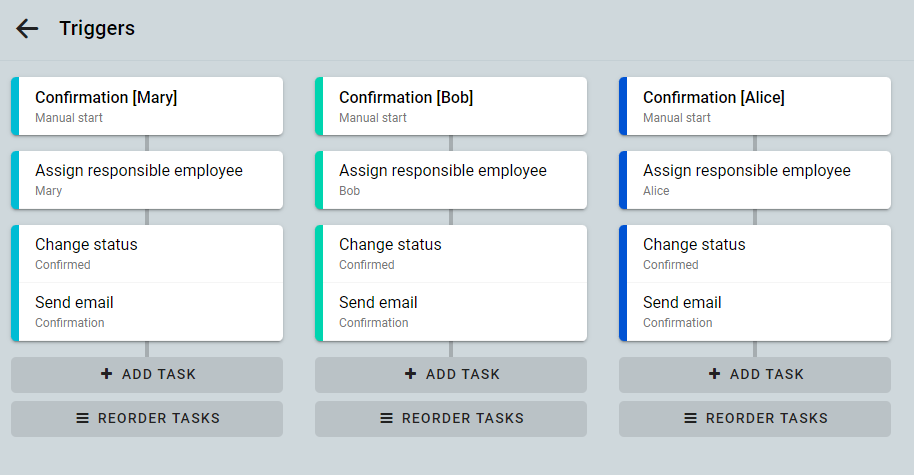





How can I see all the orders of a specific employee?
The employee clicks on the trigger button to complete the order.
The trigger can mark the order as completed by this employee.
To achieve this, create a separate trigger for each employee.
Add an action to the tasks of these triggers — Assign responsible employee.
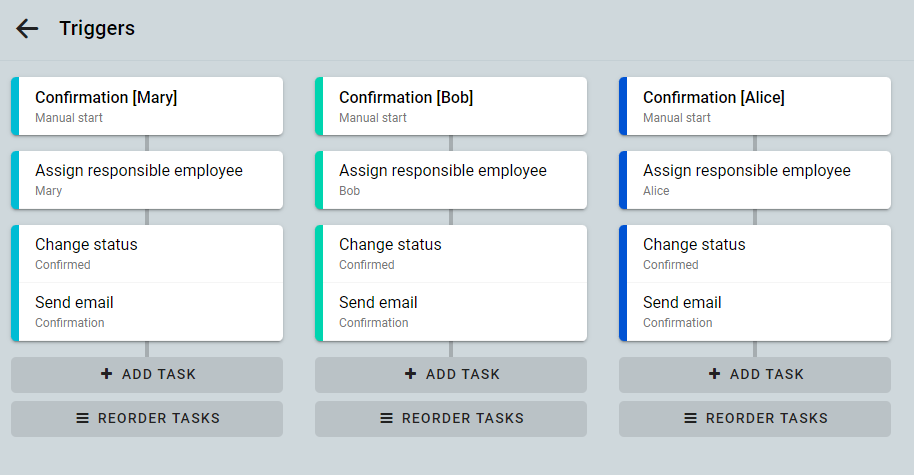
Now go on to employees list.

Then open the parameters of your employee (who you have created the trigger for).

Set necessary Can run own triggers checkboxes.
From the list of triggers, select the created one.
Do all the actions above for each employee.

Now, when creating or confirming a client's order, this employee will be automatically assigned as responsible for this order.
After that, create a table. In the table settings, filter orders by employee name.
This way, you will see all the orders assigned to the specific employee.

You will also see the name of the responsible employee in the order cart.

You can also configure a personal table for your employee.
More on this here.
Didn't find the answer to your question?
Feel free to ask it at
Feel free to ask it at
mail_outline support@bukza.com
